Over time, Google has gotten much better at serving pages that directly address very specific search intents. The days of 6,000-page mega-ultimate-super-guides are over.
Today, more than ever, keyword clustering, or keyword grouping, is an essential step in the keyword research process.
Fortunately, there are several tools for automating keyword clustering. These tools organize long lists of keywords into semantically relevant groups, allowing you to find long-tail keyword opportunities and avoid keyword cannibalization.
In this post, we’re highlighting 13 of the most popular keyword clustering tools. Some are direct solutions, and others are part of larger toolsets.
1. Keyword Clustering by Positional
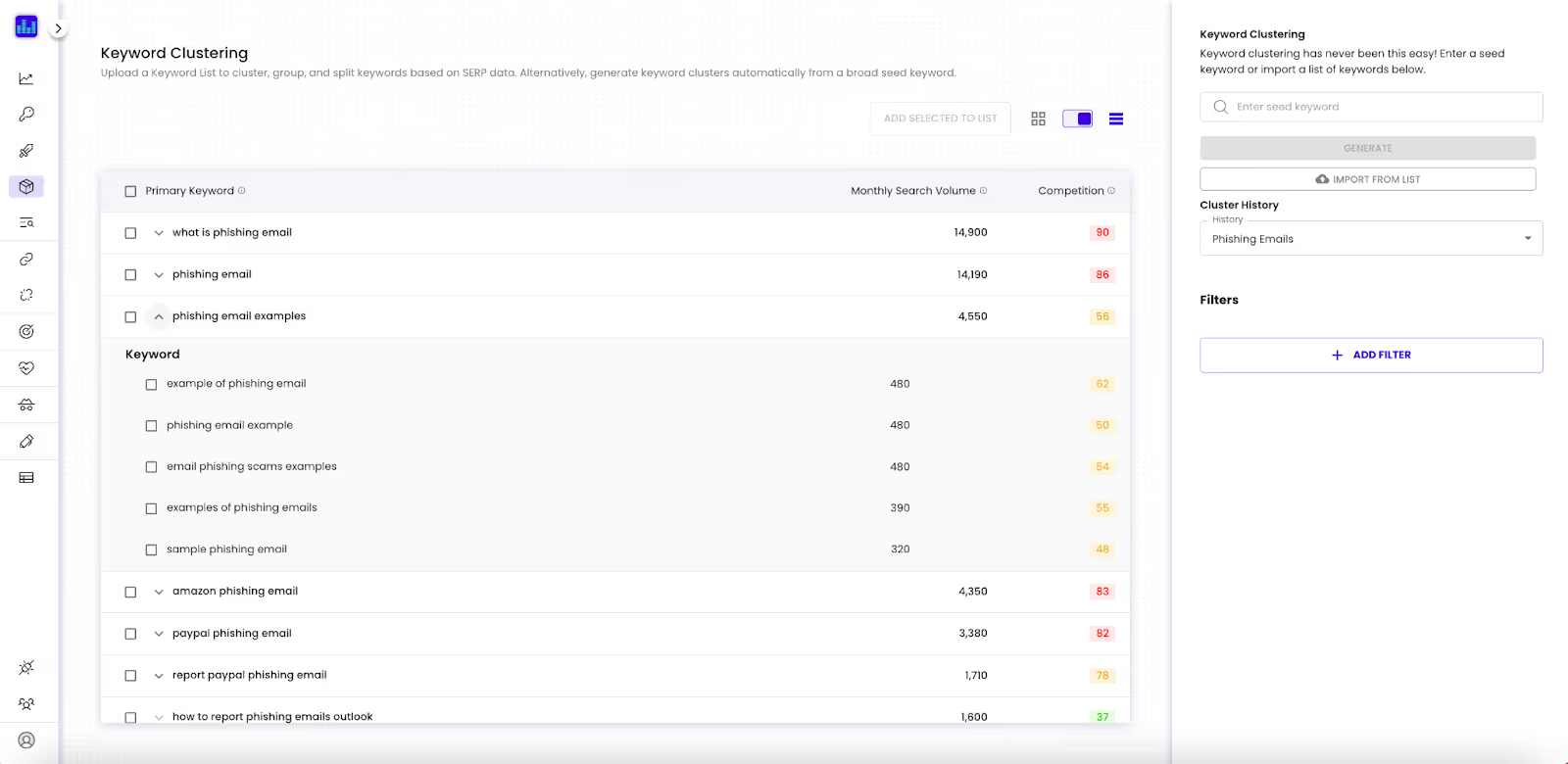
How it works: Positional’s Keyword Clustering tool lets you import a list of keywords, which it will then sort into different categories based on semantic relevance in SERPs (search engine results pages). The tool crawls SERPs for each keyword on your list, and it groups keywords that have very similar search results: that is, if four or more of the results on the first SERP are identical for two different keywords, Positional will group them.
However, if two keywords have different search results, Keyword Clustering will split them — this indicates that you should create a unique piece of content to target each keyword.
Positional’s Keyword Clustering tool can quickly turn a list of 500 keywords into something like 70 content suggestions.
Features:
- Cluster keywords based on SERP data.
- Gather data about a seed keyword to build a new keyword cluster.
- Manage large volumes of keywords and generate new content ideas.
- View monthly search volume and keyword difficulty for cluster groups.
Pricing: Starts at $299 per month.
Great for: Creating keyword clusters from scratch using a seed keyword, managing large volumes of keywords, and fast clustering (the tool works with Positional’s Keyword Tracking toolset).
2. Keyword Insights

How it works: Keyword Insights uses data it gathers from top-ranking webpages to group similar keywords, so you can target multiple low-volume, low-difficulty keywords instead of one high-volume one. The tool also helps you quickly identify gaps in your own content by comparing ranking URLs for keywords within clusters, so you can identify clusters where you don’t rank or rank poorly.
Its algorithm streamlines cluster analysis by selecting the best-performing keyword from each cluster, factoring in search volume and machine learning models. These actionable insights can guide content brief creation, saving time and overall effort.
Features:
- A proprietary algorithm that analyzes output clusters.
- Natural language processing for finding the semantic relationship between clusters.
- Live search results, so keyword clusters are based on current rankings.
Pricing: Prices start at $58 a month.
Great for: Analyzing whether a group of keywords would be better served by one page or multiple pages.
3. Keyword Cupid
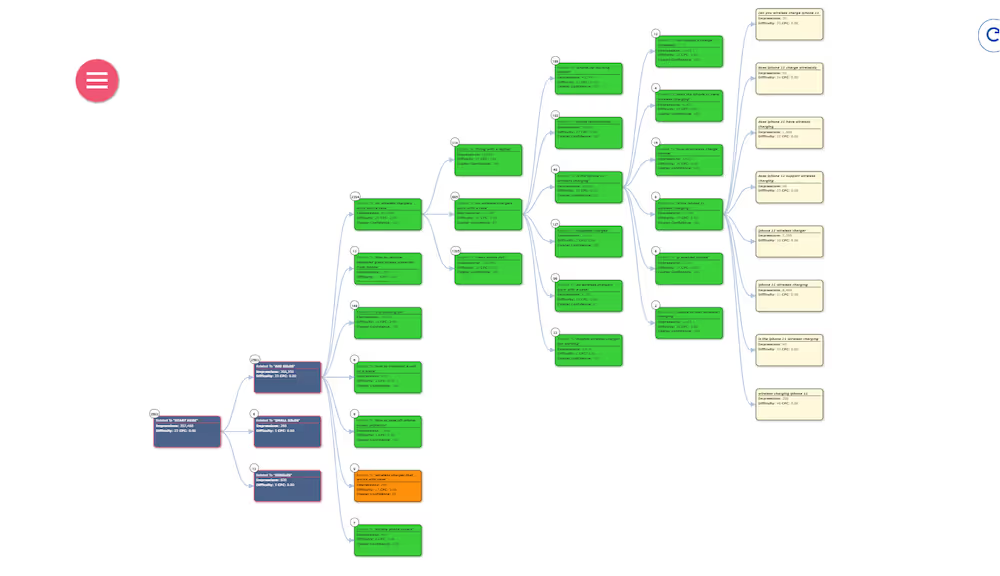
How it works: Keyword Cupid was one of the first keyword clustering tools to hit the market. It uses real-time SERP data and powerful machine learning to identify and group keywords, incorporating a confidence rating that indicates how closely keywords are related.
Two unique aspects of Keyword Cupid are its ability to group keywords into topic silos to define a site’s hierarchy and an interactive mind-map visualization that shows how topic clusters relate to one another.
Features:
- SERP scraper and live data pulls that use real-time rankings.
- Topic silos that help define a site’s hierarchy.
- Interactive mind-map visualizations bring clusters to life.
Pricing: Prices start at $9.99 a month.
Great for: Live data scraping provides accurate and up-to-date keyword and intent information.
4. Semrush Keyword Manager
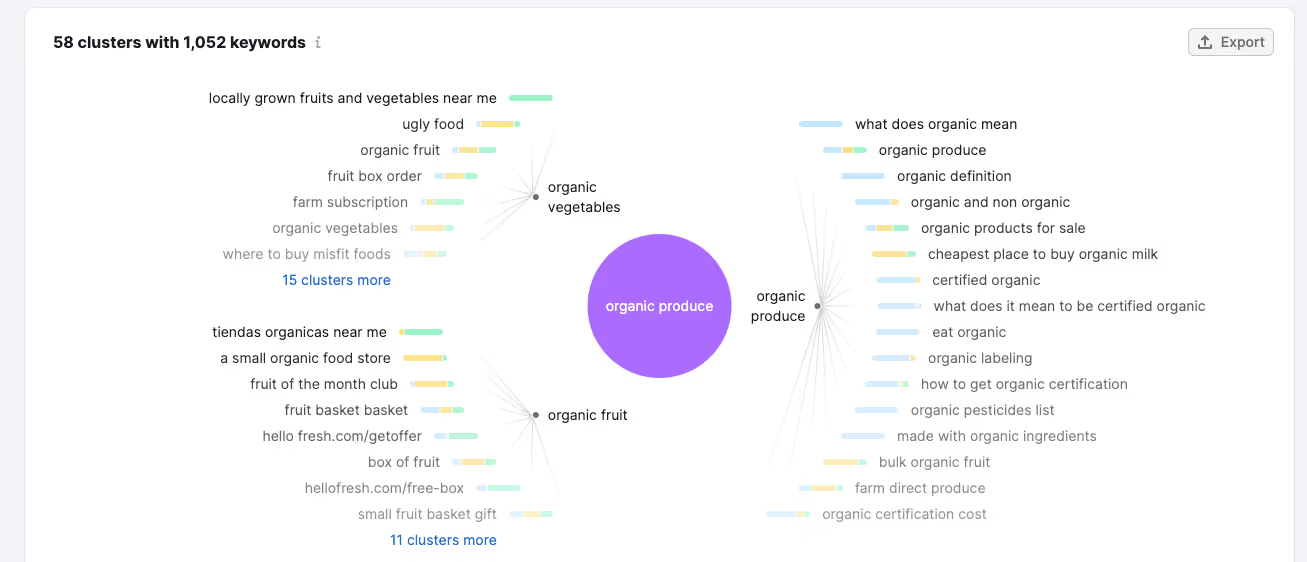
How it works: Semrush is a comprehensive SEO toolset, but its Keyword Manager is the tool to focus on for keyword clustering. It automates the process, working from either a few seed keywords or an imported keyword list.
You can also plug in a competitor’s URL, and Semrush will select keyword clusters that they’re ranking for but that your site isn’t fully optimized for. Once you’ve clustered your keywords, you can get real-time data for each cluster, including keyword difficulty, search intent, and total search volume. It’ll also show you which keyword clusters will likely be easy to rank highly for because they have both a low difficulty score and decent search volume.
Features:
- Multiple filters that let you customize your clusters.
- Discover keyword clusters that are likely to be easy to rank highly for.
- Create clusters from a few seed keywords.
Pricing: Prices start at $129.95 a month.
Great for: Analyzing your competitors’ topic clusters.
5. SEOScout

How it works:
SEOScout’s free keyword clustering tool offers a simple way to start building groups of related keywords. You can enter a list of keywords, choose a primary keyword, and discover groups within those keywords. The tool is pretty basic, but if you’ve already got a list of keywords and simply want to create groups within that list, it’s a quick way to get started.
The free version has limitations. If you want more detailed insights, you can invest in SEOScout’s paid keyword tool, which includes a Keyword Grouping page that pulls together and groups related questions and keywords. It also shows you which long-tail keywords each group represents and the total potential search volume for each cluster.
Features:
- Free tool for quickly grouping keywords in an existing list.
- At-a-glance reports, including the potential search volume of each cluster.
- Send clusters straight to your content planner.
Pricing: Prices start at $49 for the full tool. There is a free keyword clustering tool.
Great for: Quickly grouping keywords in an existing list.
6. KeyClusters

How it works:
KeyClusters reviews the top ten search results for a keyword to suggest keyword groupings that will increase your chances of ranking. It analyzes different match frequencies to make sure keywords aren’t placed in multiple groups, because targeting a keyword with multiple webpages can cause keyword cannibalization. For example, if three or more of your pages rank for a series of keywords (or have the potential to rank), KeyClusters suggests combining them in one more broadly focused page to target those keywords.
Detailed filters also let you group keywords based on geolocation, device, and language.
Features:
- Real-time SERP data that analyzes the top 10 search results.
- Insights that show you how you can cover a topic in detail.
- Group keywords based on location, device, and language.
Pricing: Prices start at $9 a month.
Great for: Identifying topically related keywords you can target with a single page.
7. SEO Powersuite Keyword Grouper

How it works:
SEO Powersuite’s Keyword Grouper tool creates a tree view of all keyword groups and subgroups — something most other tools don’t offer. You can create subfolders, include keywords in multiple groups, and see your topic hierarchy on one page. The tool lets you audit your site structure based on keyword groupings, and you can track the performance of individual landing pages or the entire keyword group using the Rank Tracking module.
Features:
- Tree view of keyword groups and subgroups.
- Rank Tracking module that shows the performance of individual pages and entire keyword groups.
- A keyword map that shows the hierarchy of your site and how each keyword group is connected.
Pricing: Free.
Great for: Understanding the ranking performance of each keyword group.
8. Ahrefs Keyword Explorer
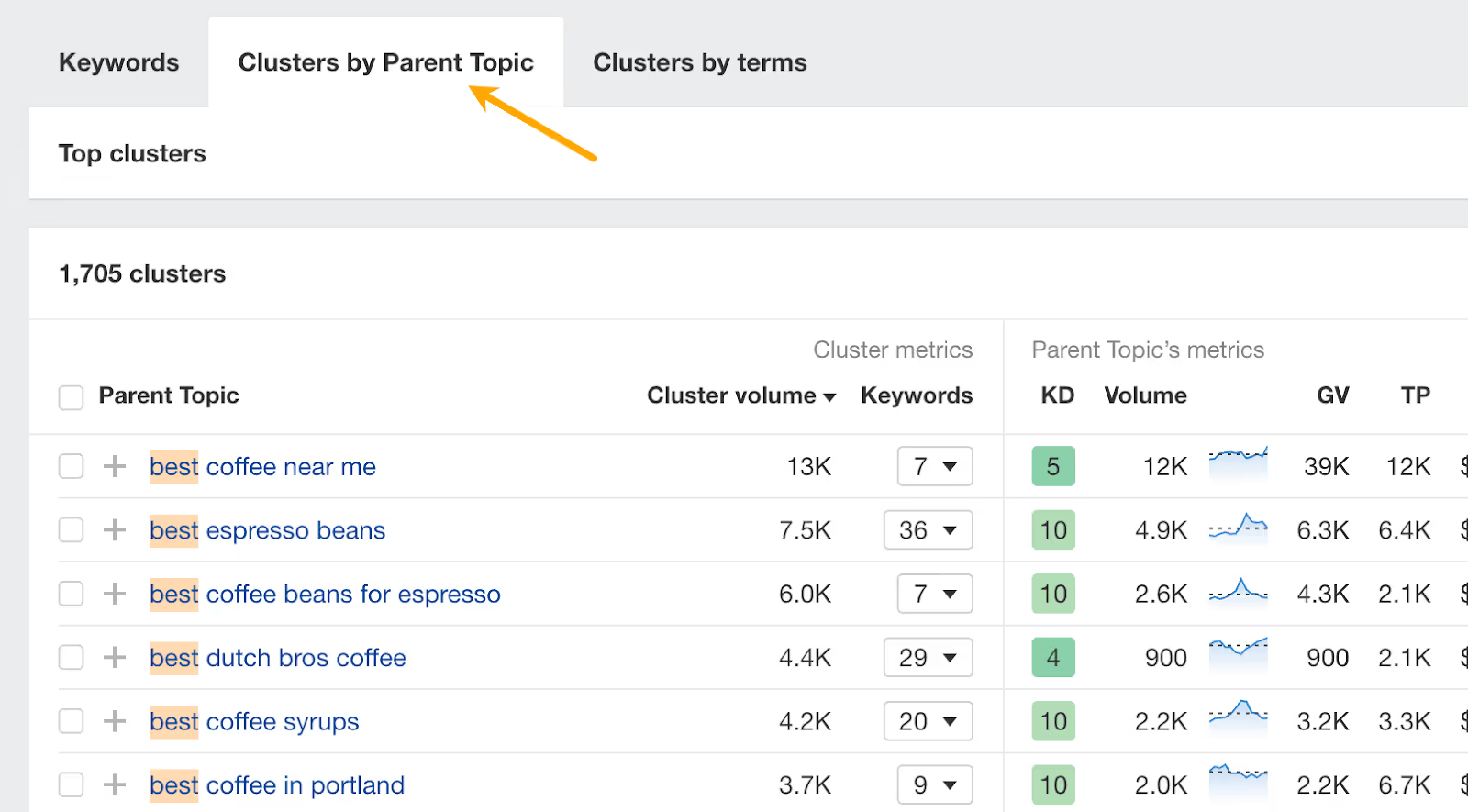
How it works:
Ahrefs offers a complete SEO toolkit, but its Keyword Explorer tool lets you find and group keywords by parent topics. This turns a huge list of keywords into a more manageable list of keyword clusters in the sidebar — along with each cluster’s total search volume. You can scan the list to get content ideas or click into a specific group to zoom in on search intent and granular subtopics.
Ahrefs also lets you group keywords by common words or phrases rather than by search result similarity.
Features:
- Parent Topic feature that determines whether you can rank for your target keyword.
- Keyword lists that let you save and segment different clusters.
- See the total search volume of each keyword cluster.
Pricing: Prices start at $99 a month.
Great for: Discovering all ranking keywords that contain your chosen seed words.
9. SE Ranking Keyword Grouper
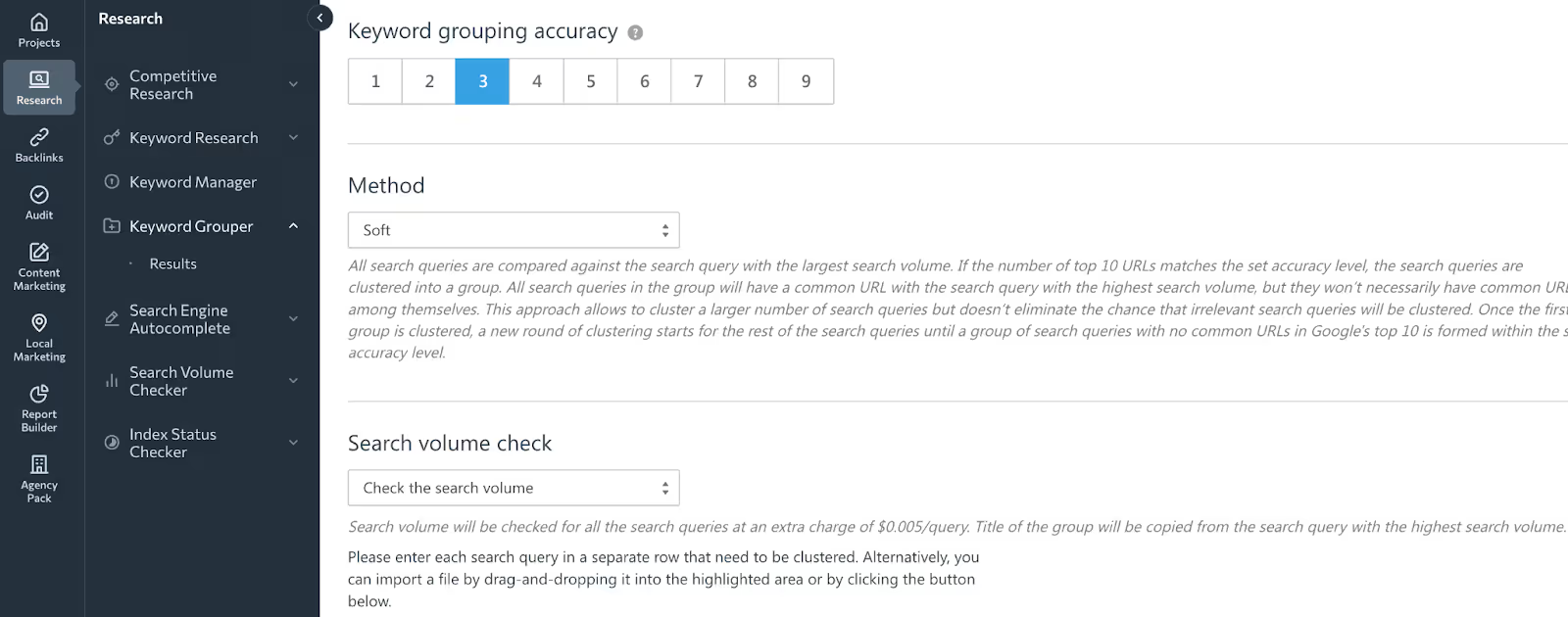
How it works:
SE Ranking’s dedicated Keyword Grouper tool lets you segment keywords and use subtopics to plan your site’s architecture. One thing SE Ranking offers that not many other tools do is the ability to group keywords for pay-per-click (PPC) campaigns to get higher-quality scores.
If you’re having trouble choosing what keywords to group, the tool will help you discover new semantically relevant variations, as well as synonyms and closely related terms. Like the other tools here, SE Ranking shows you the search volume of each keyword cluster, so you can tackle the most promising keyword groups first.
Features:
- PPC grouping to improve your ad quality scores.
- Discover synonyms and semantic variations to create richer clusters.
- See the search volume of each keyword cluster.
Pricing: Prices start at $45 a month.
Great for: Generating synonyms and closely related keywords in each cluster.
10. Serpstat
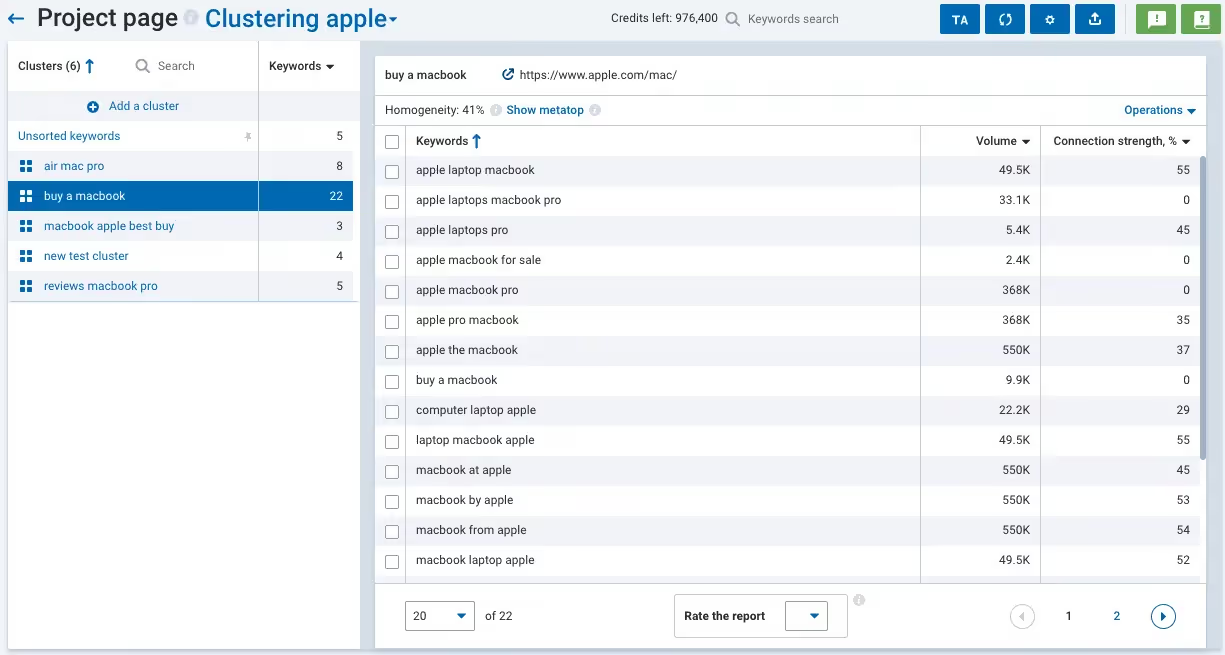
How it works:
Serpstat’s clustering tool lets you upload a list of as many as 50,000 keywords, which it will automatically group based on SERP similarity and semantic relevance. Once the tool has organized the list into subtopics, you can start creating content that targets the suggested keyword clusters.
You have the option of customizing how Serpstat clusters your keyword list. For example, you can choose your target country or choose to prioritize connection strength to group keywords that are very closely related.
Features:
- Upload as many as 50,000 keywords.
- Group keywords based on SERP similarity.
- Compare keyword cluster volume and connection strength.
Pricing: Prices start at $50 a month.
Great for: Customizing clustering parameters based on location, search engine, and connection strength.
11. SEOWind
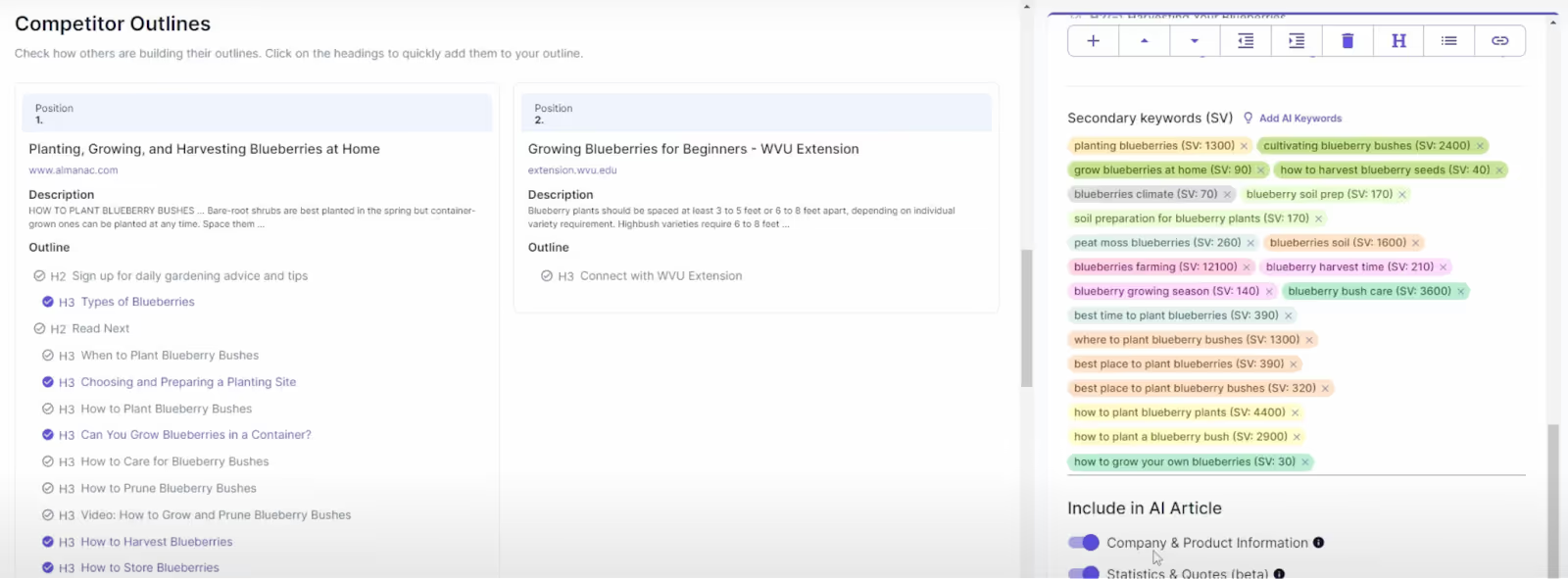
How it works:
SEOWind combines content creation with keyword clustering by adding secondary keywords from top SERP results to your content briefs. It uses AI to group relevant keywords and suggest potential subtopics to include in each piece of content. This works natively within the tool, to speed up the brief writing process and ensure that you’re including all the relevant keywords in each piece of content.
Features:
- AI algorithm groups similar keywords.
- Automatic keyword clustering as part of the brief writing process.
- See semantically relevant suggestions for each piece of content.
Pricing: Prices start at $49 a month.
Great for: Generating relevant keyword suggestions in the briefing process.
12. Keyword Clarity
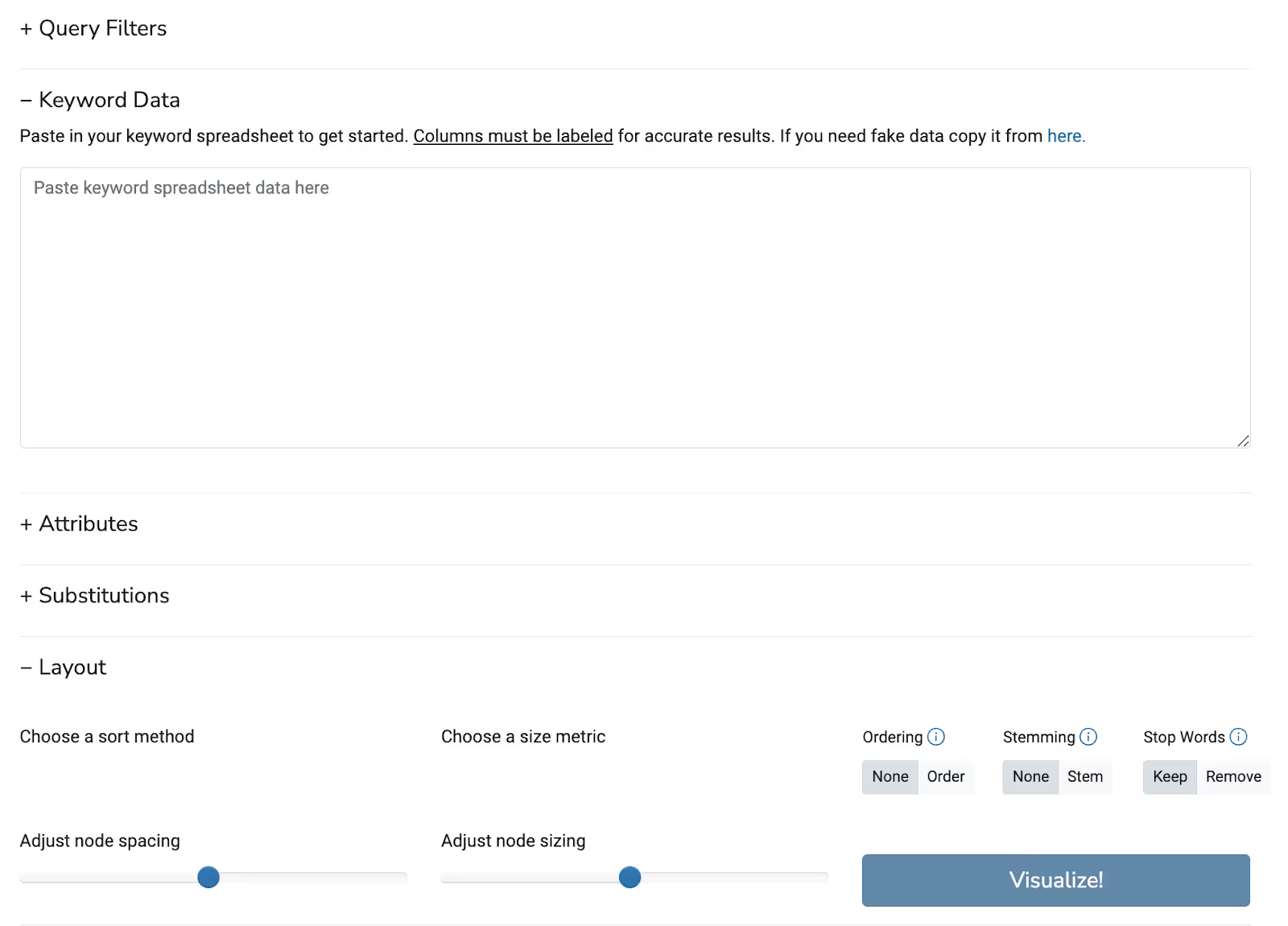
How it works: Keyword Clarity is a free keyword clustering tool that integrates with Google Search Console (GSC) data to recommend relevant keywords. You can also upload an external list for it to analyze; the tool will run the list through its algorithm to determine the meaning of each keyword and suggest subtopics.
Keyword Clarity presents data in a visual mind map that splits queries into individual keywords and groups similar ones. This can be beneficial if you plan to silo your content at some point and create microsites for each parent topic.
Features:
- Import keywords from GSC or another source.
- Get visual mind maps for each keyword cluster.
- See click and ranking data for each keyword group.
Pricing: Free.
Great for: A free way to create a visual map of keyword groups.
13. Zenbrief

How it works:
Zenbrief’s free keyword clustering tool is a simple way to link semantically relevant keywords in an existing keyword list. You can import a list of keywords from other sources, and the tool will automatically break the list down into relevant subtopics. While Zenbrief will scan the keywords to find a parent topic, you can also suggest your own if there’s a particular theme you want to generate similar keywords for. The tool will then organize clusters from most closely related to least closely related.
Features:
- Import or copy and paste keyword lists from external sources.
- Automatic clustering from most closely related to least related.
- Find the parent topic for a similar set of keywords.
Great for: Quick and easy clustering using an existing keyword list.
Final Thoughts
Keyword clustering tools can scan long lists of keywords in seconds and automatically group them based on semantic relevance. This helps you cover topics in your niche so comprehensively that search engines will consider you a trusted topical authority — and this will be reflected in your search rankings.
The keyword clustering tools we’ve highlighted here are a good place to start. From free tools that instantly organize lists in keyword groups to fully fledged SEO toolsets with powerful clustering capabilities, you have everything you need here to start building topical authority.
.avif)




