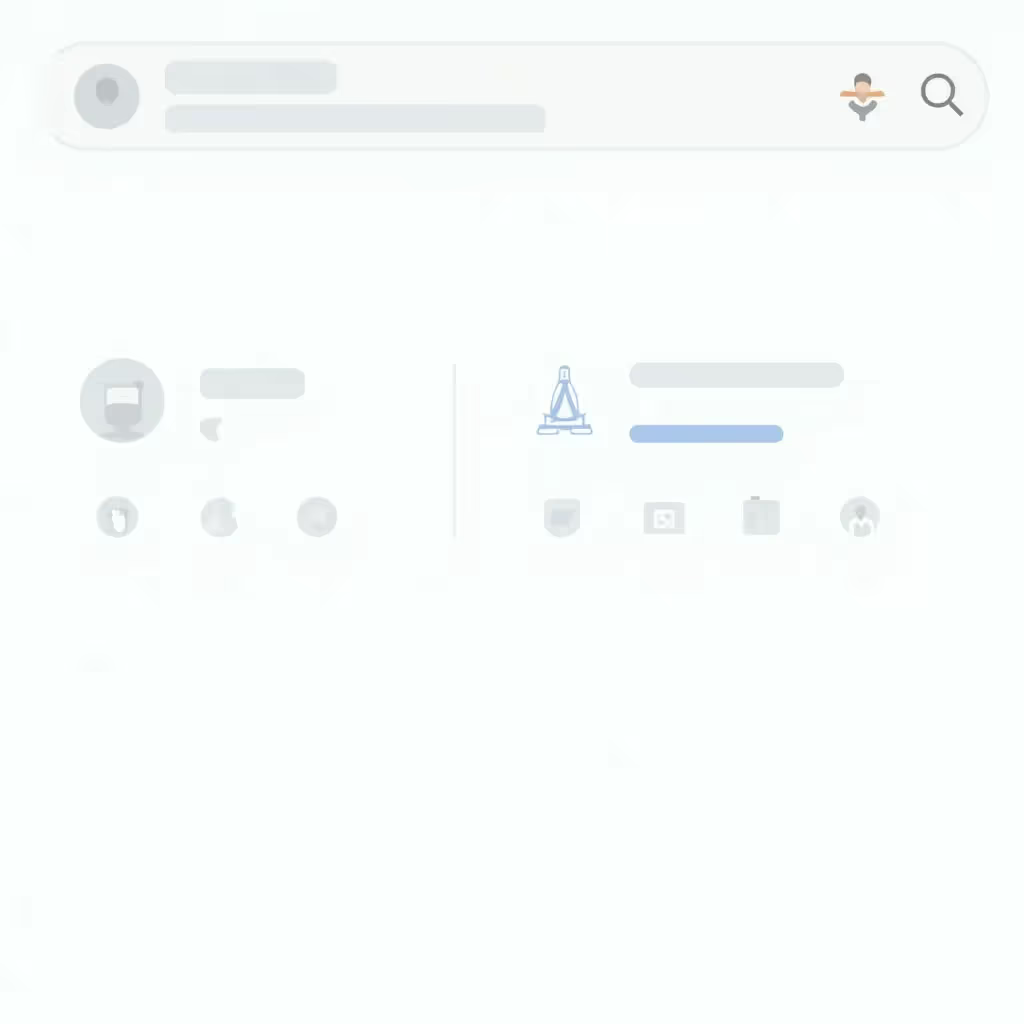With the evolution of search engines, Google continues to refine its capabilities to not only deliver more relevant information but also to shape how that information is presented. One of the most significant tools in this transformation is the Google Knowledge Panel, a feature that presents structured information in an easy-to-read format. While often unnoticed, it plays a vital role in enhancing the accuracy and accessibility of knowledge on the web. In this blog post, we will take a deeper look into what the Google Knowledge Panel is, its importance in the world of SEO, and how businesses or individuals can manage and optimize it to their advantage.
What is a Google Knowledge Panel?
Google Knowledge Panel is a feature that displays prominent, structured information about a person, business, event, or thing when relevant search queries are input into the Google Search engine. Typically, it appears on the right-hand side of the search engine results page (SERP) in desktop view and at the top in mobile searches. It provides users fast, reliable, and easily digestible information without having to click through multiple websites.
The panel can pull information such as names, dates, biographies, critical accomplishments, links to social media accounts, and even photos from trusted sources across the web. Most of the information in the panel comes from Google’s Knowledge Graph, an intelligent database that continually collects and updates factual information from various sources, including Wikipedia, Wikidata, and authoritative websites.
Examples of Knowledge Panels
There are several types of Knowledge Panels, depending on the search intent and the type of entity being searched. Here's a quick look at the most common types:
- Person Panels: These Knowledge Panels provide information about actors, singers, authors, and even leaders. For example, the Knowledge Panel for "Elon Musk" will display details such as his birthdate, professional roles, and achievements.
- Business Panels: For enterprises or organizations, the Google Knowledge Panel often includes business information such as headquarters location, contact details, operating hours, and customer reviews.
- Event Panels: If you search for a large event, such as "Super Bowl 2023," the Knowledge Panel will display the event's dates, participating teams, venue, and relevant media.
These comprehensive yet easy-to-read results help users get the information they’re looking for at a glance, improving overall user experience and reducing unnecessary clicks and time spent searching.
Breaking Down the Knowledge Panel
Typically, a Knowledge Panel is divided into several key sections that vary slightly depending on the type of entity but generally include the following components:
| Section | Description |
|---|---|
| Title | The name of the entity (person, business, event, etc.). |
| Summary/Bio | A brief description or biography that summarizes key information about the entity. |
| Images | Photos or logos associated with the entity, often sourced from official profiles or Wikimedia. |
| Key Facts | Vital information such as birth dates, location, industry, or significant milestones. |
| Links | Links to the entity's social media profiles, official websites, or related authoritative sources. |
Why Does the Google Knowledge Panel Matter?
The rise of the Google Knowledge Panel represents a shift in how search engines serve users. Instead of waiting for users to scroll through multiple websites, the goal is to present trusted, relevant information immediately. Let’s explore why the Knowledge Panel is important and how it affects search behavior:
1. Enhanced Credibility
When your business or personal brand is featured in a Google Knowledge Panel, it adds a layer of credibility and authority to your online presence. Since the information comes from Google’s Knowledge Graph, it essentially validates your prominence or relevance in your particular domain.
2. Improved Visibility
The Knowledge Panel takes up a significant portion of the SERP, increasing your visibility and making it more likely that users will choose your brand, website, or product. For example, a branded Knowledge Panel often includes direct links to an official website, social media profiles, and contact information, providing direct paths for engagement.
3. Instant Access to Information
The goal of the Knowledge Panel is to fast-track the search process by giving people instant access to the most crucial pieces of information at a glance. This is especially important for time-sensitive searches, such as those looking for a business’s opening hours, location, or services.
How to Get or Claim a Google Knowledge Panel
If you're a recognized person or own a business, chances are Google has automatically generated a Knowledge Panel based on available data. However, many smaller organizations and individuals may need to take the following steps to improve their chances of having one—or gaining control of the one they already have.
Step 1: Build Your Online Presence
First and foremost, an active and authoritative online presence is needed. Google sources its information from various trustworthy locations, so the more online mentions of your brand or business, the more likely you will show up in the Knowledge Panel.
Ensure you are visible and active on platforms like:
- Google My Business: For local businesses, setting up and optimizing your Google My Business profile is critical.
- Wikipedia: Many Knowledge Panels derive their data from verified Wikipedia articles. Getting an entry on this free encyclopedia can improve your chances of generating a Knowledge Panel.
- Social Media: Ensure consistency and activity on platforms like Facebook, Instagram, LinkedIn, and Twitter, as Google pulls data from these sources.
Step 2: Properly Structure Your Information
Using proper schema markup (structured data) on your website can increase the chances of being included in a Knowledge Panel. The schema.org markup helps search engines understand the context of the content on your website. This generates richer search results and helps Google identify you more effectively as a subject of a Knowledge Panel.
Step 3: Claim Your Knowledge Panel
Once Google has generated a Knowledge Panel for your personal or business brand, you can claim it by following a verification process. This involves clicking on the "Claim this knowledge panel" button that appears at the bottom of the panel (for eligible entities). Google will require you to authenticate your identity or ownership through a set of verification steps. Once claimed, you’ll be able to request updates to the Knowledge Panel, ensuring it's accurate and up-to-date.
How to Optimize a Knowledge Panel
Having a Knowledge Panel is a valuable asset, but once you’ve secured it, there are strategies you can use to optimize it. Optimizing your Knowledge Panel ensures that it displays current, accurate, and comprehensive information about your brand, which can enhance your reputation and drive more traffic to your website or service.
Here are ways to optimize a Knowledge Panel:
- Keep Your Google My Business Updated: Regularly updating your Google My Business profile can feed new and relevant information into the Knowledge Panel.
- Enhance Your Wikipedia Entry: If your business or personal profile has a Wikipedia entry, make sure the page is up-to-date, factually precise, and well-cited.
- Improve Structured Data: Continue to enhance the structured data on your website using appropriate schema markup to highlight key facts like address, hours, or e-commerce data.
- Be Consistent Across Platforms: Ensure that your personal or business data is updated and consistent across all social media and other digital profiles to avoid confusion or outdated information being displayed.
Common Issues with Knowledge Panels
As valuable as the Google Knowledge Panel is, it's not without its difficulties. Users may sometimes encounter the following issues:
- Inaccurate Information: Incorrect details may appear in your panel if they are pulled from outdated or erroneous sources.
- Lack of Updates: While it’s possible to request updates through verification, Google may not always make these changes immediately, leading to outdated information lingering on your panel.
- No Knowledge Panel: Despite substantial digital presence, some users may not receive a Knowledge Panel, primarily due to insufficient data matching Google's qualifications.
If you encounter any of these issues, contacting Google via their support systems or focusing on improving your online presence can help resolve them over time.
Conclusion
The Google Knowledge Panel is a powerful feature that has revolutionized how information is delivered via search engines. It consolidates key information, increases an entity’s authority on the web, and provides users with swift access to important details. Whether you're an individual, a public figure, or a business owner, optimizing your presence to capitalize on the Google Knowledge Panel can result in more visibility, credibility, and improved engagement with your audience.
To deepen your understanding of the Knowledge Panel and its workings, explore additional insights in Google's official Knowledge Panel support documentation.