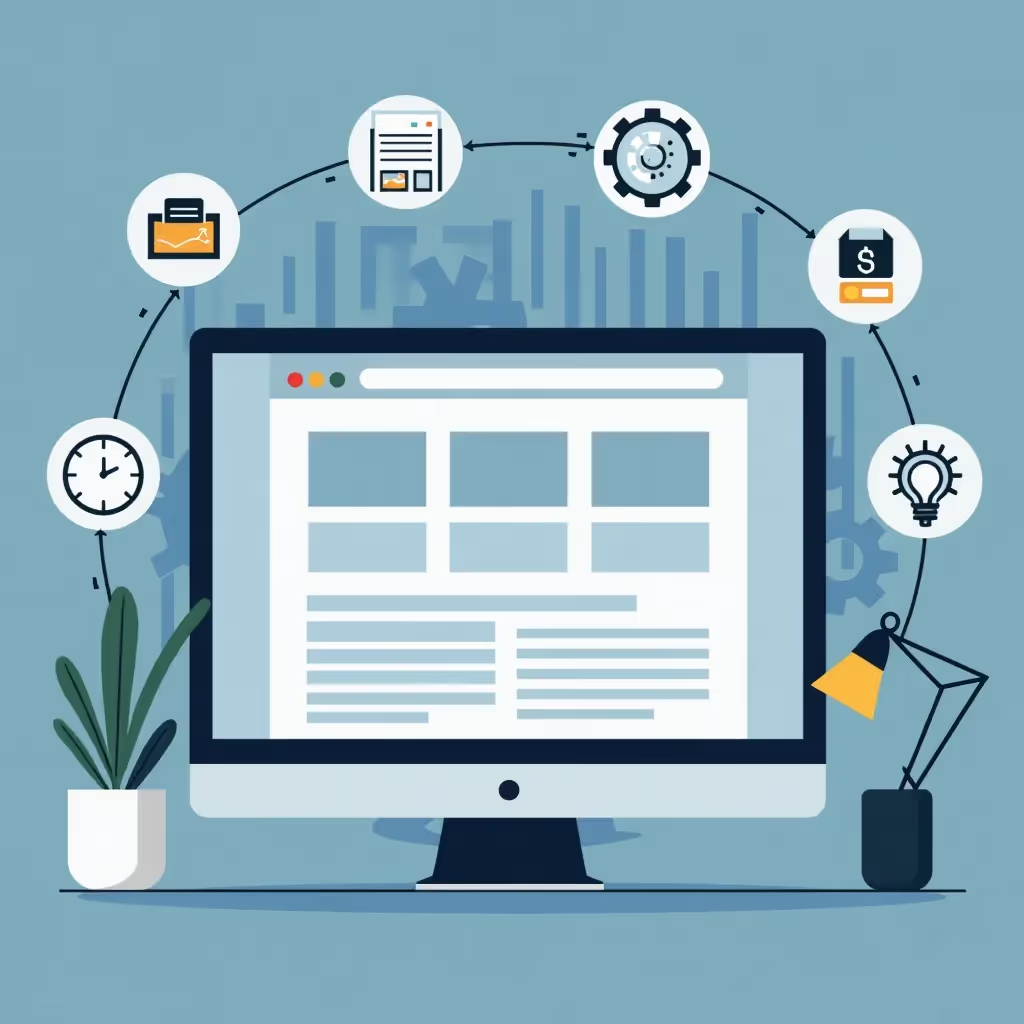Your homepage is often the first impression visitors have of your website. Whether they're arriving from a search engine, following a link from social media, or typing your URL directly, the homepage plays a critical role in guiding visitors on what to do next. Optimizing your homepage is crucial to ensure visitors not only find what they're looking for but are also encouraged to engage further with your website. In this blog post, we'll discuss actionable strategies for homepage optimization, leading to better user experience (UX), increased engagement, and ultimately, higher conversions.
Why Homepage Optimization Matters
A well-optimized homepage sets the tone for the rest of your site. It's not just about aesthetics; it's about functionality, user experience, and quick information delivery. When done correctly, homepage optimization can help your website achieve several key goals, including:
- Increasing time spent on your site
- Reducing bounce rates
- Improving search engine rankings
- Boosting conversion rates
- Better reflecting your brand identity and values
Now let's get into the key strategies and elements involved in homepage optimization.
1. Focus on Speed and Performance
A slow homepage will drive visitors away, causing higher bounce rates. According to Google’s PageSpeed Insights, a delay of just one second in page load time can reduce conversions by up to 7%. Speeding up your homepage can have an immediate positive impact on user experience and search engine optimization (SEO). Here are some ways to improve performance:
- Minimize HTTP requests: Limit the number of images, scripts, and stylesheets on the homepage.
- Optimize images: Compress images without sacrificing quality using tools like TinyPNG.
- Leverage browser caching: Enables returning visitors to load content faster.
- Use asynchronous loading: Ensure scripts that are not critical are loaded asynchronously to avoid blocking the render path.
2. Craft a Clear and Compelling Value Proposition
The headline at the top of your homepage should make it immediately clear what your business offers and why visitors should stick around. Keep this value proposition simple and impactful. Pair it with a subhead that further explains why your product or service is beneficial. This is the foundation of your homepage since it serves as your "elevator pitch" in a digital form.
3. Streamline Navigation
Your homepage should act as a map, making it easy for visitors to find what they’re looking for. A cluttered or confusing navigation menu can leave users frustrated, reducing engagement. Follow these navigation best practices:
- Keep the navigation bar simple: Limit your top-level menu items to key sections.
- Use descriptive text: Avoid vague labels like “Products” – be specific, such as “Men’s Footwear” or “Web Design Services.”
- Add a search bar: Especially for larger sites, including a search function helps users find content more quickly.
- Utilize drop-downs sparingly: Overwhelming users with too many sub-menu options can defeat the purpose of a clean navigation.
4. Optimize for Mobile Responsiveness
The majority of web traffic now comes from mobile devices, with more than 50% of users browsing websites on their phones. If your homepage isn’t optimized for mobile, you risk alienating half of your audience. Consider the following when designing for mobile-first users:
- Use responsive design: Your site’s layout should automatically adjust to different screen sizes.
- Avoid small touch targets: Buttons and links should be large enough to tap without zooming in.
- Simplify content: Less is more when it comes to mobile design. Focus on core elements only.
- Test your mobile speed: You can use tools like WebPageTest to analyze mobile page load times and evaluate performance bottlenecks.
5. High-Quality Imagery and Media
While optimizing for speed is crucial, visual appeal is also critical. Quality images and videos can evoke emotions and convey messages far more effectively than text alone. However, it's essential to strike a balance between aesthetics and performance. Use the following best practices for homepage media:
- Use high-resolution images: Visuals should be crisp and aligned with your brand aesthetic.
- Compress imagery and videos: Ensure your media is optimized for fast loading.
- Incorporate video sparingly: Videos can significantly slow down performance. Consider autoloading them only after interaction or providing static images instead.
6. Craft Engaging and Clear Calls-To-Action (CTAs)
The ultimate goal of your homepage is to guide visitors to take action, whether that’s signing up for a newsletter, scheduling a demo, or making a purchase. This is where clear calls to action (CTAs) come in. Considering these best practices can make a significant difference:
- Use action-oriented language: Phrases like “Get Started,” “Try for Free,” or “Schedule a Call” perform better than vague phrases like “Click Here.”
- Make CTAs visually distinct: Use contrasting colors and large text to draw attention to them.
- Position them prominently: Place CTAs in strategic locations, such as above the fold or after key pieces of information.
7. Showcase Social Proof
People trust what others say about your brand, which is why social proof like testimonials, reviews, and case studies can significantly boost credibility. Consider placing some form of social proof on your homepage to enhance trustworthiness. Popular types include:
| Type of Social Proof | Effectiveness | Best Practice |
|---|---|---|
| Customer Testimonials | Very effective for reducing user friction | Include reviews from real customers highlighting specific benefits. |
| Star Ratings | Highly recognizable and trusted | Feature them from trusted sources like Google, Yelp, or Trustpilot. |
| Client Logos | Effectively establishes trust based on recognizable brands | Display logos of reputable clients your audience may recognize. |
| Case Studies | Great for high-ticket B2B conversions | Create downloadable PDFs or dedicated pages for more detailed storytelling. |
8. SEO-Friendly Content
Homepage optimization isn’t just about UX — it’s a crucial part of your SEO strategy. The content on your homepage should be optimized for keywords that relate to your brand, product, or service. This helps search engines understand your business and could lead to better rankings. Consider the following steps:
- Use target keywords in your headings (H1, H2), but avoid keyword stuffing.
- Ensure meta descriptions and titles are optimized for search intent with a clear call to action.
- Include internal links to important pages to improve indexing.
For a deeper dive into how on-page SEO and homepage optimization work together, check out Moz's Beginner’s Guide to SEO, which covers everything from keyword research to link building.
9. Connect Analytics and Tracking
Homepage optimization doesn’t stop once you implement changes. You should consistently track its performance to understand user behavior and make data-driven decisions. Tools like Google Analytics and Hotjar can help track important metrics such as:
- Session duration
- Bounce rates
- Click-through rates on CTAs
- Conversion rates
With the insights gained, you can further tweak elements like navigation, CTAs, and content based on how real users interact with your homepage.
Conclusion
A well-optimized homepage is the foundation of a successful website. By focusing on fast load times, strong messaging, smooth navigation, mobile optimization, engaging visuals, clear CTAs, social proof, SEO, and analytics tracking, you’ll create a highly effective homepage that attracts visitors and converts them into loyal users. Remember that homepage optimization is not a one-time process but an ongoing strategy that evolves with your audience and industry trends. As you continue to measure and tweak your homepage, you will steadily see improvements in both engagement and conversion metrics.