A meta description is an HTML element that provides a summary of a webpage’s contents. If you found this article through organic search, you likely saw our meta description on the search engine results page (SERP) before clicking through to our website.
Meta descriptions are displayed in search results below the title tag and are used to entice a searcher to click through to a page. A meta description should provide a quick understanding of what your webpage is about and give searchers a reason to click on the result.
While meta descriptions don’t directly influence the ranking of your webpage, they are important for improving your website’s click-through rate (CTR) from SERPs. As a result, meta descriptions can indirectly have a meaningful impact on ranking position. By improving your meta descriptions, you can increase your CTR, drive more traffic, and ultimately rank better in search engines, which will lead to more traffic in a compounding effect.
When you’re doing a technical SEO audit, it always makes sense to reevaluate your meta descriptions and look for opportunities to improve them. In this article, we’ll explain what a meta description is with an example, recap how meta descriptions do and don’t impact search engine optimization (SEO), provide six best practices for using them, and help you effectively implement them on your pages.
What Is a Meta Description? (Example)
As mentioned above, a meta description is an HTML element that you can add to your webpage to communicate what your page is about to searchers. A meta description is added to the <head> section of your webpage, and it will appear on SERPs below your title tag, domain name, and URL path..
The article you’re currently reading has the following meta description:
This article currently has a 150-character meta description. As a best practice, your meta descriptions should always be between 50 and 155 characters; if they’re longer than that, you run the risk of Google cutting them off. More on this later.
A typical content management system (CMS) — for instance, WordPress or Webflow, will allow you to input a meta description via a frontend editor and/or allow you to insert it directly into the code. If you aren’t using a CMS, you can add meta tags to your <head> section directly using this format:
Search engines like Google will pull your meta description and show it in the search results like this:
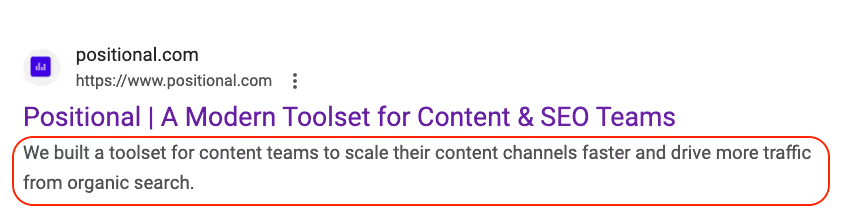
Proper meta descriptions will accurately describe what your page is about and give searchers a reason to click on your listing. By writing thoughtful meta descriptions, you can increase your CTR from organic search and drive more traffic to your webpage.
How Meta Descriptions Impact SEO
Search engines, including Google, have said that meta descriptions do not have a direct impact on search engine rankings. In fact, in 2009, Google clearly said that keywords included in your meta tag will not impact rankings due to a large number of website owners spamming search engines with large numbers of keywords in their metas.
That being said, meta descriptions have an indirect impact that we must consider and optimize for — that is, CTR from search.
Improving CTR, Traffic, and Rankings
Your title tags and meta descriptions play an important role in determining your CTR from search. According to Backlinko, pages with a meta description have a 5.8% higher CTR than pages without a meta description.
Both title tags and meta descriptions help searchers understand what your page is about, and they can be used to entice someone to click on your result. By writing fantastic title tags and meta descriptions, you can improve a page’s CTR and drive more traffic.
In addition, CTR is an important factor in search engine rankings and is something you can optimize for. Search engines like Google view a high CTR as a positive factor, as it indicates that your result is doing a good job of serving the search intent of searchers. As a page’s CTR increases, search engines will increase its ranking in search listings.
Optimizing your meta descriptions will lead to a higher CTR, which leads to more traffic, which leads to better search rankings, which will lead to even more traffic to your website.
Important for Social Sharing, Too
Meta descriptions are important in other ways, too, specifically when you’re sharing content to social media platforms. Meta descriptions are used as the default description when a URL is shared on social media, so an engaging meta description may lead to a better click through rate and, ultimately, more visitors.
For example, when you share a piece of content on a platform like Twitter or LinkedIn, your meta description will be automatically pulled into the post:

The primary purpose of a meta description is to increase CTR from organic search but keep in mind that a meta description should also be helpful for someone seeing your content on social platforms. As with optimizing for organic search, fantastic meta descriptions can increase CTR and engagement on social media platforms.
6 Best Practices for Writing Meta Descriptions
Writing great meta descriptions is a six-step process. Here’s how we ensure that our meta descriptions are as effective as possible.
1. Use The Right Length
Your meta descriptions should be between 50 and 155 characters in length. If you go past 155 characters, you run the risk of your meta descriptions being cut off on SERPs. For example, in this search result for a page on our site, the meta description is too long and is cut off as a result:

Your CMS may automatically limit the number of characters you can use for your meta description, depending on which one you use.
2. Include Primary Keywords
This may go without saying, but your meta descriptions should include the primary keywords your webpage is designed to rank for.
It often makes sense to include the primary keyword in the first sentence of your meta description. Google will actually bold the primary keyword in your meta description if it matches the primary keyword the searcher has entered into Google — for example:
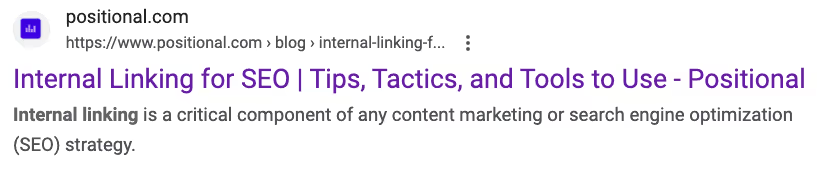
In the example above, Google bolded “Internal linking” within our meta description, as this text matches my Google search for the keyword “internal linking.” The searchers see clearly, in bold, that your article matches the aim or intent of their search, and they will be more likely to click on your result.
3. Focus on Search Intent
“Search intent” is a term commonly used to describe the purpose of a Google search and the reason why someone is performing a specific search.
Google works to provide search results that align with the search intent of the searcher. In other words, Google tries to present not only relevant results for a given search query but also results that give the user the next step or experience they expect.
You should align your meta description with the search intent the searcher is expecting. For example, for a higher-intent and commercial search like “best SEO tools,” you should use your meta description to convey that your post offers a comparison of the different SEO tools and helps readers decide which tool to purchase:
In the example above, we also included a number of specific types of SEO tools, as we don’t know the exact intent of the search or which specific type of tools the user is looking to compare.
You wouldn’t, for example, want to use your meta description to talk about the history of SEO tools:
The example above might be better suited for an informational article on the history of SEO and not one about the best SEO tools.
4. Entice a Click with a CTA
Don’t be afraid to include a subtle CTA in the meta description itself. As seen in the first example in the above section, we used “Learn more” and “compared 5 of the best” as our CTAs.
In commercial searches, terms like “learn more,” “get started,” and “compare” can entice a user to click through to a page.
A non-commercial term like “tutorial” can also function as a CTA.
5. Don’t Duplicate Meta Descriptions
If you have a large number of very similar pages on your website, a common mistake is to reuse the same meta description for each page. Don’t do this!
Each page on your website should have a unique meta description. And if you find that you have a large number of nearly identical pages, that might be another issue worth investigating, as this may cause thin content or keyword cannibalization issues.
You should think about the unique search intent for each page on your website and craft a meta description that aligns with that search intent.
6. Test Meta Descriptions for High-Value Pages
As mentioned throughout this article, meta descriptions can have a meaningful impact on CTR from SERPs. Testing meta descriptions across an entire website may be unrealistic, especially if it’s very large. Instead, you should focus on testing and improving meta descriptions on your highest-value pages or pages that are already on the first and second pages of search results.
In Google Search Console, you can see the CTR for each page on your website:

As you experiment with meta descriptions on your webpages, you should limit the number of tests you have running at once. For example, if you’re testing a new meta description, you should avoid testing a new title tag at the exact same time. Depending on how often Google is crawling your website and how much traffic you’re receiving, it may take anywhere from a few days to a few weeks to get the data you need in order to know for certain whether the test improved performance.
Throughout your testing, you can refer back to Google Search Console to see how your tests impacted your CTR and search performance.
Is Google Rewriting Your Meta Descriptions?
Unfortunately, Google will often ignore your perfectly crafted meta description. But why?
Similar to a title tag, a page’s meta description has a meaningful impact on CTR. Google is constantly trying to optimize the search experience for its customers, the searchers. If Google believes that your meta description isn’t a good one or one that might lead to a lower CTR for a given search query, then they may rewrite your meta description for you based on the contents of the page and the intent of the search.
For pages that target a large number of very long-tail keywords, it’s often quite difficult to write a meta description that is helpful for all of the different versions of a search query. And as a result, Google may switch your meta description depending on the variation of the search.
Google is effectively trying to match your meta description more closely to the search intent of the searcher. This can be a good thing. However, if you’re targeting only a small number of keywords with a page, you should take this as a signal that your meta description might need to be improved and realigned with the search intent for the keywords in question.
Implementing Meta Descriptions in WordPress and Webflow
Depending on the CMS you’re using, adding meta descriptions can be a very simple process or a somewhat complex one. WordPress and Webflow are two of the more popular platforms in use today. In this section, we’ll show you how to implement meta descriptions on both WordPress and Webflow
Using WordPress
There are a few different ways to add a meta description to a WordPress post. It’s possible to add meta descriptions manually by editing your theme files directly. However, for most users, it makes sense to use a plugin to add meta descriptions via a frontend editor.
If you’re using WordPress, there is a good chance that you’re using the Yoast SEO plugin. There are a couple of different ways to add a meta description using the Yoast plugin.
You can add meta descriptions using Yoast’s Google Preview feature:
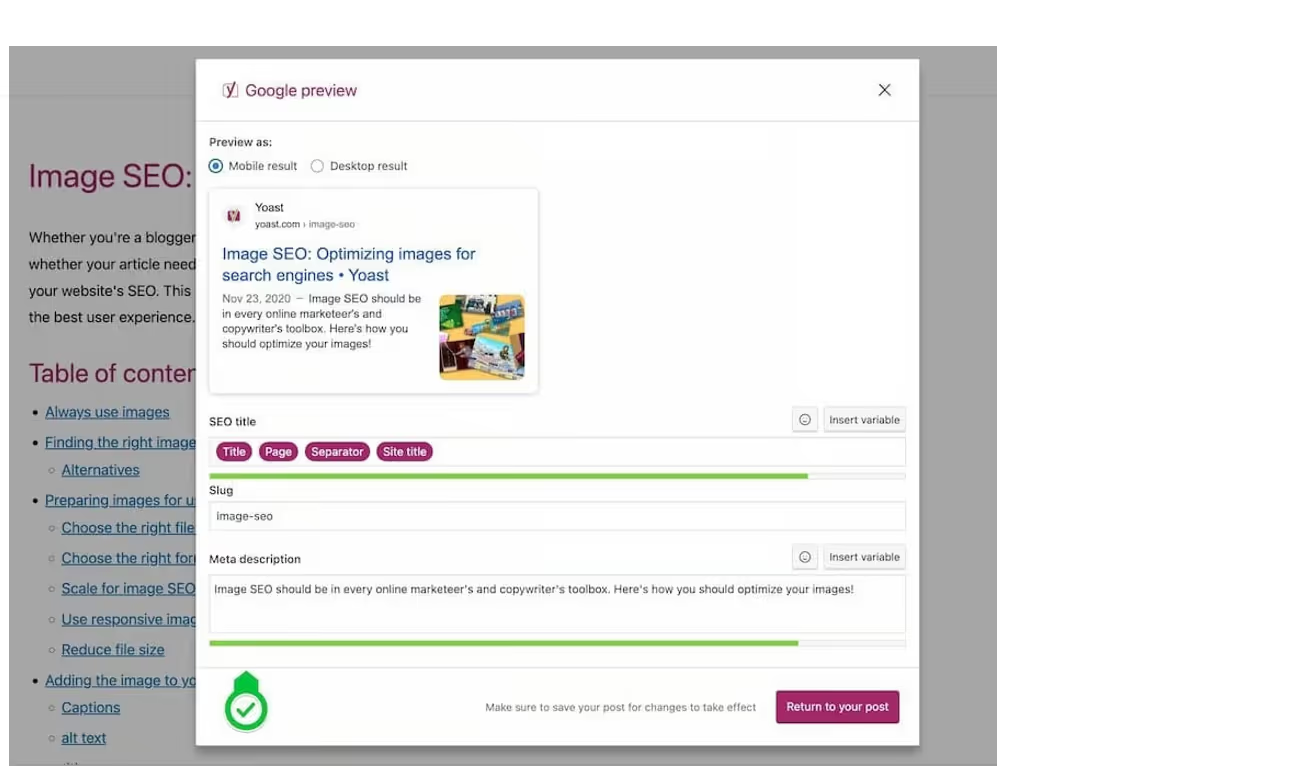
Source: Yoast
You can also add meta descriptions to each post directly within the post editor by going to the SEO tab and inputting the meta description into the field labeled Meta Description.
In addition, you can add a meta description for your homepage by going to SEO: Search Appearance on the left-hand side of your WordPress Editor.
Using Webflow
If you’re using Webflow, as we are at Positional, adding a meta description can be slightly tricky, depending on the type of page or blog post you’re adding it to.
To add a meta description to a Webflow page, go to Page Settings and then scroll down to the Meta Description section:
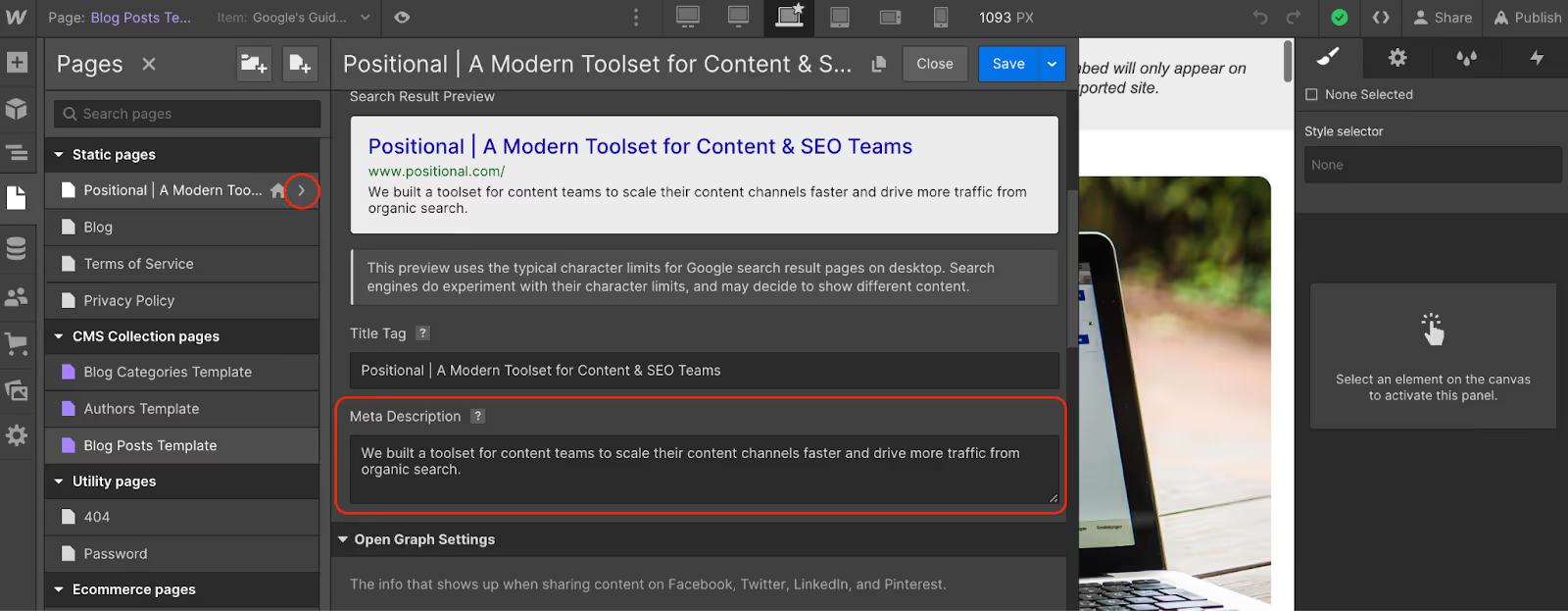
After inputting your meta description, click on Save, and then republish your website for your new meta description to go live.
However, it’s a little more difficult to add meta descriptions to individual blog posts in Webflow. To add a meta description to a blog post included in your CMS, you first need to create a field for it in your blog post template.
First, go to Blog Post Settings and click on Add New Field:
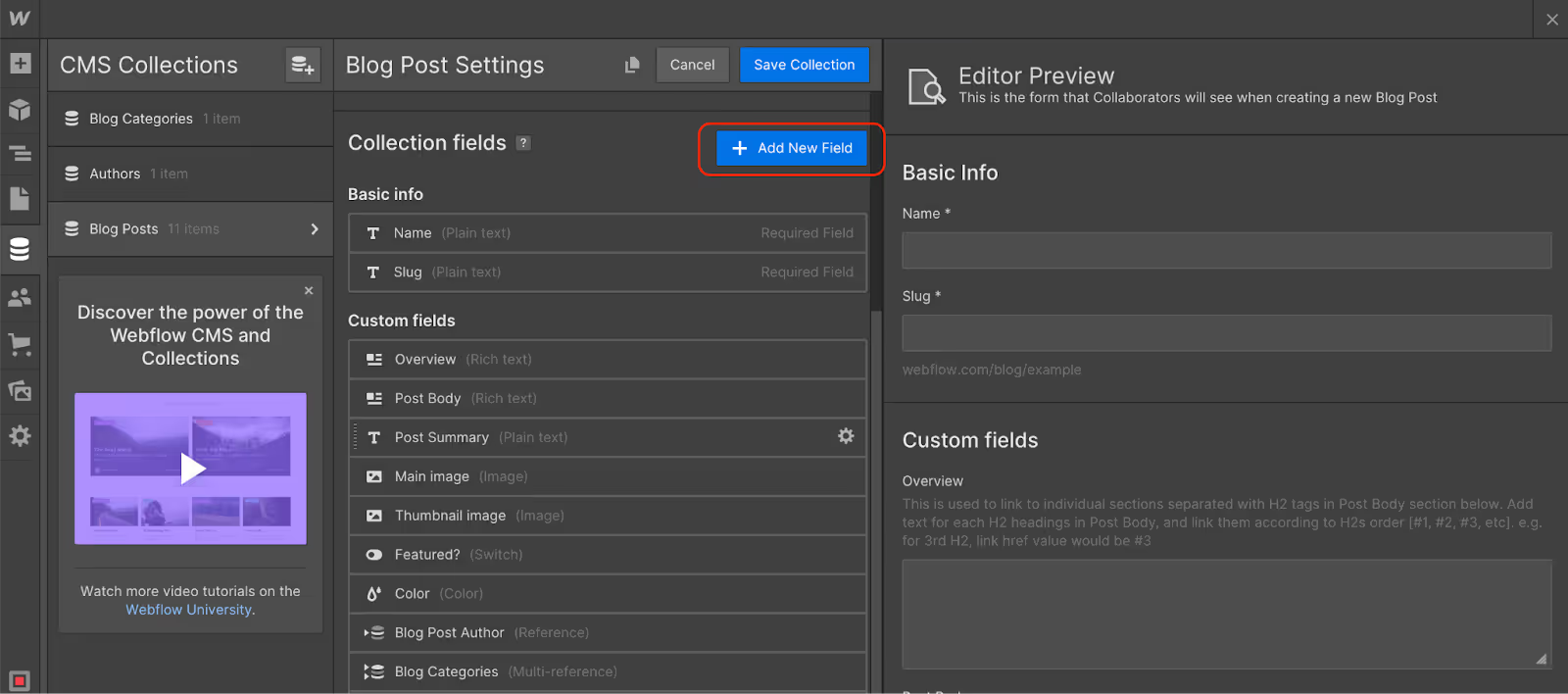
Next, create a new plain text field called Meta Description, set the character limit to 155 characters (inline with the meta description limit mentioned previously), click on Save Field, and then click on Save Collection:
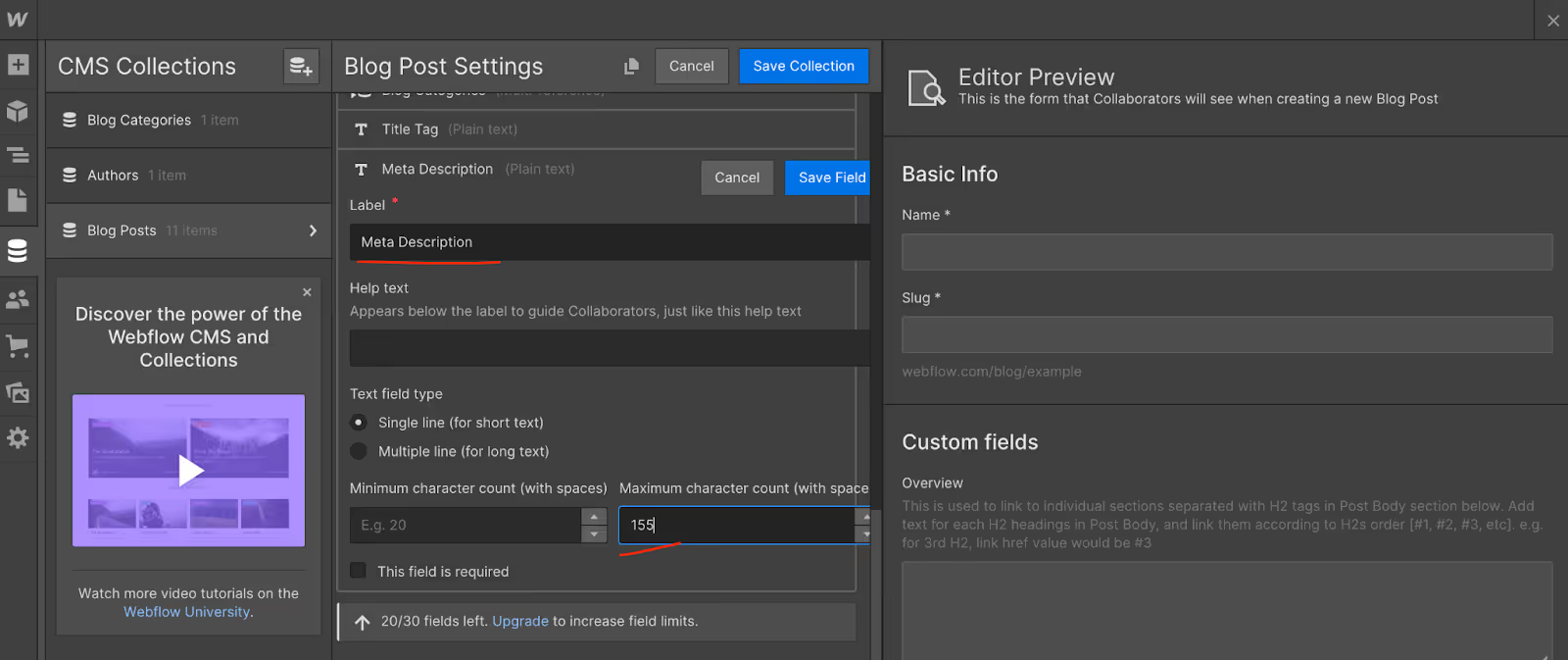
From there, go to Blog Posts Template Settings, and in the Meta Description box, add your newly created Meta Description field as the input for Meta Description:
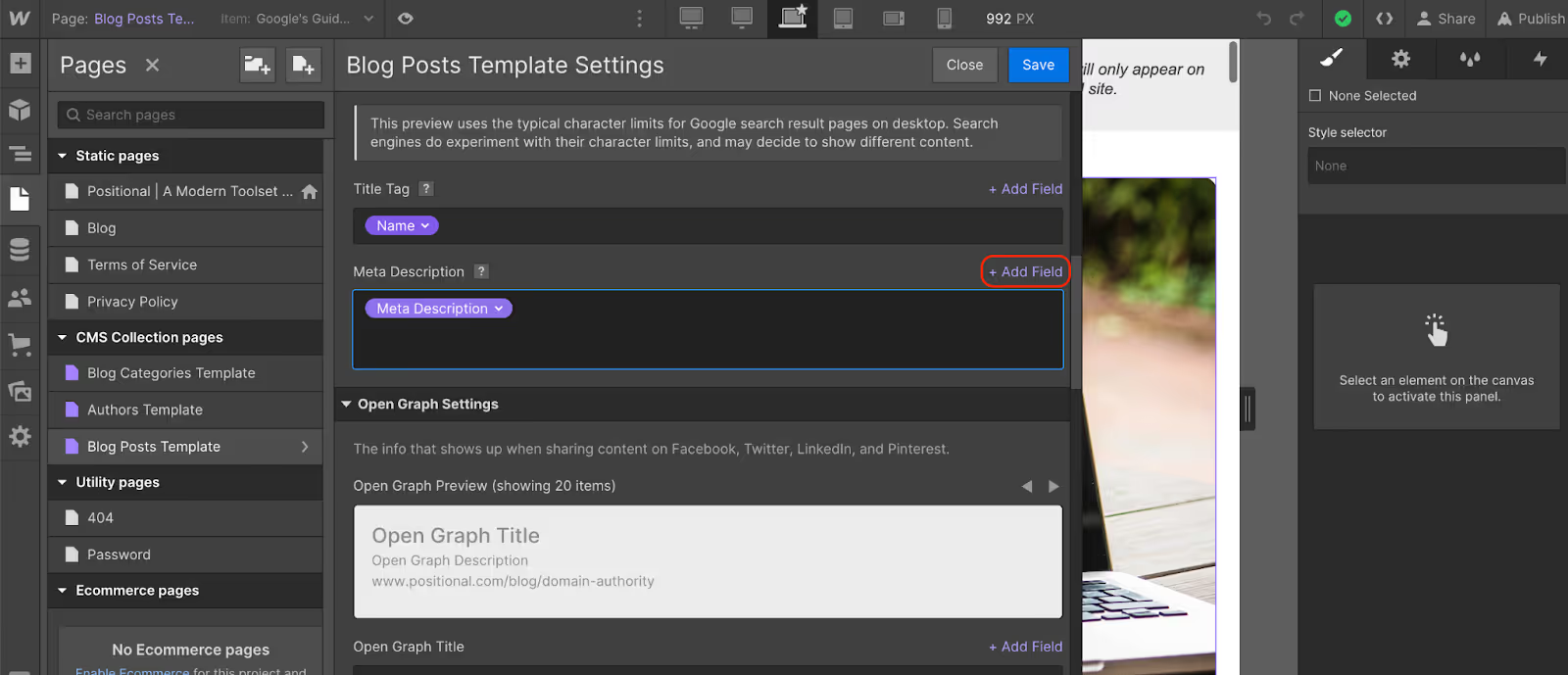
Go back to the Blog Posts section of your CMS — you’ll now see a Meta Description field added to the blog post editor in each Webflow post:
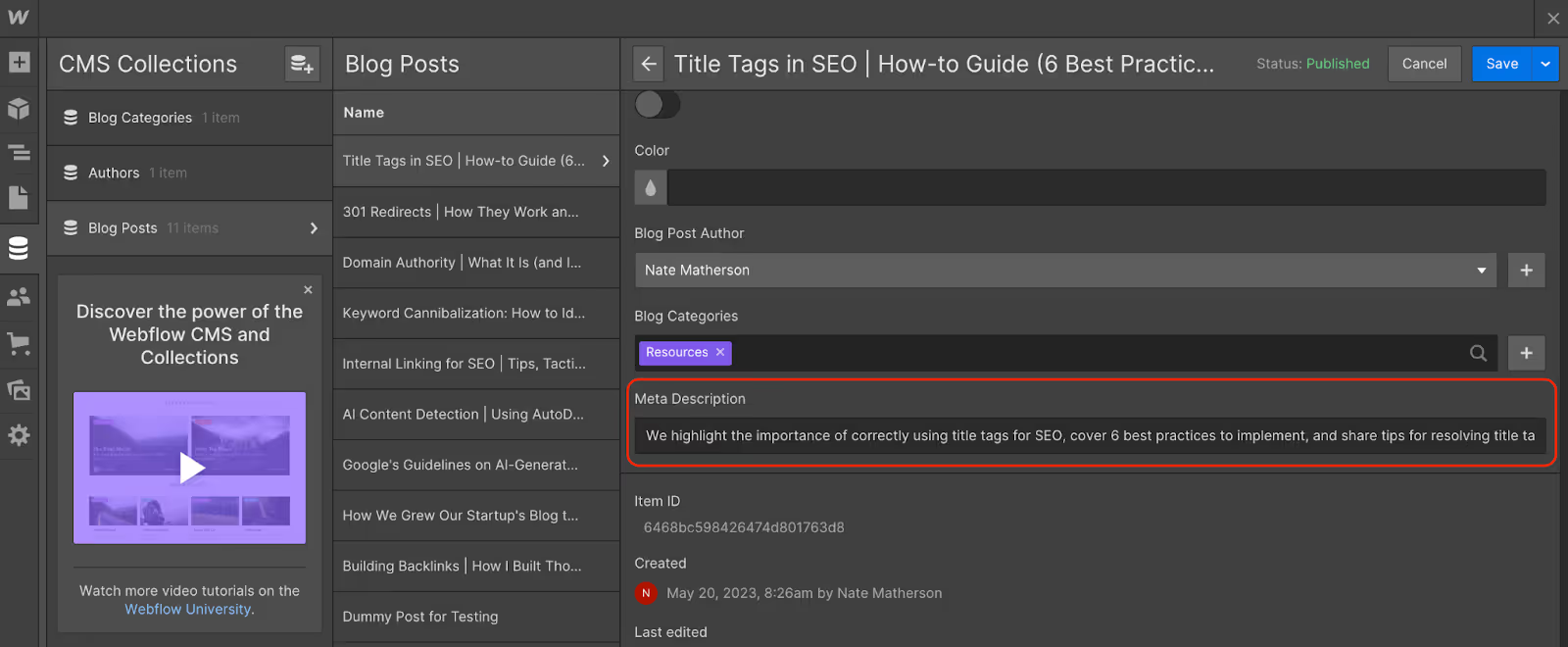
Webflow will include the text you add to the Meta Description box as your meta description in the <head> section of your blog post.
Generate Meta Descriptions Automatically
For large websites or websites that are currently scaling up content production, creating and writing engaging meta descriptions can be a very time-consuming process. Fortunately, with Positional, you can automatically generate meta descriptions for any keywords or articles you’re interested in.
You can use the Content Plan section of our Content Planner — our toolset for keyword research and planning — to generate titles, outlines, and meta descriptions for each keyword or piece of content. For example, here is a meta description for the keyword or an article about “best golf clubs for beginners”:
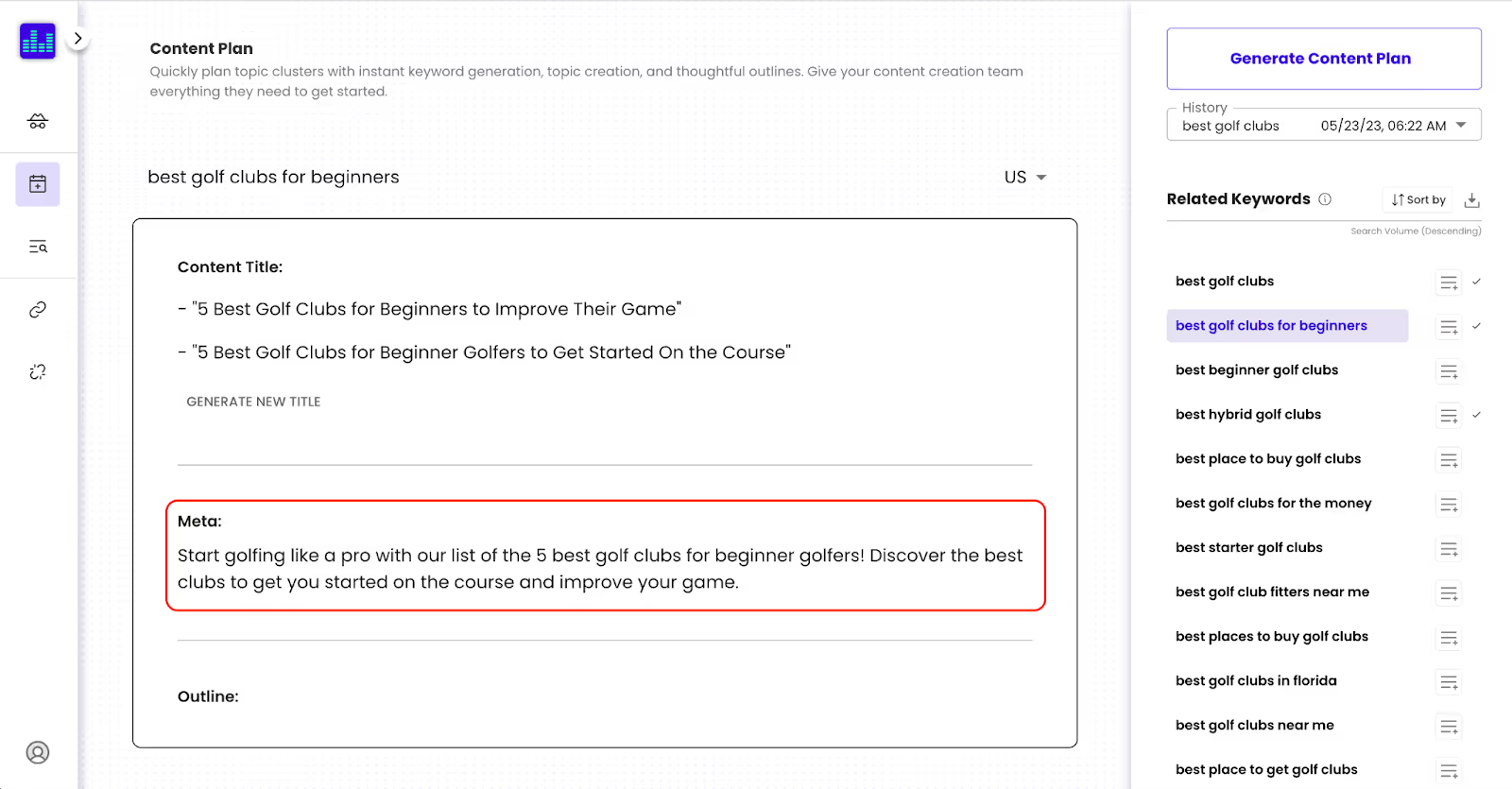
Positional works to include the primary keyword within the description and also works to include relevant CTAs and engaging text that will make a searcher want to click.
You can also add keywords to a list using the Keyword Lists toolset. For each keyword added to a Keyword List, Positional will generate a unique meta description. If you’re planning large amounts of new content for a website, you can then export meta descriptions for a large number of keywords or articles from the Keyword Lists toolset.
Final Thoughts
Meta descriptions play an important role in organic search. For Google, meta descriptions provide additional information and improve CTR for their customers, the searchers. For the searchers themselves, meta descriptions allow them to find the information they’re looking for faster. And for website owners, meta descriptions provide a mechanism for convincing searchers to click on their webpages.
A meta description should include primary keywords, match the search intent of the searcher, and be engaging enough to entice someone to click on a SERP result. And don’t forget to keep your meta descriptions shorter than 155 characters; otherwise, they will likely be cut off on SERPs.
Testing and improving your meta descriptions over time can increase your CTR from organic search and can lead to improved rankings for the pages themselves. It’s a win-win.
You can use Positional to generate engaging meta descriptions automatically for all the keywords in your editorial calendar or pages on your website. If you’d like to try Positional, you can sign up for our private beta on the homepage of our website.





