With over a billion members from more than 200 countries, LinkedIn has grown to become one of the largest social networking platforms. Increasingly, members are using LinkedIn as a platform for sharing ideas, content marketing, and acquiring customers. According to LinkedIn, a survey of B2B marketing leaders showed that a whopping 80% of them had used the platform for marketing in the past year — placing it far ahead of other social media platforms.
But the days of simply connecting with someone on LinkedIn and hoping they respond to your InMail are over.
If you aren’t already monitoring LinkedIn for mentions of your company’s brand, competitors, industry trends, and keywords important to your business, you should be.
While there are many reasons to implement a social listening strategy, generally, folks aren’t going to LinkedIn to complain about an airline missing their luggage. Instead, I see our social listening strategy on LinkedIn as a tool to generate leads, build a pipeline, and jump into the conversation.
If you’re a B2C company, LinkedIn likely isn’t your top priority when it comes to social listening. But if you’re a B2B company like us, LinkedIn should be at the top of your list of platforms to monitor.
What is Social Listening? Why Should We Care About LinkedIn?
Social listening is the process of monitoring and analyzing relevant conversations happening on a social platform. Social listening can be used to monitor for mentions of your brand, your products, your competitors — and for relevant keywords related to your core value proposition.
Since LinkedIn launched Creator Mode in 2021, more than 11 million members have turned it on, or are using LinkedIn as a platform for content creation. You’ve probably noticed that surge in content yourself.
This increase in content posted to LinkedIn has created an opportunity for savvy marketers looking to jump into the conversation, grow their following by engaging with comments, and promote their business.
How I’ve Been Doing It
I’ve been fairly active on LinkedIn over the last year. And during that time, I’ve generated over 700,000 impressions on the platform — and grown my follower count to over 10,000.
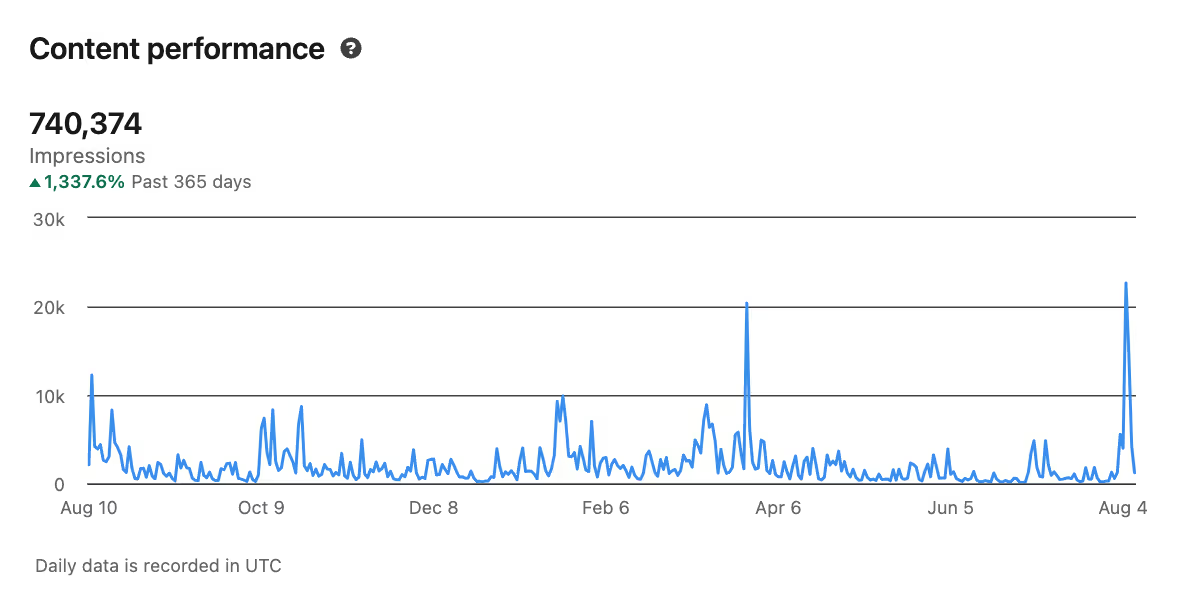
A lot of the growth in my account has come from my posts. But I’ve also driven many new followers to my account by monitoring LinkedIn for relevant conversations and then jumping into them, by engaging in the comments section.
Our company sells primarily to marketing and growth teams. These folks tend to hang out on LinkedIn and create a lot of content on the platform.
When it comes to social listening, at least on LinkedIn, I’m not as concerned about monitoring for mentions of our brand or my account. That’s because we’d most likely be tagged within the posts, and notified automatically from LinkedIn.
Instead, I’ve been most interested in monitoring for keywords and phrases relevant to our industry and the use cases for our products.
I’ll give you an example.
At Positional, we’ve got a toolset called Internals. This tool is helpful for companies looking to improve their internal linking strategy. I set an alert on “internal linking,” using Positional’s Social Listening toolset, to monitor posts that mention internal linking.
Odds are,if someone mentions internal linking in a LinkedIn post, they could be a good customer for us. At a minimum, I could likely comment on this post, say something smart, and broaden the reach of my account to a wider audience.
In other words, our LinkedIn social listening strategy monitors for two types of posts that allow me to comment and engage with different audiences, for different benefits:
- Broadly relevant posts. These give me an opportunity to say something smart, expand my audience, and boost my follower count. Plus, my current followers will also see that I’ve commented on a post that’s hopefully relevant to their jobs, too.
- Directly relevant posts that touch on a use case for our product. These allow me to comment in a way that subtly points out how our product solves for the pain point being mentioned.
Last week, I received a notification that my alert on “internal linking” fired:
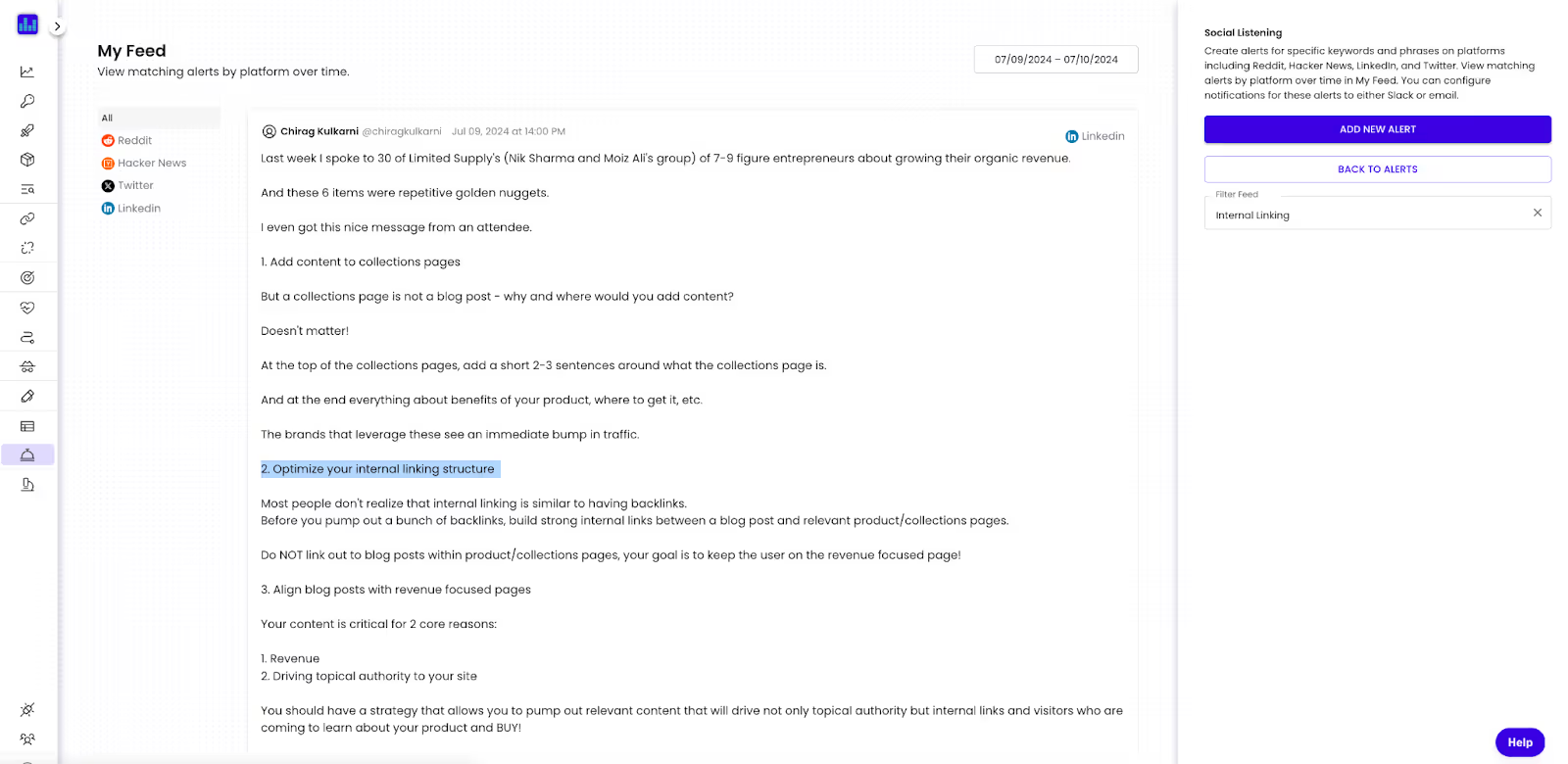
I clicked over to LinkedIn and took a look at the post mentioning “internal linking”:
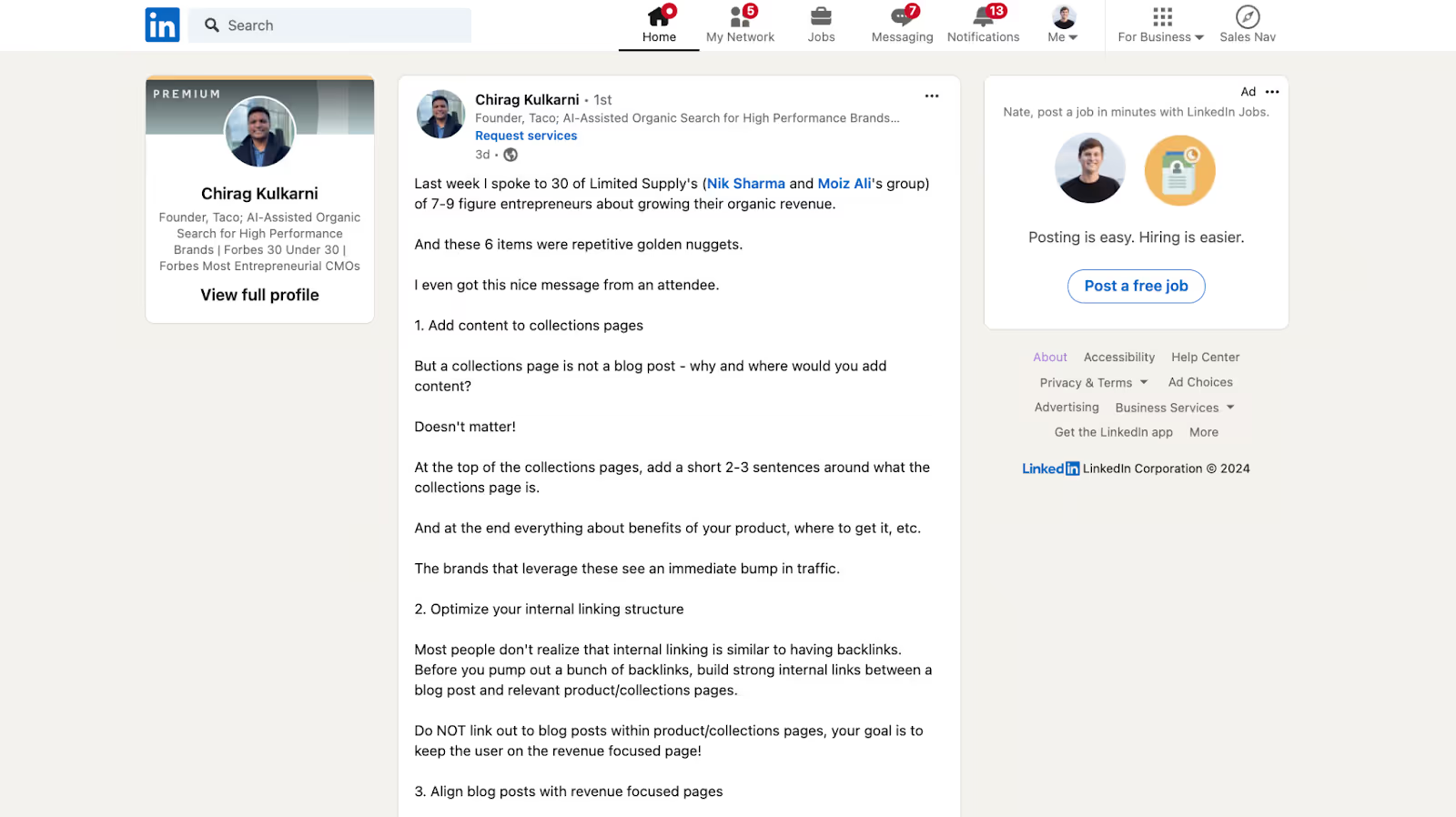
I noticed that the user who generated this post had a fairly significant number of followers — over 13,000.So he’s likely driving a good number of impressions to his post. I also noticed that he runs an SEO agency, which means that a good chunk of his followers are likely also relevant to my account and business.
His post notes that optimizing your internal link structure is mission-critical for SEO teams. I agree, and we’ve got a toolset to help with this exact problem.
I quickly jumped into the comments section and left a fairly balanced reply:
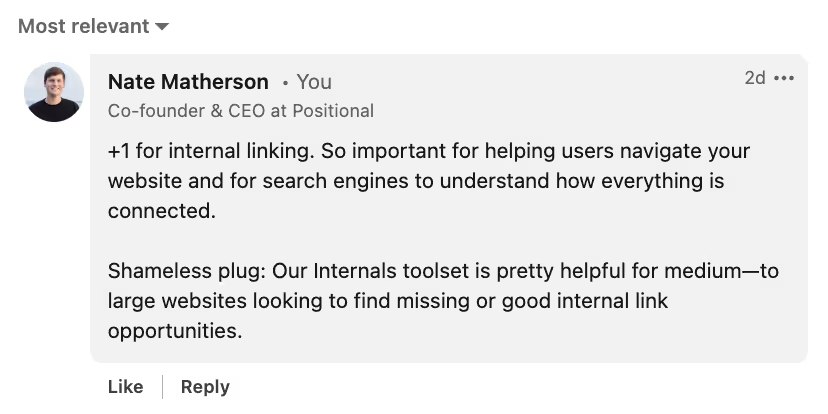
I didn’t lead with a direct plug for our product. Instead, I tried to say something smart that added value and context for other LinkedIn users. And in the second part of my comment, I shamelessly plugged Internals, our toolset for helping with this exact problem.
As Kevin Jurovich told me on the Optimize podcast, you want to jump into the comments quickly, ideally posting the first comment. Kevin stressed that being the first to comment leads to additional engagement, so more of the original poster's followers see my comment (versus those buried deep within a long thread).
Now that I’ve commented, my followers will also see my comments in their LinkedIn feed. It’s a win-win situation.
You can do this over and over again. And the best part is that posting on LinkedIn is free, and it takes a lot less time to write a small comment than a standalone LinkedIn post.
I’ve set up alerts on most of the keyword phrases relevant to our business's core product, such as “keyword research,” “keyword tracking,” and “social listening.”
A Few Quick Tips to Keep in Mind
Be Thoughtful About Your Keyword Alerts
You want to be careful when you’re creating your keyword alerts. For example, I wouldn’t want to set an alert on “SEO,” because I’d get hundreds or thousands of notifications — way too much to get through. So, on the one hand, it’s good to be specific when creating your alerts. On the other hand, being too specific can result in too few results. Yes, it’s a bit tricky. But you’ll get the hang of it after a few iterations.
Be Somewhat Selective
If a lot of alerts are being generated, you likely don’t have the time or energy to comment on every single one.
Given a limited amount of time, you should concentrate your replies on accounts that both:
- Have a large-ish following.
- Have an audience similar to the one you want to get in front of.
Don’t Only Promote Your Product
If you’re responding to a post that’s relevant to your business, be careful not to only promote your product. This can look and feel spammy. And you want to engage folks with your comment to drive further impressions. If you want to promote your product, I recommend doing that in the second half of your comment.
Respond to Comments to Your Comment
If folks respond to you, whether the original poster or another LinkedIn user, you’ll want to respond back to them. This helps drive further engagement and impressions to your comment.
Ensure That Your Profile Looks Professional
After someone sees your comment, their next step is likely to click on your profile. So make sure it looks professional for that first impression. I’m talking about having a clean professional headshot, a nice banner image, and clear descriptions of what you do and what you’re an expert in. You could also get a LinkedIn Community Top Voice Badge, if you want your profile to stand out a bit more.
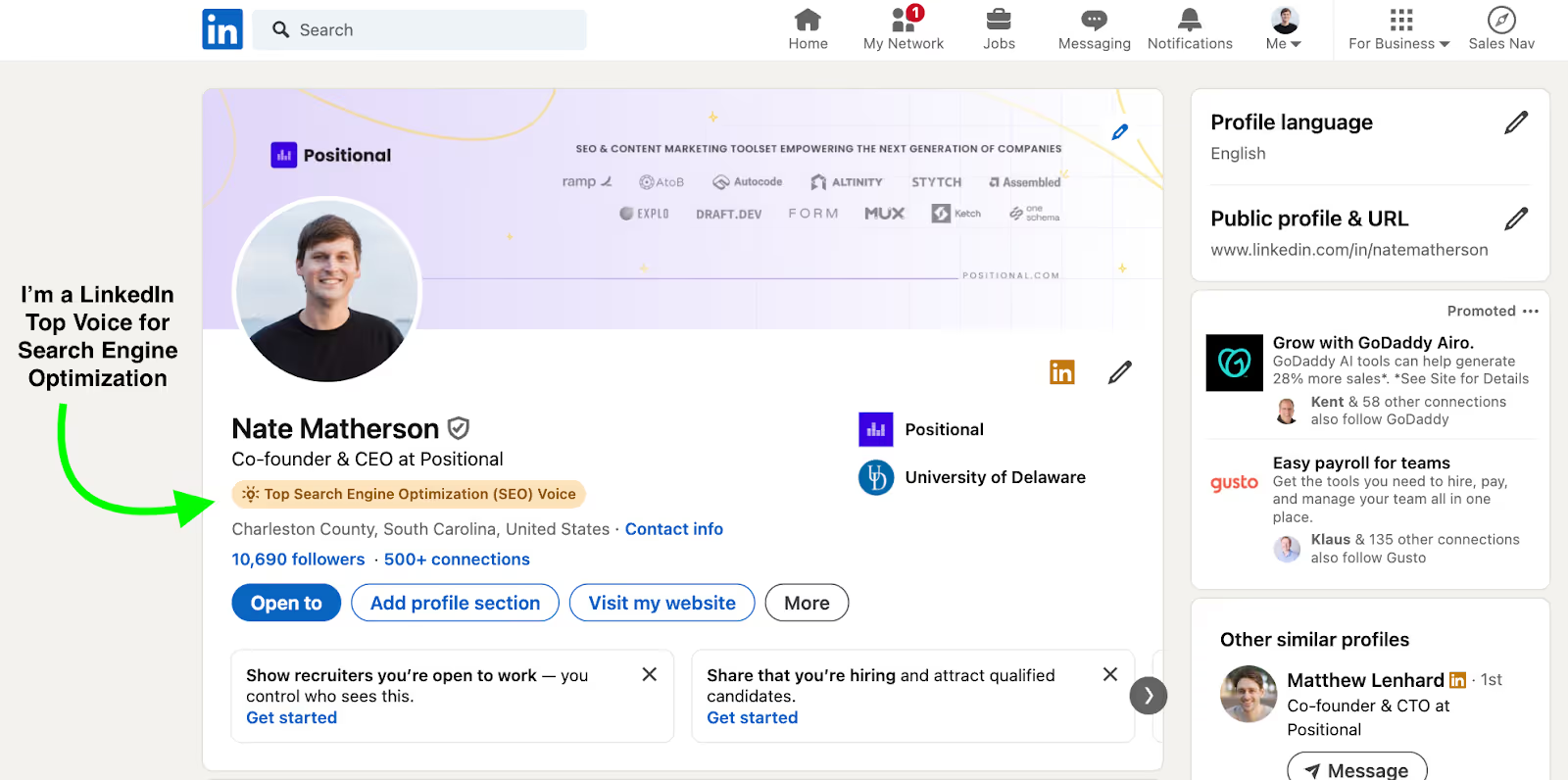
Turn on Creator Mode
Make sure that you’ve turned on Creator Mode. Once enabled, Creator Mode provides additional analytics and switches the CTA from “connect” to “follow” on your account.
Tools to Consider Using
LinkedIn is a tricky platform, and not all social listening tools have functionality for LinkedIn. Unlike Twitter or Reddit, LinkedIn doesn’t have an API available. But there are a few tools that you should consider implementing.
- Positional: While Positional is predominantly a platform for content marketing and SEO, we do have a Social Listening tool as part of our social media toolset. You can create alerts on LinkedIn alongside other platforms like Twitter, HackerNews, and Reddit. You can then route those alerts to either a Slack channel or an email. Or you can simply review them in your feed view within Positional.
- Keyhole: Keyhole offers a comprehensive toolset for social media management, including tools for analytics and social monitoring. And they include support for LinkedIn.
- Mention: Mention is a company built specifically for social listening. The company has advanced features for monitoring mentions over time and provides advanced insights for tracking sentiment.
My advice? If you’re looking for something simple, Positional is probably a good starting point. But if you need deeper insights into historical data and trends, tools like Keyhole and Mention provide more data and offer more advanced features.
Final Thoughts
LinkedIn is a great — and increasingly popular — platform for content marketing. You can leverage the conversations already happening on LinkedIn to your advantage, both to build your following and promote your products and services at the right moments.
Of course, you can use social listening tools to track mentions of both your own product or brand and your competitors. However, I believe the biggest opportunity for social listening on LinkedIn is to be proactive rather than reactive.
Your first comment is the hardest. Just do it.





