I’ve been an Ahrefs customer for about 10 years now. It’s a great toolset and arguably the best choice for keyword research. It also provides tools for auditing, tracking backlinks, and competitor research.
Surfer came around a little while later, and I’ve used it off and on for content optimization. If you’re looking to optimize your content so it’ll have the best chance of performing well in search engines, Surfer is a great pick.
But the truth is, if you’re serious about SEO, you’ll likely need both tools or another toolset that offers the best Ahrefs and Surfer features in one place.
Why Use Both?
Well, Ahrefs doesn’t have a feature set for content optimization, whereas Surfer is primarily a content optimization tool. And Surfer’s relatively new keyword research tools might work well for very basic SEO use cases, but if you want to go deeper, you’ll likely want to use Ahrefs.
Most folks will use a tool like Ahrefs in concert with a tool like Surfer or one of its competitors, such as Clearscope.
In this post, I’ll show you my favorite features in both Ahrefs and Surfer, help you compare costs, and highlight a couple of options to consider if you’re looking for one tool that connects the workflows you want.
Ahrefs Is Primarily a Keyword Research and Performance Tool
Ahrefs is best known for being a keyword research and performance tracking toolset. It offers a lot of features that you’ll need when building an SEO strategy, but it doesn’t have a content optimization or creation workflow like Surfer does.
If I’m starting a new SEO project, I’ll often use Ahrefs’ Keyword Explorer to find new keyword ideas:

You can enter a seed keyword phrase and quickly view related keywords and long-tail keywords, and then filter between them quickly.

For each keyword, Ahrefs provides trend data, monthly search volumes, and keyword difficulty metrics, which can be helpful when you’re deciding which keywords to go after first.
One of my favorite features in Keyword Explorer is the Questions tab, which shows only keywords that are in and of themselves questions:

I also use Ahrefs’ Site Explorer pretty heavily. Site Explorer is great for a few different reasons:
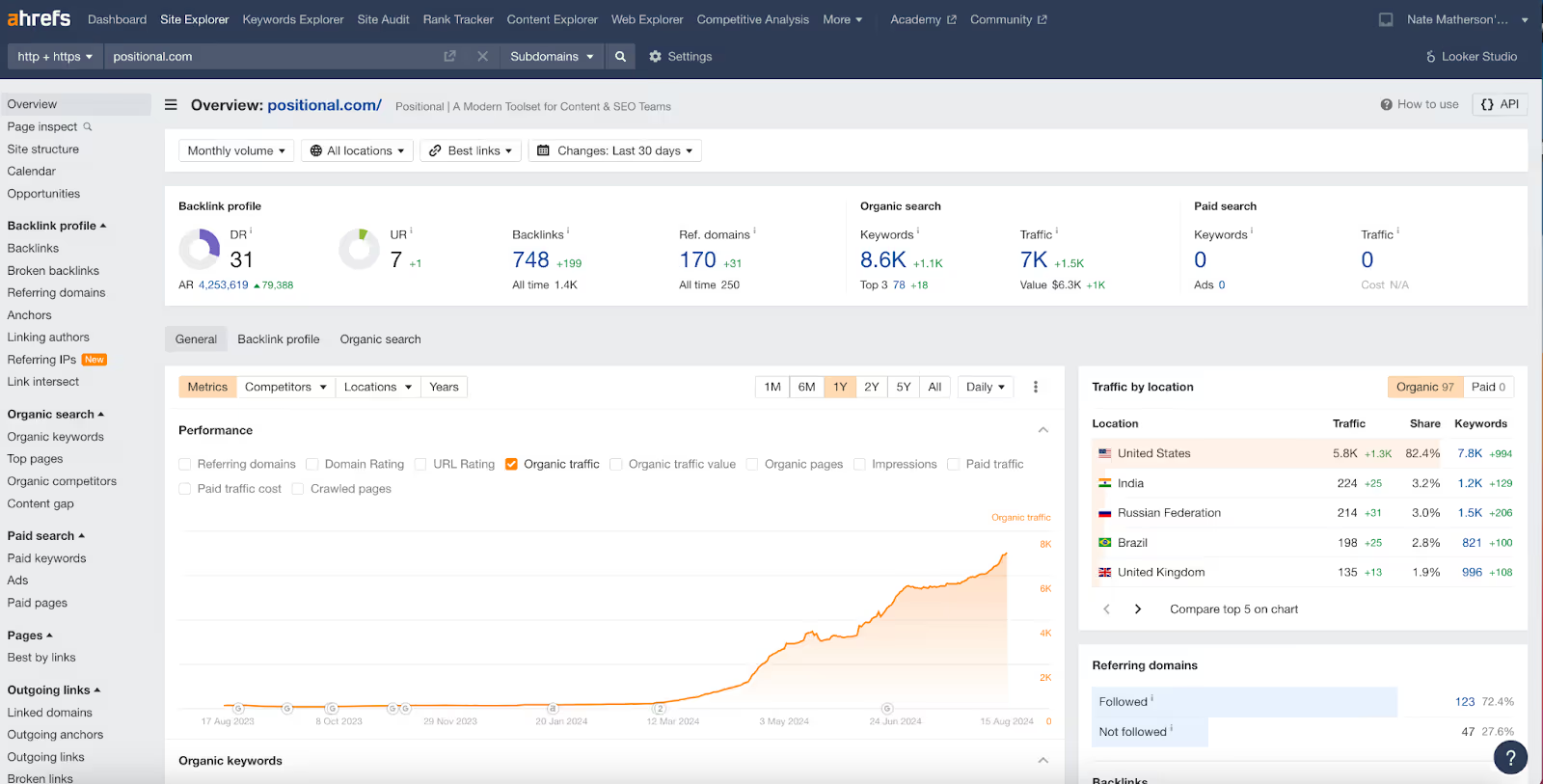
You can use it to snoop on your competitors and view the keywords they rank for today. You can also view the top webpages on a competitor’s website in terms of traffic and traffic value. This is often really helpful when you’re doing keyword research.
You can use it to track the performance of your own website, too. You can view the keywords that your website is ranking for, as well as changes over time, and you can view the backlinks pointing to your website:
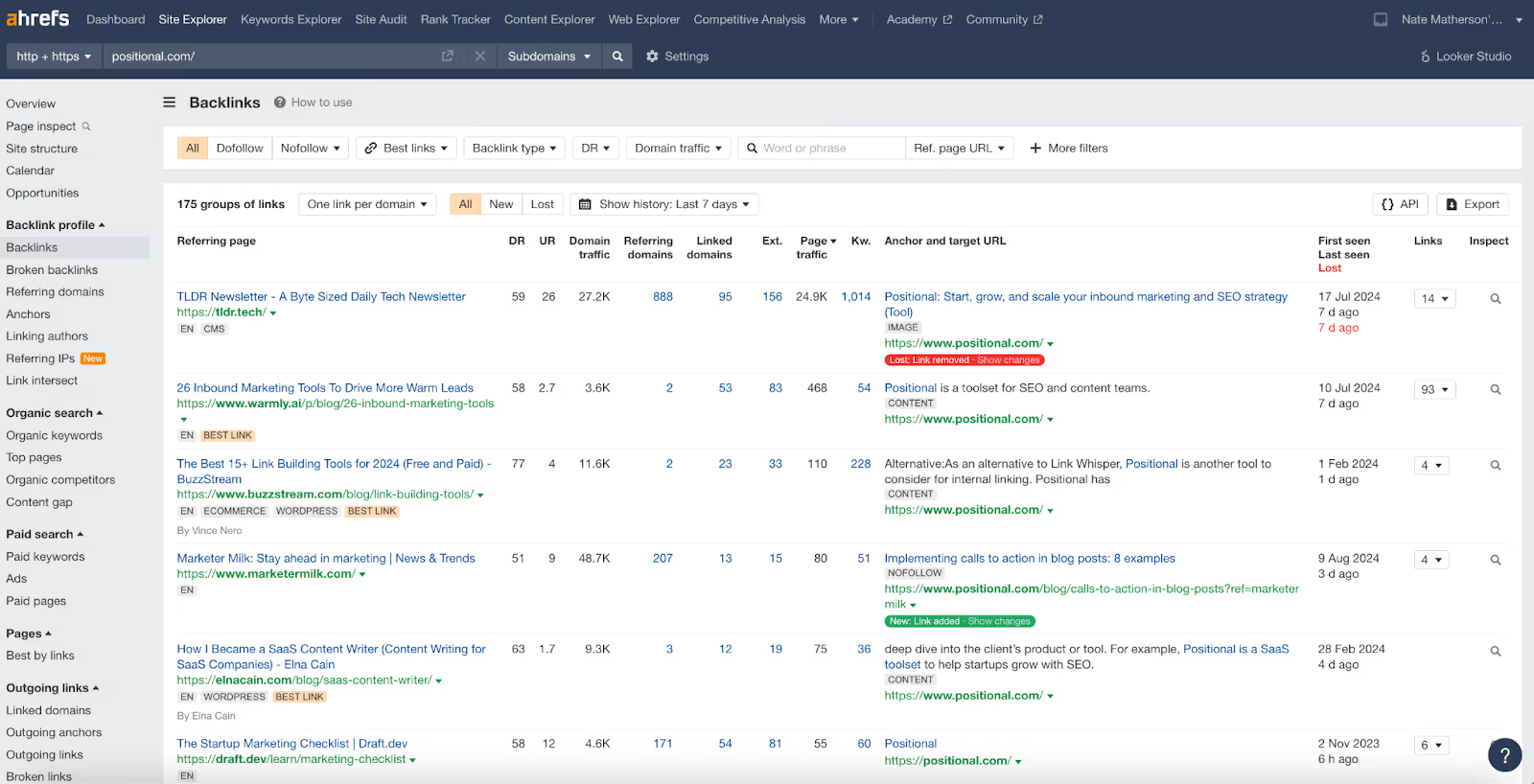
Ahrefs will show keyword movement or changes directly in Site Explorer, but if you’re looking for more granularity, you could also use their Rank Tracker, too.
Ahrefs has many other tools, including tools for competitor research and site audits. The Site Audit toolset is great if you’re looking to diagnose technical issues with your website:

For example, with the Site Audit toolset, I can find orphaned webpages, identify title tag issues, and view an overall health score, which updates as Ahrefs crawls my website regularly.
My biggest complaint with the Ahrefs Site Audit toolset is that there can be a lot of noise. As with many things in SEO, you need to know what to prioritize and what to save for another day. Ahrefs will often suggest fixing a lot of very small issues that don’t actually have that much of an effect on your website.
Surfer Is Primarily a Content Optimization Tool
Surfer was launched as just a content optimization tool. At the time, Surfer’s approach was very novel, in that it crawled top-performing search results to provide content recommendations and suggestions for further optimizing your content in order to improve search rankings.
Today, there are a lot of content optimization tools on the market. But Surfer has continued to innovate. Surfer now offers a number of additional tools, such as tools for generating content with AI and content auditing.
Surfer’s most popular tool is its original Content Editor:

Surfer’s Content Editor provides suggestions that can help you build an article that’s very similar in structure to the current top-performing search results.
You provide Surfer with the keyword that you’re looking to target, and Surfer will give you a list of recommended characteristics, including a suggested word count, the number of headers and images to use, and keywords that you should optimize for within your piece of content.
One of my favorite Content Editor features is the suggestion feature, which suggests which keywords to include in the specific header elements of your webpage.
Surfer then provides a score that is meant to quantify how well your content aligns with what Google currently prefers for the keyword you’re trying to optimize for.
You never need to get a perfect score in Surfer, and a great score in a tool like Surfer certainly isn’t a substitute for actually creating a wonderful piece of content. There is a newer Auto-Optimize feature that’s worth trying if you are looking for AI to do the optimization work for you.
While I don’t recommend using AI-generated content at scale, and I prefer helpful content, Surfer does have an AI article generator that generates and optimizes content automatically using GPT-4.
If you’re curious, you can take a look at a couple of articles that were generated automatically with Surfer’s AI-article generator (here and here).
As you’ll probably notice, the content feels as though it was written by an AI writing tool, and if you decide to use this Surfer feature, I would still recommend putting your content through an in-depth editing process and making it more helpful, as Google would say.
Surfer recently released its Content Audit toolset, which provides recommendations for which pages to return to and improve while monitoring website performance.

This reminds me of the inventory and auditing features provided by competitive tools like Clearscope.
How Pricing Compares
Many companies will opt for both Ahref and Surfer if they’ve got the budget: Ahrefs for keyword research, performance tracking, and site audit, and Surfer for content optimization and/or article generation.
If I had the budget to buy both, I’d likely go with the Ahrefs Standard package and the Surfer Essential package, which would cost a total of $338 per month.
2 Alternatives That Stand Alone
If you’re looking for a single tool and don’t want to purchase Ahrefs and Surfer separately, I recommend a couple of options.
Positional
Positional is a newer SEO tool, at least compared with Ahrefs and Surfer.
It’s unique in that it tries to provide the core functionality of both Ahrefs and Surfer.
For example, Positional offers a number of different tools for keyword research, performance tracking, and site audit. Plus, it offers a content optimization tool called Optimize. Optimize is actually Positional’s most popular feature, and it competes head-to-head against Surfer’s Content Editor.
If you’re just getting started with Positional, you might use its Keyword Research toolset to identify keyword phrases to target:

And then you might use its Keyword Tracking toolset to view competitor performance or the performance of your own website:

And Optimize will provide content optimization recommendations similar to what you’d get with Surfer:

One of the more unique features of Positional’s Optimize toolset is Unanswered Questions. Optimize uses today’s top-performing search results to make recommendations as to how to further optimize your content and helps you quickly identify content gaps, areas of improvement, and questions to answer in your content.
Like Surfer, Optimize provides a scoring system from 0 to 100, with a score of 80 to 90 being considered a very high score.
There are also tools for internal linking, analytics, and mapping your editorial calendar. Pricing starts at $79 per month.
Semrush
Semrush is the most popular SEO tool on the market. It offers a large number of features and functions that are directly competitive with Ahrefs’.
For example, with Semrush, you can conduct keyword research using its Keyword Overview tool:

You can analyze your competitors and spot keyword opportunities:

And you can track backlinks that your website accumulates.
Semrush’s Writing Assistant is its toolset that is directly competitive with tools like Surfer:
It provides recommendations similar to Surfer’s, including suggestions for which keywords to use, readability, tone of voice, and, interestingly, originality.
Semrush’s Writing Assistant also has a Smart Writer feature, which uses AI to automatically generate content to include in your article or rephrase existing content:
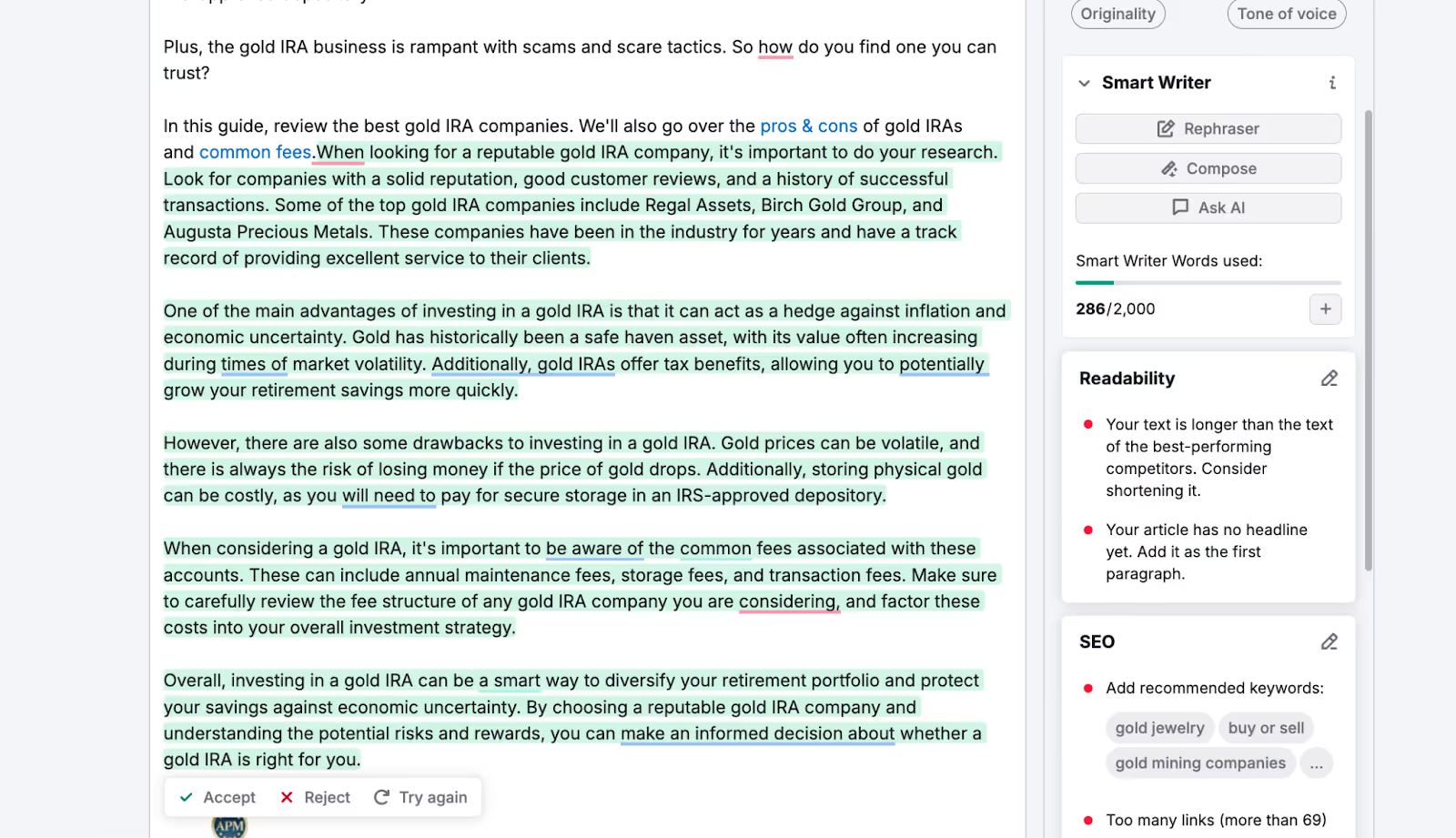
The Smart Writer tool is competitive with Surfer’s AI-article generation feature. And like Surfer, Semrush provides a scoring system within the editor that you can use to judge how well you’ve optimized your content.
Pricing starts at $139.95 per month.
Final Thoughts
Let’s be honest: Ahrefs and Surfer are great tools. They just serve slightly different use cases and do different parts of the job.
If you’re primarily looking to do keyword research, track performance, or audit your website for technical SEO issues, I would recommend going with Ahrefs.
However, if you’re looking to optimize your content for SEO, or generate AI-optimized content automatically, I would recommend going with Surfer.
There’s a strong argument for getting both if that’s within your budget. For both Ahrefs and Surfer, I would expect to pay between $300 to 400 per month, all in.
But if you’re looking for just one tool to solve most of your needs, I recommend going with either Positional or Semrush, as both tools have core features for research, performance tracking, audit, and content optimization.




%20Digital%20PR%20Link%20Building.avif)
%20Google%20Helpful%20Content%20Update.avif)