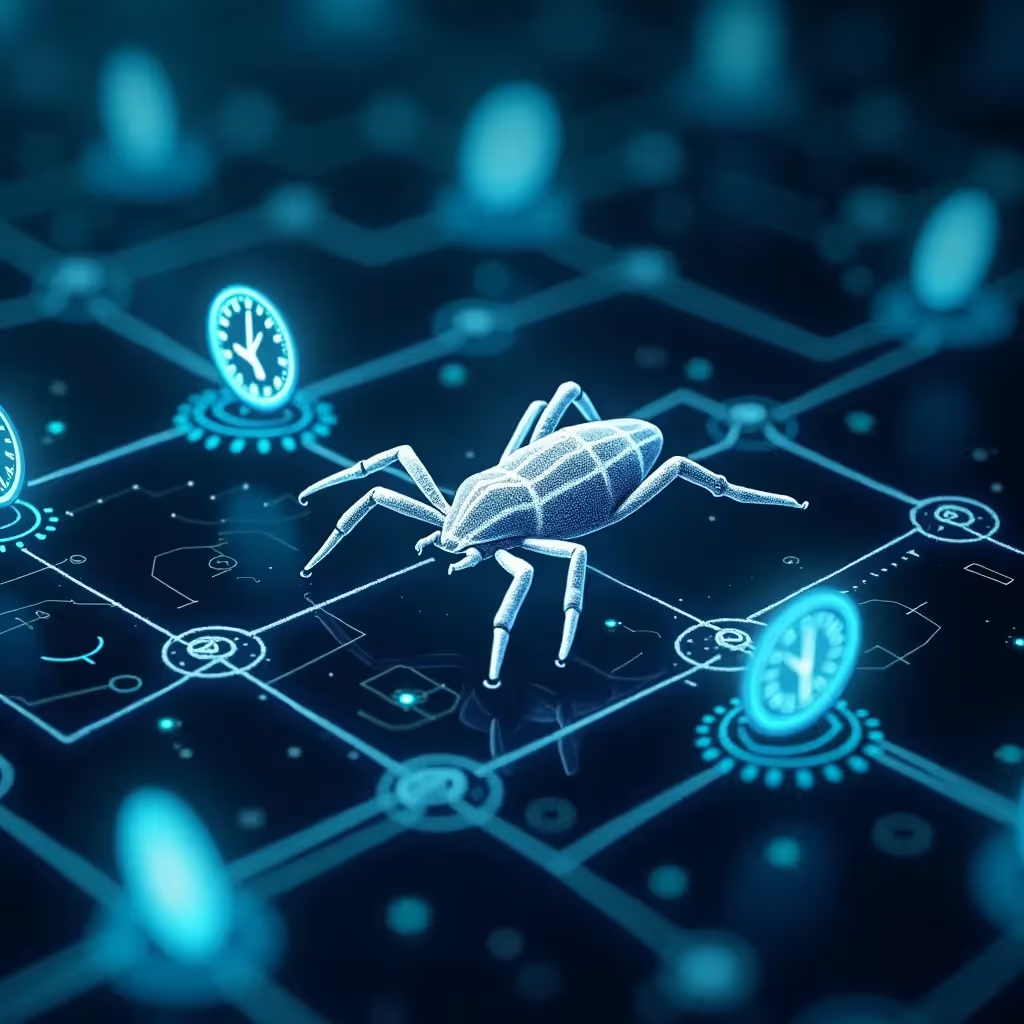What is Crawl Budget?
Crawl budget refers to the number of pages and resources on a website that search engine bots, particularly Googlebot, are willing and able to crawl within a specific timeframe. It is an important concept for large websites with tens of thousands or even millions of pages. Ensuring that your site's most important pages are crawled regularly is crucial for SEO performance.
Search engines use bots to crawl, or explore, your site to discover and index new and updated content. They don’t always visit every page of your site, particularly if your site's architecture is complex or contains lots of low-priority pages. Herein lies the importance of crawl budget optimization.
Why Crawl Budget Optimization Matters for SEO
While small websites with fewer than a couple thousand pages don't typically need to worry about crawl budget, large websites (such as eCommerce sites, blogs, news networks, or any site with rapid content updates) do. If search engines fail to discover or index important pages, that content will not appear in organic search results. This can severely limit your reach, even if you’ve done an excellent job optimizing for target keywords.
Moreover, optimizing your crawl budget helps ensure that search engines focus their resources on crawling important sections of your website rather than wasting resources on duplicate content, low-value pages, or URLs that don’t provide any SEO benefit.
Key Factors Affecting Crawl Budget
Several key factors influence how search engines determine your crawl budget. Understanding these factors will help you devise an effective crawl budget optimization strategy. Let’s take a closer look at the most critical elements.
| Factor | Description |
|---|---|
| Page Load Speed | Slow-loading pages can deter search engine bots from fully crawling your site. Faster websites often have higher crawl rates as search engines can index them more efficiently. |
| Website Size | Larger websites naturally require more crawl activity, especially if their architecture is complex. However, not all pages are equally important for indexing, which can affect how crawl budget is distributed. |
| Internal Linking | Strong internal links help bots discover more of your site, which can increase the crawl depth and ensure priority pages get revisited frequently. |
| Crawl Demand | Pages that receive more traffic or are frequently updated often experience higher crawl demand, as search engines aim to keep their indexes as up-to-date as possible. |
| Duplicate Content | Duplicate pages waste crawl budget. Search engines may index the same content multiple times if your site architecture isn’t optimized to avoid duplication. |
Best Practices for Crawl Budget Optimization
Having an efficient approach to crawl budget optimization can make a massive difference for large websites. Here are some recommended best practices:
1. Block Low-Priority Pages with Robots.txt
The robots.txt file is used to manage and direct search engine bots to specific parts of your website. By blocking low-priority pages (such as pages with filters, certain user-generated content, or duplicate content generated by parameters), you can ensure that Googlebot spends time crawling your important pages rather than wasting resources on these low-value areas.
Example low-priority pages to consider blocking:
- Login pages
- Shopping cart or checkout pages
- Paginated blog category pages
- Internal search result pages
Keep in mind that incorrectly setting directives in your robots.txt can prevent search engines from crawling crucial sections of your website, so always double-check when implementing changes.
2. Use Canonical Tags for Duplicate Content
Duplicate content is a common issue for large websites, particularly those with dynamically generated pages or different URL configurations. Instead of letting Google mistakenly index multiple versions of the same content, use canonical tags to guide bots toward the authoritative page version that you want indexed.
For example, if you have product pages with multiple URL parameters for sorting or filtering, indicate the main version of the page with a canonical tag. This helps consolidate the crawl budget toward important content.
3. Improve Your Site's Load Speed
Website performance directly impacts how frequently and how deeply search engines crawl your website. If your pages are slow to load, search engines will spend more resources trying to load each page, which could lead to fewer pages being crawled.
Improving your website's load speed involves several optimizations, including:
- Compressing images
- Using a content delivery network (CDN)
- Minimizing HTTP requests
- Optimizing CSS and JavaScript files
These technical improvements are not only crucial for user experience but also for ensuring that Googlebot and other crawlers can index your content more efficiently. Using tools such as Google’s PageSpeed Insights can help you identify speed-related issues on your site.
4. Monitor Your Crawl Stats in Google Search Console
Google Search Console provides a crawl stats report that helps you gain specific insights into how Googlebot interacts with your website. Here, you can see the number of requests made to your site, the resources crawled, and which pages Google spends the most time visiting.
If you notice that Googlebot is consistently crawling pages that aren't necessary for indexing, this is a sign that your crawl budget is not being efficiently allocated. Use this data to make informed decisions and fine-tune your robots.txt file or internal linking structure accordingly.
5. Optimize Internal Linking
Internal linking structures serve two main purposes: improving user navigation and helping search engine bots discover new or updated content. Building a well-thought-out internal linking system can help redirect bots to your most important, highest-value pages—making use of the available crawl budget wisely.
Here are some internal linking tips:
- Make sure that orphaned pages (those with no internal links) are accessible by adding links to them from other high-priority pages.
- Use keywords in your anchor text wisely, but maintain a natural flow.
- Ensure that key pages, such as product or category pages, are linked from the homepage or another high-traffic area of your site.
6. Implement Structured Data
By using schema markup and other types of structured data, you can help search engines understand and categorize your content more efficiently, reducing the amount of time bots need to spend decoding your data. Structured data also adds context to your pages, which improves their likelihood of appearing in rich snippets and other prominent SERP features.
7. Use HTML Sitemaps and XML Sitemaps
An XML sitemap serves as a roadmap for search engines, helping them locate and prioritize the pages you want to be crawled. Googlebot refers to this structured file regularly to ensure your most critical URLs are crawled and indexed.
Your sitemap should include:
- All canonical URLs
- New or recently updated content
- High-priority areas like product pages or blog posts
Additionally, you can create an HTML sitemap for users and search engines to improve navigation and ensure deep-linking to important sections of your website.
Common Crawl Budget Mistakes to Avoid
To round off your approach, it’s also essential to recognize some common mistakes that can hamper crawl budget efficiency, making it harder for search engines to discover and index your pages.
- Uncontrolled URL Parameters: Dynamic URL parameters can lead to duplicate content being generated. Use canonical tags and parameter handling in Google Search Console.
- Overcrowded Sitemaps: Just because you have many pages doesn’t mean you need to include them all in your XML sitemap. Focus on high-priority pages instead.
- Excessive Redirects: Multiple redirects can waste crawl budget. Always review your site's redirect chains and aim to reduce their frequency.
- Broken Links: Dead-end pages (404s) not only frustrate users but waste crawl budget. Regularly audit your site to detect and fix broken links.
Conclusion: Prioritizing Crawl Budget for Maximum SEO Impact
Crawl budget optimization is an often-overlooked element of SEO, but for larger websites, it can be the difference between fully realizing your search potential and missing out on valuable organic traffic. By focusing on factors like improving page load speed, blocking low-priority pages, using structured data, and improving your internal linking strategy, you can ensure that search engines spend their time crawling the pages that matter most.
Remember, Google’s resources are limited, and it’s up to you to make your website as crawl-efficient as possible to maximize your visibility and rankings. Stay diligent, audit your site regularly, and use the array of SEO tools like Google Search Console to guide your crawl budget optimization efforts.