At ContainIQ (my previous startup), a company that provides a toolset for Kubernetes monitoring, I spent much of the past year building out the ContainIQ blog. And over the past 18 months, we published 200 articles and grew our blog’s traffic from zero visitors per month to 200,000, with the vast majority of that traffic coming from organic search.
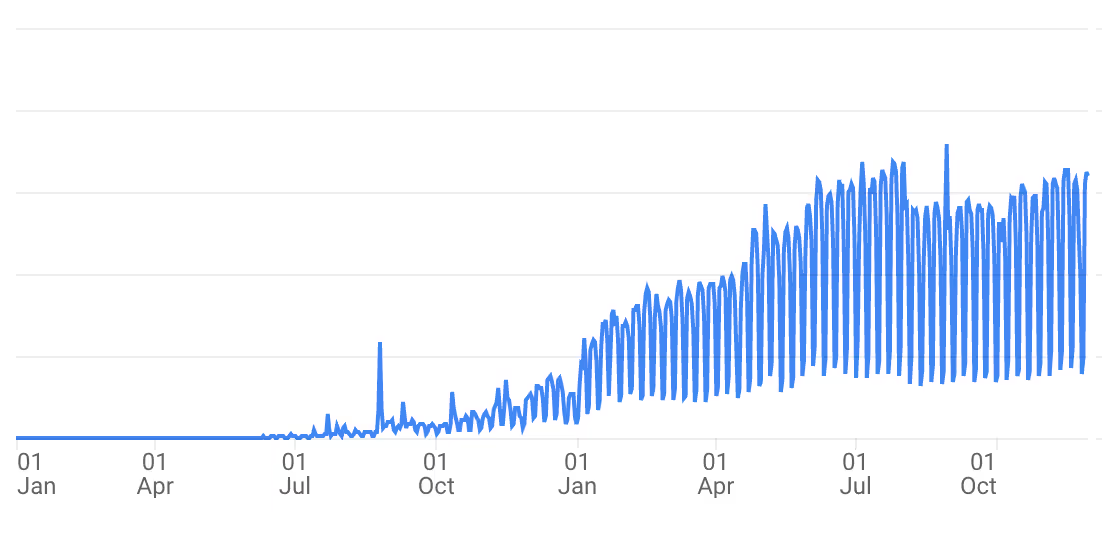
Source: Google Analytics
In this post, I’ll recap how we did it, as well as outline some general tips and gotchas for other startup founders and content marketing teams looking to build a large organic search presence. The basic principles and strategies described in this article are universal for every startup. Whether you’re selling SaaS, dog toys, or financial services, the concepts covered in this article can be applied.
But first, what is content marketing and search engine optimization (SEO)?
To me, these terms are largely interchangeable, given my focus on using content to drive traffic from search engines. While you can create content for a number of purposes — for instance, for social media or for your sales team — the focus of this post is on creating content designed to rank highly in search engines. At ContainIQ, my goal was to build a large blog that answered questions about Kubernetes through evergreen content, how-to guides, and tutorials.
Content marketing is the process of creating content that answers a searcher’s question or query. And SEO is the process of structuring and displaying that content in an optimal way so search engines can discover and display it.
Do Keyword Research and Build Your Editorial Calendar
Each week, I speak with one or two startup founders, typically at the seed or series A stage, who are looking to build out a content strategy.
One of the first things I’m typically asked is What do I write about?
And one of the most common mistakes that I see founders make is that although they’re eager to start creating and publishing content, they lack a real purpose. Before you write your first article or create your first landing page, it’s essential to go through a process known as keyword research.
The first and most important step in any content strategy is determining which topics are relevant to your industry and product. Keyword research is the process of identifying the questions that people are asking search engines and how popular those topics are. Then you can build your editorial calendar or content plan around tackling these topics. Each piece of content you create should tie to one of the specific topics or keywords that searchers are looking for.
At Positional, one of our tools is called Content Planner, and it is very helpful for doing keyword research and planning. Our Content Planner can be used to get search volume and keyword difficulty for any keyword you are interested in. You can also find related keywords, and for each keyword, you can generate a content plan with suggested titles, meta descriptions, and a content outline for each.
As an example, I’ll show you how I would use the Content Planner to build an SEO strategy for a startup that’s building a consumer insurance business (for example, renters insurance and auto insurance).
First, go to the Content Planner and enter a head term, a broad term that drives a lot of searches. In this example, I’m using “car insurance” as a head term:
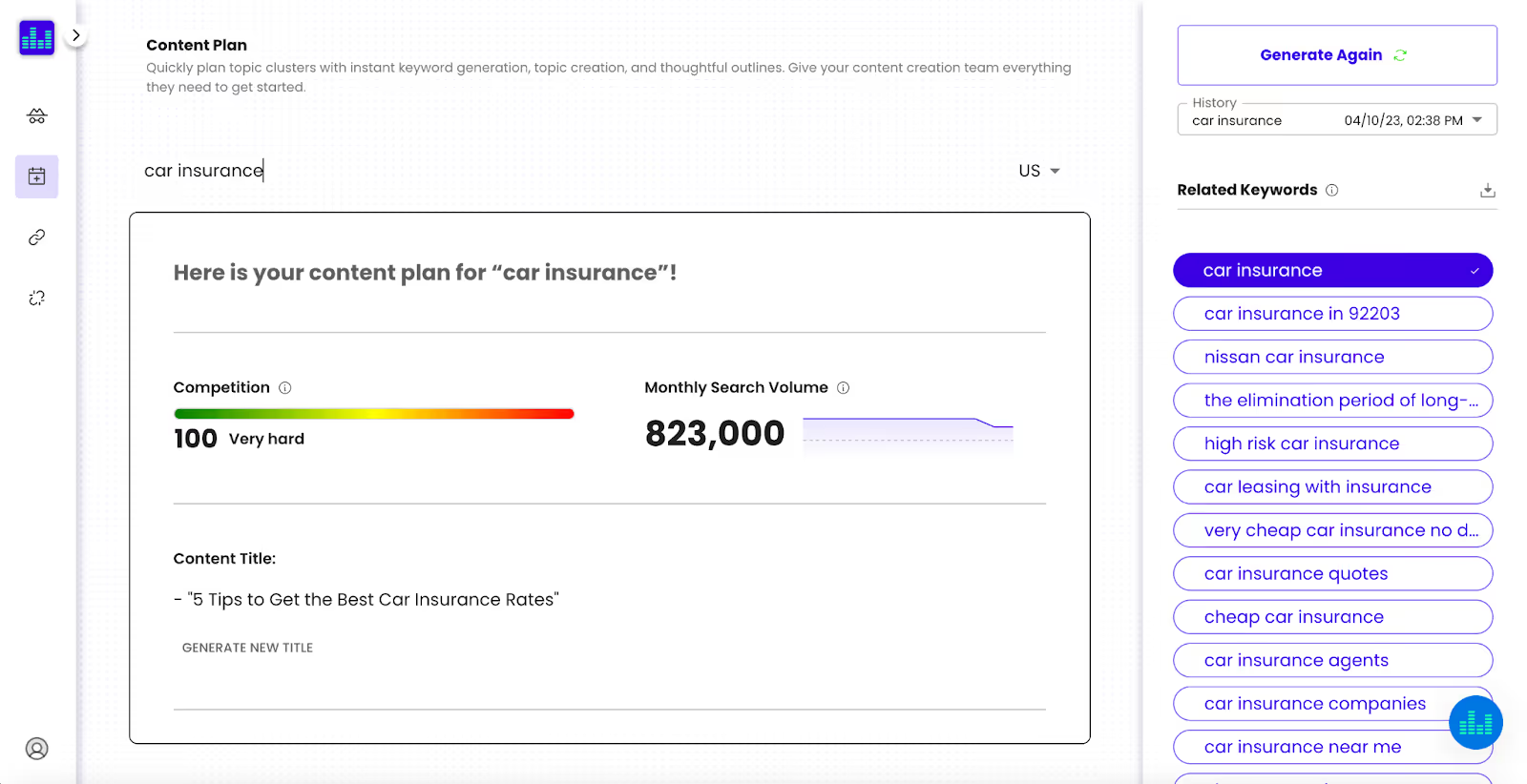
Source: Positional, Content Planner
Our Content Planner then returns the results for this head term, including quite of bit of information, such as the keyword difficulty (on a scale from zero to 100, with 100 being the most difficult) and the search volume (the number of searches per month), as well as related terms and questions searchers, are asking about.
You can filter for search volumes across many different counties (ex Mexico, Canada, Australia), and you can search for keywords in multiple different languages (ex Spanish).
After starting with a broad keyword, I typically go first to the Related Keywords tab on the right-hand side:
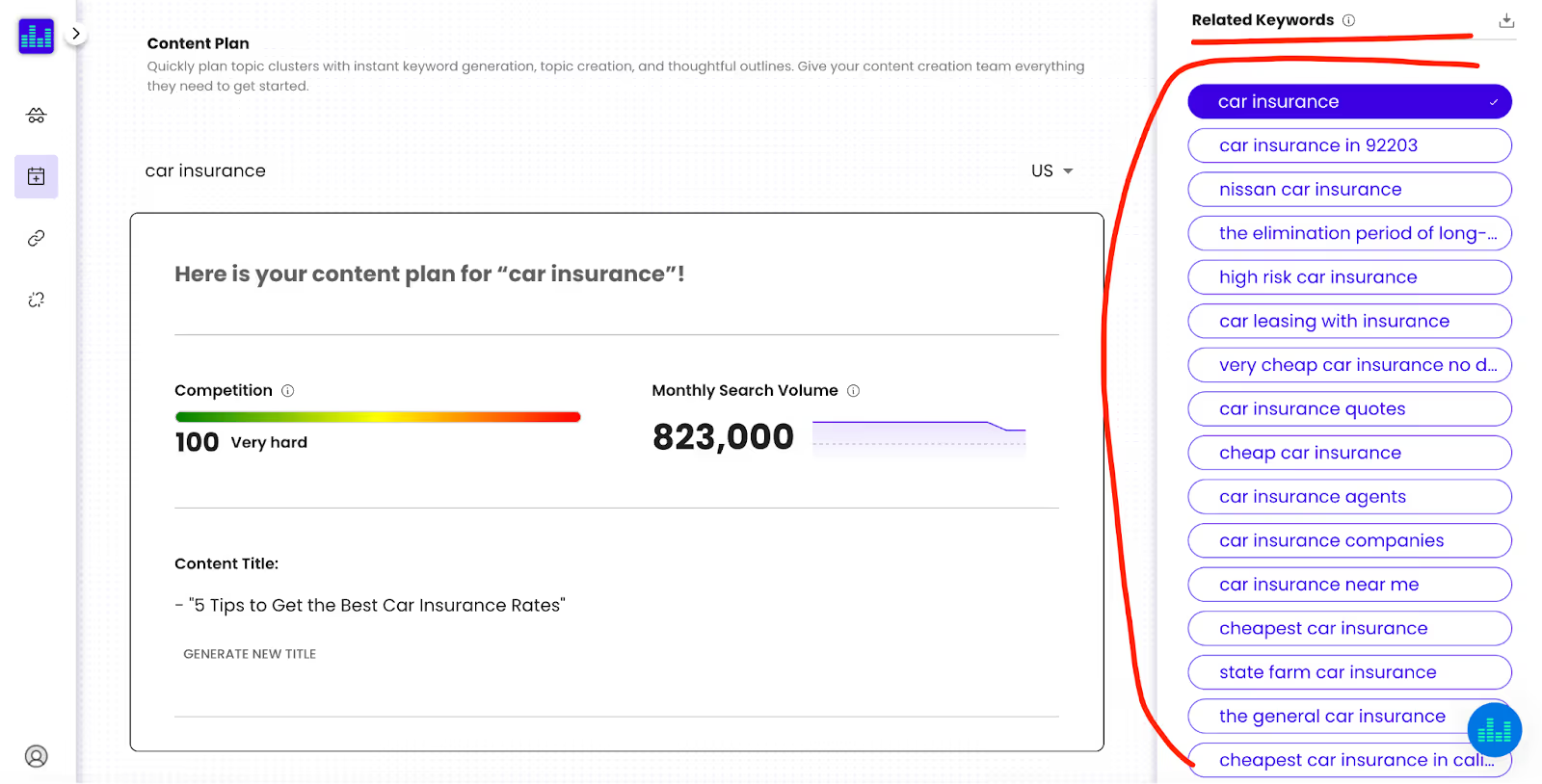
Source: Positional, Content Planner
The related keywords tab is a fantastic tool to use for building out your editorial calendar or content plan. The related keywords tab returns all of the related questions searchers are asking about car insurance. For example:
- Car insurance quotes
- Cheapest car insurance
- Cheapest car insurance in California
The Content Planner is really helpful for taking a keyword and turning it into a plan. For each keyword and all related keywords, we generate a plan with suggested titles, meta descriptions, and outlines:
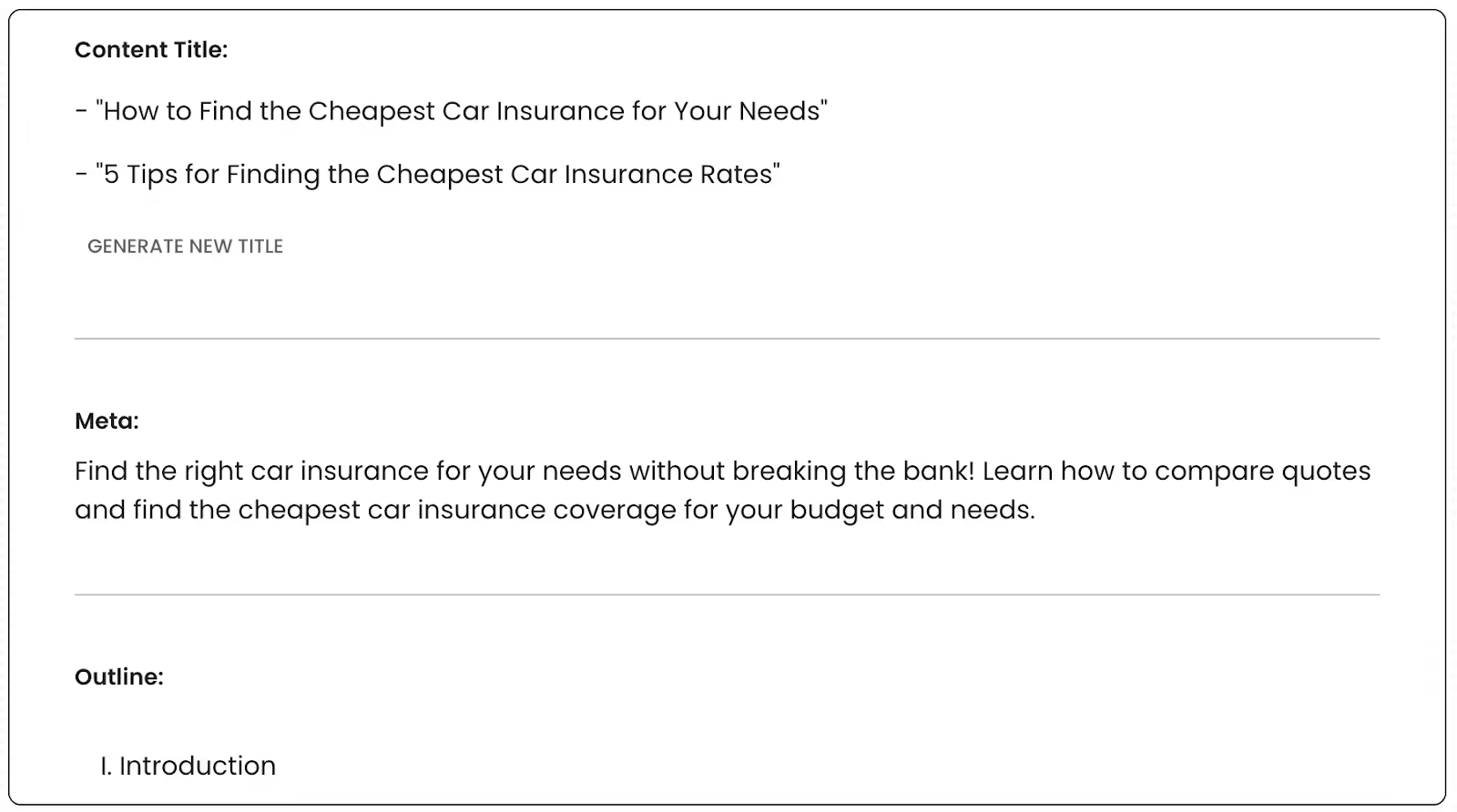
Source: Positional, Content Planner
For the article on Cheapest Car Insurance, we suggested using the title How to Find the Cheapest Car Insurance for Your Needs or 5 Tips for Finding the Cheapest Car Insurance Rates.
We also provide a sample outline for each post which is incredibly helpful when hiring freelancers to write content for you:
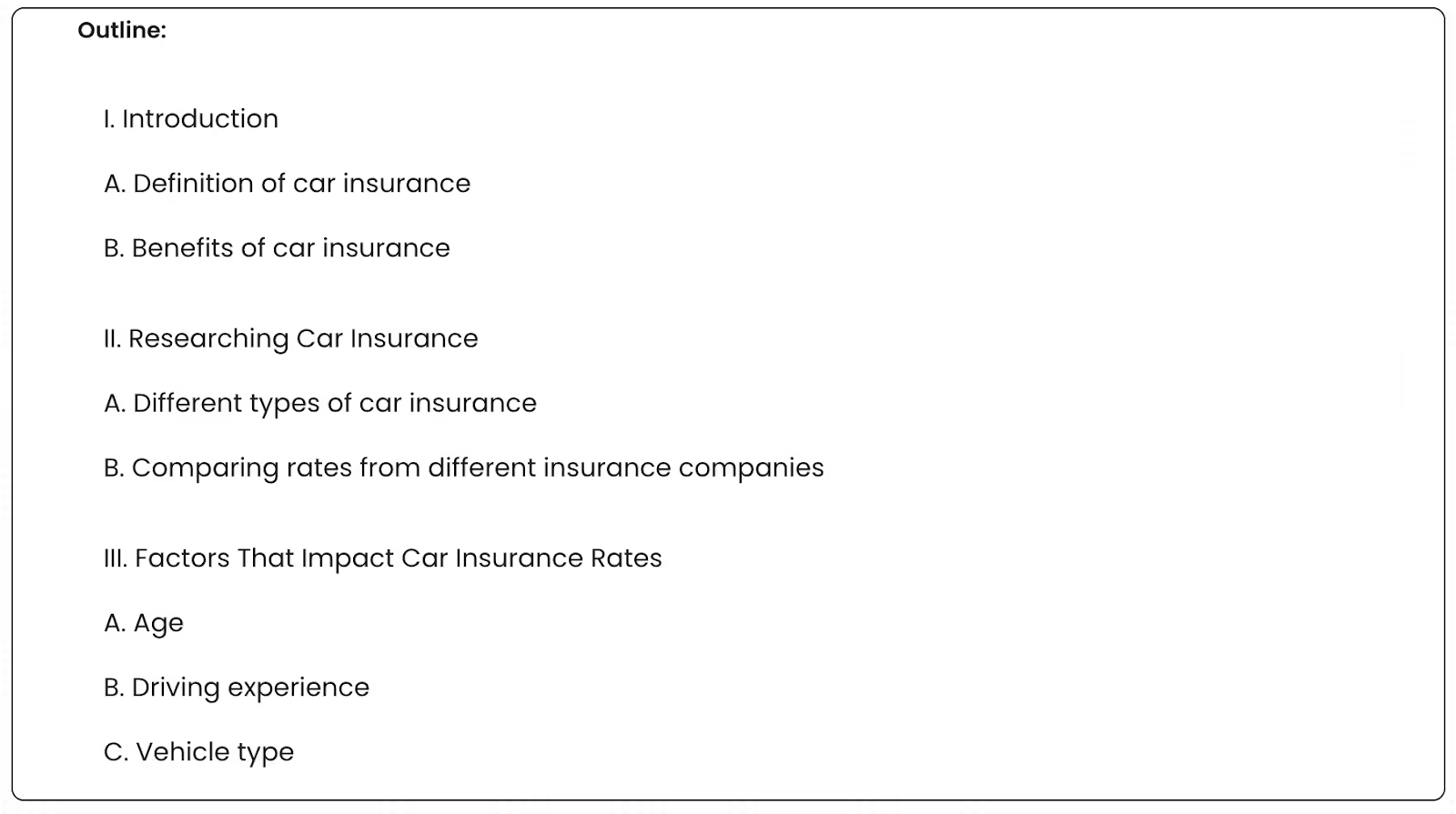
Source: Positional, Content Planner
In the outline (cutoff), we go over the different factors that impact your car insurance rates, help you compare different rates, and provide tips for getting discounts.
In general, I believe that it’s really important to cover all topics within your category. If I were starting a company focused on car insurance, I would try to cover all 100-plus topics or keywords related to car insurance that consumers were searching for. Covering a broad spectrum is important because it helps demonstrate to search engines that your website is a true authority on the topic. It can also be helpful in driving larger amounts of traffic and building brand relevance in the category.
I always recommend that founders start by building a list of 50 potential articles they want to write that they can tie to a specific keyword or question being asked. I’m often asked if there’s a specific keyword difficulty to go for or to avoid. And my recommendation is to split your editorial calendar into thirds between easy (0 to 15), moderate (15 to 40), and hard (40 to 100).
Here are a just few examples of content that we created at ContainIQ:
- Keyword: Kubernetes monitoring | Article: Kubernetes Monitoring: Methods, Layers, & 5 Tools
- Keyword: Kubernetes jobs| Article: Kubernetes Jobs | Use Cases, Scheduling, and Failure
- Keyword: Exit code 137 | Article: How to Fix Exit Code 137 | Memory Issues
- Keyword: Datadog Alternatives | Article: 6 Datadog Alternatives to Consider in 2022
While creating 50 articles might seem like a daunting task. It’s really only one article per week for one year, which is totally doable for most seed and series A stage startups.
As far as tooling goes, I’ve found that Airtable is easy to use and great for managing an editorial calendar. Airtable lets you manage copies of drafts, invite freelancers to collaborate with you there and track your content catalog over time.
Creating Fantastic Content
After you’ve done your keyword research and built your editorial calendar, the obvious next step is creating the content. In some cases, you may be able to use landing pages, or product pages, to rank for specific keywords and topics from your list. But in my experience, most of the content will be in the form of blog posts.
For a startup founder or early-stage team, there’s already a lot going on. But I always recommend that founders write the first couple of articles themselves.
From there, putting a process around content creation is really important. No one expects a founder or early-stage team to write 50 pieces of content themselves. In most cases, the next step is to find a solid group of freelancers or an agency to create this content for you.
Platforms like Upwork can be great for finding freelancers, but the site can often be hit or miss. And you might need to hire three candidates to ultimately find one candidate you’d like to work with over the long term. In addition to platforms like Upwork, I always recommend looking for and reaching out to freelancers who are already writing for industry news sites in your space or who are writing content for competitive blogs. For example, if you’re in the car insurance industry, try reaching out to three to five writers who write for insurance industry news publications.
Agencies are great if you’re looking to scale quickly. Agencies can support a large volume of content over a short period of time and can reduce the amount of time spent managing freelancer work. However, agencies are typically more expensive, sometimes two to three times more expensive than working with a freelancer directly.
At ContainIQ, we used a combination of freelancers and an agency called Draft.dev, an agency for technical content, to build our portfolio of 200 articles.
Whether you’re using freelancers or an agency, I believe that it’s mission-critical to create a content outline for each of the blog posts you want to create. A mistake that I see startups make is that they just give their freelancers the headlines and tell them to write an article about the topic.
Stop. Create an outline with bullet points breaking down the three to five sections and topics covered within each article. If you’re using an agency, they may provide you with an outline that they’ve created. In either case, make sure to either create an outline yourself or review the outline created by the agency before writing begins.
I’m often asked how long each piece of content should be. I’ve found that the sweet spot for most articles is 1,200 to 1,500 words. But if you can cover a topic in 800 words, that’s totally fine. Rarely do I expect an article to be longer than 2,000 words or shorter than 500 words.
A piece of fantastic content should clearly answer the question being asked and provide the relevant information a reader would need to take the next step, if applicable. The content should be easy to read, formatted appropriately, and free of any grammatical or spelling errors.
In addition, I’m also asked how much an article should cost. The answer really depends on the industry you’re in. At ContainIQ, we’ve spent about $800 per article, given that we’re writing highly technical articles with coding examples. For most companies, I’d expect that a piece of content will cost $250 to $400.
If you’re working with freelancers directly, make sure that you also hire a freelance editor to help you proofread and polish the work. Many freelance writers will tell you that they don’t need an editor. Don’t listen to them. Hire a freelance editor for $50 to 100 per hour to review the work once it has been delivered by the freelancer.
If you’re using an agency, you likely don’t need to hire a freelance editor since they will be editing the content themselves before it is delivered to you.
After you’ve received the content from either a freelancer or an agency, it’s important to run the content through Copyscape before publishing. Copyscape is a simple tool that checks to make sure that the content you are publishing is original work and that it hasn’t been plagiarized. Do not publish content that isn’t original work, has been plagiarized, or has been heavily paraphrased.
In addition, I strongly recommend that you not use tools like ChatGPT to create full-blown content intended for SEO. Google has gone as far as to say that they can detect this content and that it’s spam. So in the long term, it won’t be helpful and could even be harmful. At Positional, we built a tool called AutoDetect which works as an AI detection tool. If you are hiring freelancers to create content, you will want to check the content in AutoDetect before paying them and publishing the content on your website. AutoDetect is also integrated with the Copyscape API for a general plagiarism detection search.
Most startups are using a CMS like WordPress or Webflow. At ContainIQ, we’re using Webflow, which is great, though it’s not as easy to learn how to use as many other CMS platforms. If you want to save additional time, I recommend hiring another freelancer who can post and publish the content to your CMS once it’s ready to go. If you’re a startup founder, the last thing you want to be doing is manually publishing the content to your site.
If you put a content-creation process in place early, it will be easier to stick to the content plan (for instance, one article per week) and scale faster in the future if you’d like.
Quick Technical SEO Tips
I get a lot of questions about technical SEO. Here are the things that I would pay attention to in the beginning:
- Make sure that your H1 directly hits the primary keyword. For example, if the keyword is “car insurance in texas,” you might use an H1 like “Car Insurance in Texas: Detailed Rates and Information.”
- Use your H2s to tackle longer-tail keywords related to the H1.
- Keep your URLs short and to the point. Match them to the H1 or the primary keyword.
- Title tags should be between 50 and 60 characters, but not more than 65 characters. Longer than this, they will likely be cutoff.
- Don’t forget to internally link. Internally linking from new to old content and from old to new content is mission-critical. Positional has a great tool called Internals that can help to find internal link opportunities in both existing and new content. Internal linking is important because it helps search engines understand what your website is about, and it helps readers navigate your site.
- Use a table of contents. These get a ton of engagement and can help your readers navigate.
- Make sure to include the author's name and publish date on your article. If you can, include the author’s bio and use that bio to show how the author is an expert in the space. This is important for Google’s E-E-A-T guidelines.
- Don’t host your blog on a subdomain. Keep it on the primary domain (for instance, example.com/blog, not blog.example.com).
Update: If you’d like to learn more about technical SEO, I wrote this in-depth guide on technical SEO best practices to implement and check for.
Backlinks
At my previous company, in 2018, I had three full-time employees building backlinks. But backlinks are not as important today. Today, backlinks are still valuable at a site level, that is, building domain authority, but not as relevant at a page level. Generally, backlinks are nowhere near as important as they were in 2012, ’15, and ’18.
I typically recommend not worrying about them too much in the first year. During that time, the most important thing you can do is create great content that directly answers searchers’ questions.
If you'd like to build backlinks, go for the low-hanging fruit. For example, make sure that you get a backlink in any press articles about your company. If the reporter or journalist didn’t include the link, you should go ahead and ask them for it — they’ll probably add one. But don’t dedicate too many resources to building links in the first few months of a content marketing strategy.
Update: After the initial publishing of this post, I wrote this in-depth guide on building backlinks, where I highlight the four strategies I’ve used to build thousands of backlinks.
Tools I Use
Just to recap, the tools we use are:
- Webflow for CMS
- Positional for research and technical SEO
- Airtable for content operations
- Copyscape + AutoDetect for plagiarism checking
- Figma for custom graphics in the posts
Final Thoughts
Content marketing and SEO are great channels for the long term. Over time, your content channel will become one of your highest-margin and most consistent channels.
It takes quite a bit of upfront work and capital to build the blog and channel. But if the work is done correctly, this investment will become an annuity. The content that you’ve created will hopefully have a long shelf life and will continue to grow and drive repeatable traffic with less investment over time.
For startups looking for hockey stick–type growth in a tight window (for example, leading into YC’s Demo Day), content is likely not the best channel, given the upfront work and time required. It typically takes two to three months of consistent work to start driving traffic to your website. And you won’t really hit your stride until six to 12 months in. If you’re looking for early indications of success, I would pay attention to the number of organic keywords your website is ranking for. Using Ahrefs, the Organic Keywords tool shows you how many keywords your website is ranking for. Below is a screenshot showing ContainIQ’s Organic Keywords results:
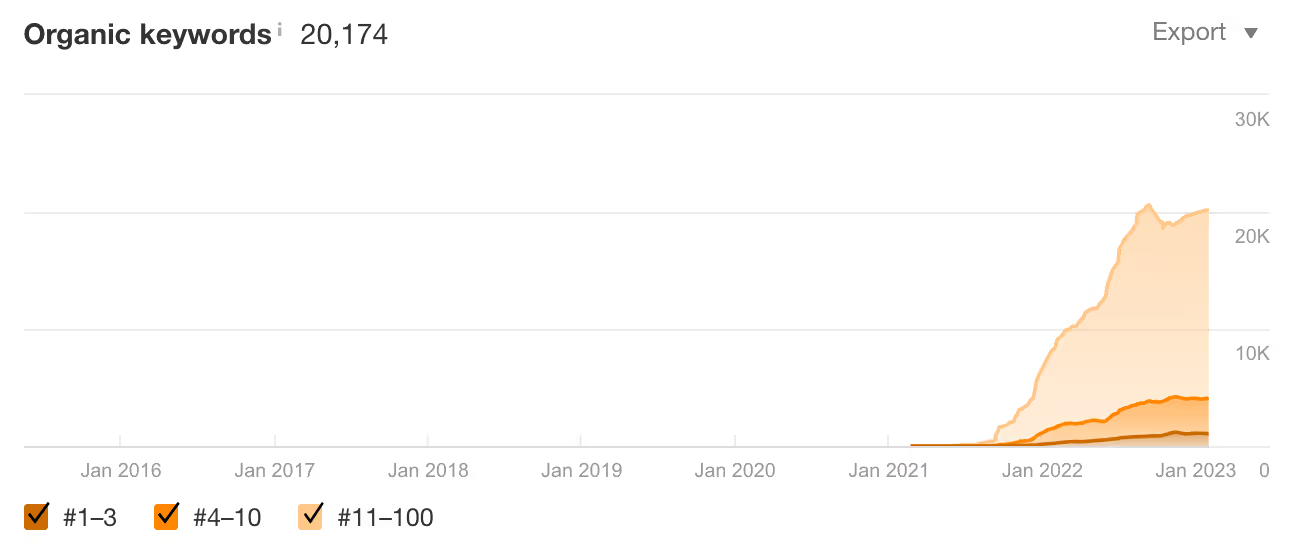
Source: Ahrefs
At the moment, we’re ranking for about 20,000 keywords. You may notice the slow ramp and then two sudden and significant increases in keywords. These increases happen naturally as you publish more content, and search engines see that you are, in fact, a trusted source of information about the topic. In our case, we’ve been able to clearly show search engines that we are a good and trusted source of information on Kubernetes.
I hope you enjoyed this post. I’d be happy to chat with any content marketing teams or founders who would like to go into more depth. My calendly is here.





