One of the most significant changes in search engine optimization (SEO) over the past decade has been the prioritization of quality over quantity. While Google still rewards websites that publish new content regularly, they also prefer high-quality content, technical comprehensiveness, and a fantastic user experience in their algorithm.
Page Speed is one of the many aspects of user experience (UX) that Google includes in its ranking factors. Page speed is the time it takes for a website to be displayed on a user’s device. According to research by SOASTA, a 3-second delay in page load time increases bounce rate by 32%, so there’s plenty of data to show that page speed matters. The fact that it’s also part of search engine rankings only bolsters the fact that web developers and website owners need to keep it in mind as they design and build their sites.
In this article, we will dive deeper into the reasons page speed matters for SEO, some of the tools available for measuring page speed, and a few methods for improving page load times and fixing common problems. Whether you’re technical or not, this guide should give you enough information to analyze your site’s page speed issues and make improvements over time.
The Importance of Page Speed
With increasing competition for attention and shorter user attention spans, page speed is more crucial than ever. In 2023, 56.8% of all web traffic came through mobile phones, which typically have less powerful hardware and slower connection speeds than wired laptops.
This makes a fast-loading website vital for a few reasons:
- User Experience - Page speed has a direct impact on UX, especially on mobile devices.
- Bounce Rates - According to a study by Pingdom, pages that load in 2 seconds experience a 9% bounce rate. In contrast, pages with a 3-second load time have an abandonment rate of 38%.
- Conversion Rates - When Akamai analyzed global mobile session traffic, it found that a page load time of 3.3 seconds resulted in a 4.75% conversion rate. The number dropped by 26% with a mere 1-second reduction in page load time. Similar research by Norwegian University found a strong correlation between page speed and conversion rates.
- Search Engine Rankings - Google has been using page speed as a signal in search rankings for over five years now, and there’s no reason to believe this will change anytime soon.
So, page speed can have a direct influence your website's visibility, traffic, and, ultimately revenue!
Core Web Vitals and Page Speed
Google introduced Core Web Vitals (CWV) in 2020 as a set of metrics designed to measure website speed and user experience. These metrics can be optimized to increase your website’s viability in search and general usability. In the case of Rakuten, revenue per visitor increased by 53.37%, and conversion rates increased by 33.13% after improving their Core Web Vital metrics.
Core Web Vitals measure three aspects of webpage performance:
- Largest Contentful Paint or LCP measures page loading performance.
- First Input Delay or FID is used to gauge page interactivity.
- Cumulative Layout Shift or CLS evaluates the stability of visual elements.
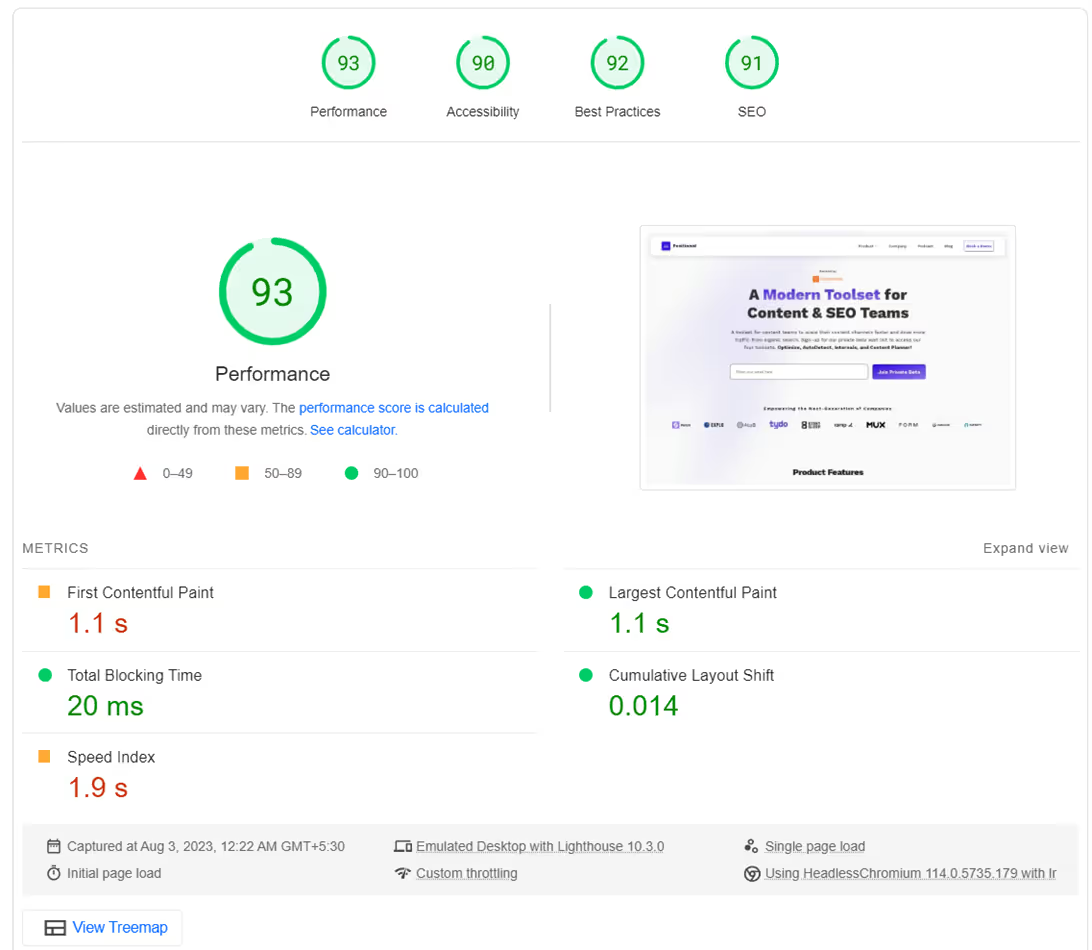
So while page Speed is a more general term for the total time it takes a page to load, the Core Web Vitals measure the performance of your page in very specific terms. Either way, both page speed, and CWV contribute to user experience and search engine optimization, so it’s useful to keep both in mind.
Identifying Page Speed Issues
If you think your website might be slow, but you aren’t sure what metrics to use to measure it, several popular tools are available to help you out.
Google PageSpeed Insights
PageSpeed Insights is a free tool that provides real-time information about all the Core Web Vitals and other performance issues on any website.
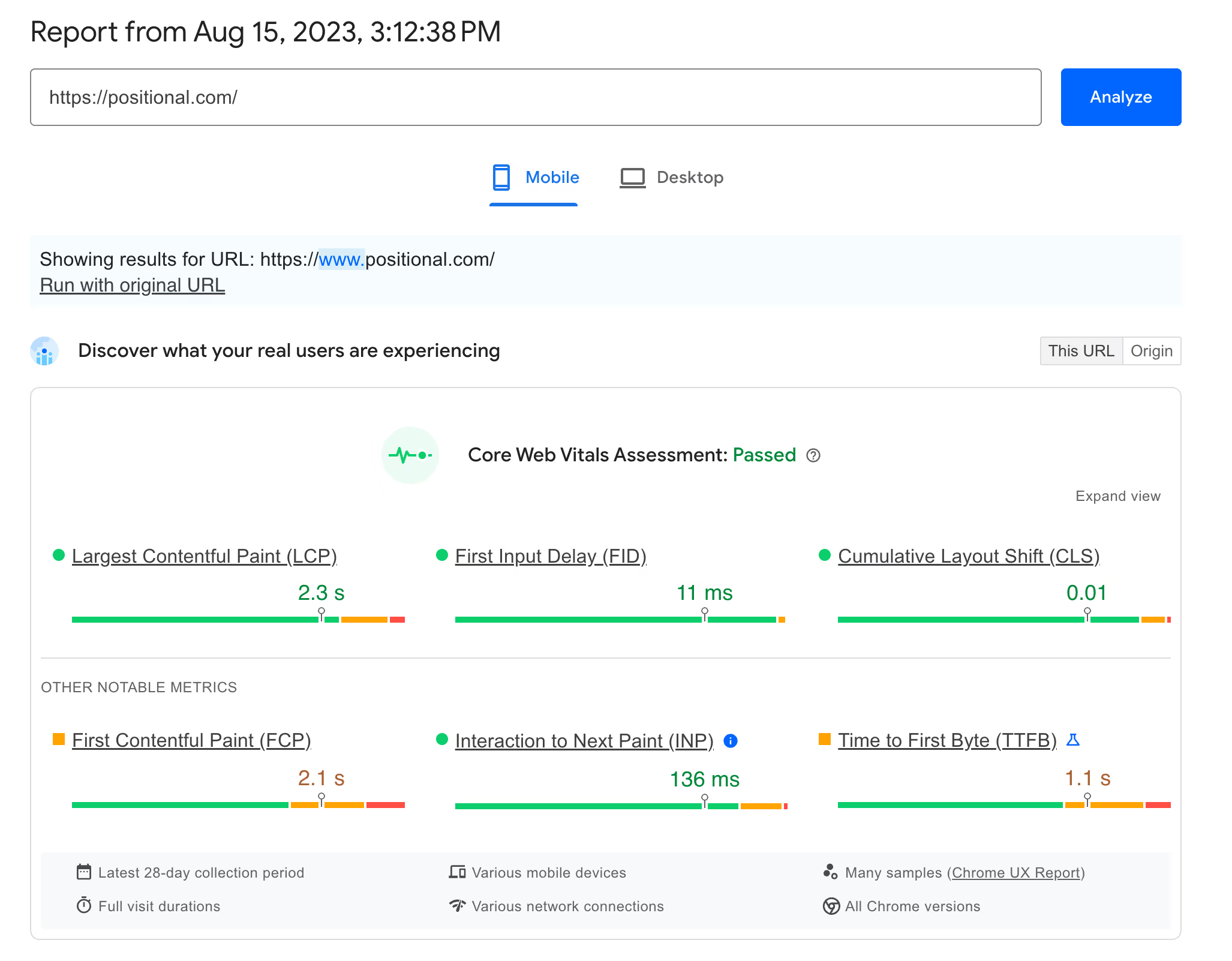
It’s a great place to start for getting actionable insights into how you can improve your website, as you can see in the “Opportunities” section of the report.
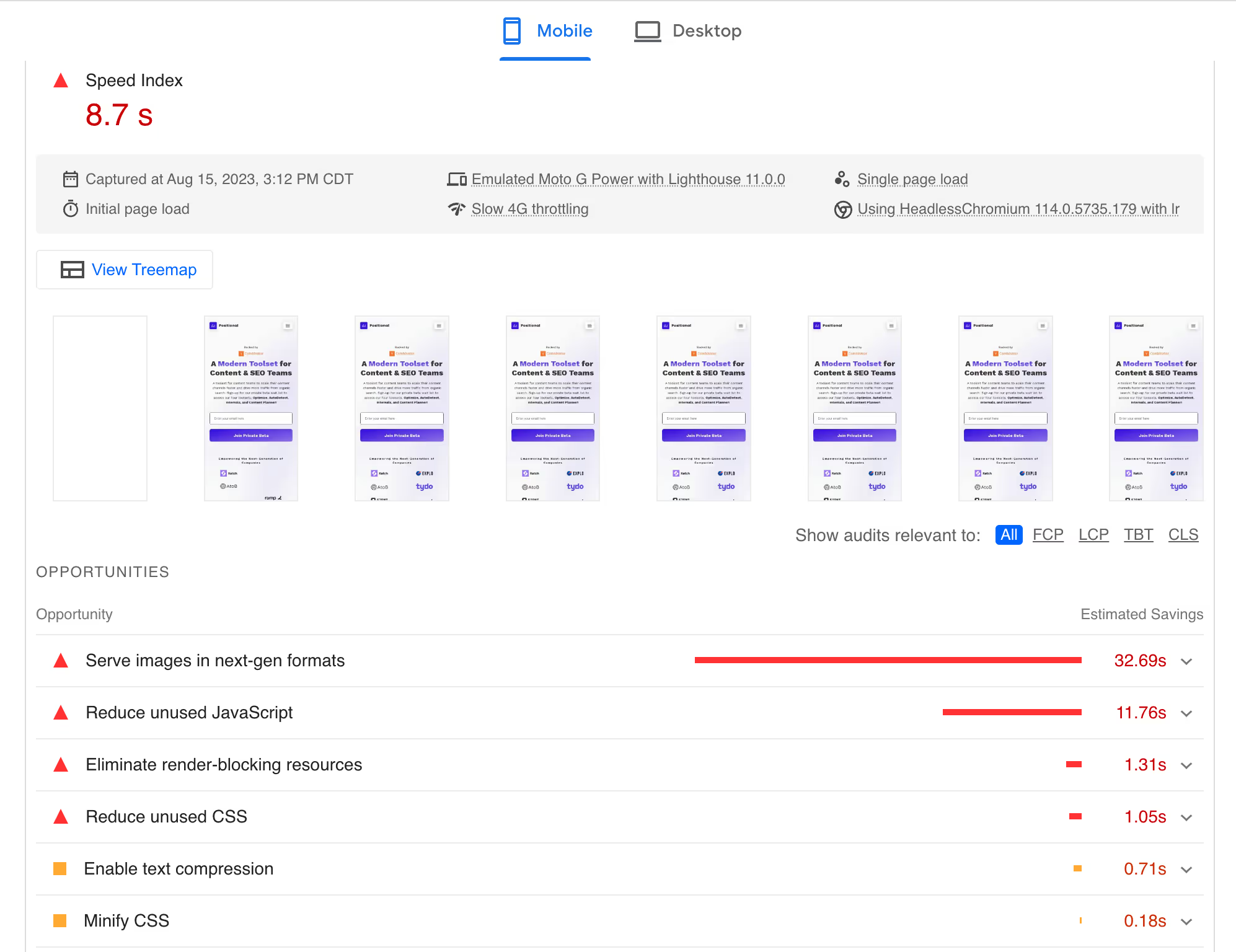
PageSpeed Insights also checks for accessibility and SEO improvements on top of performance improvements, so it’s probably a good idea to run your site through this after any major update. There is also an API available.
Pingdom
Pingdom can help you diagnose page speed issues by visiting your site from various locations to compare performance. It can identify media content and technical issues that might be slowing down your website, and it’s also free.
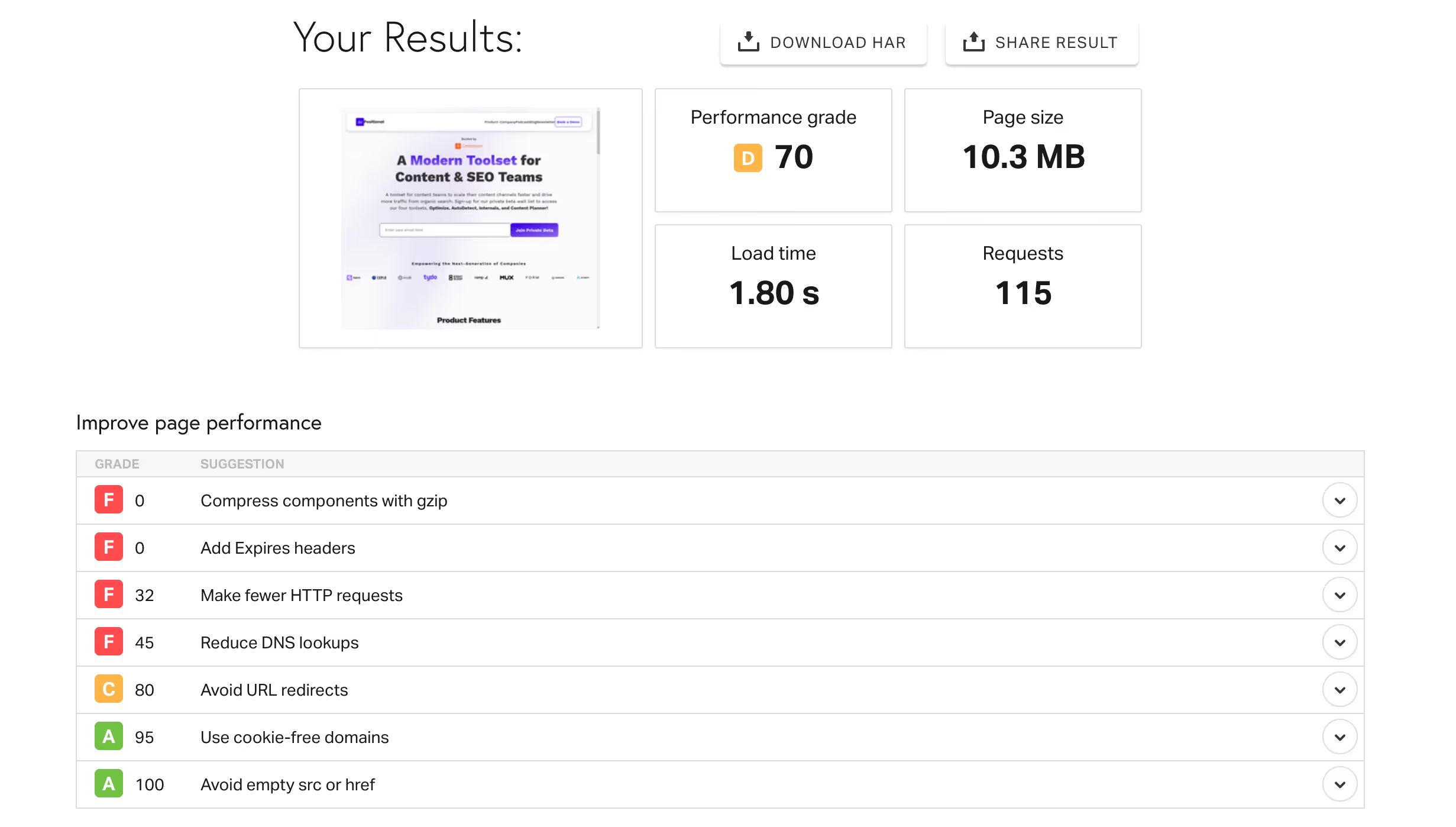
WebPageTest
WebPageTest offers a comprehensive waterfall diagram illustrating the loading process of all the assets on your website. Like the other tools here, it can help you detect page speed issues, but it also lets you see your website’s carbon footprint and run the test multiple times to see how repeat performance is.
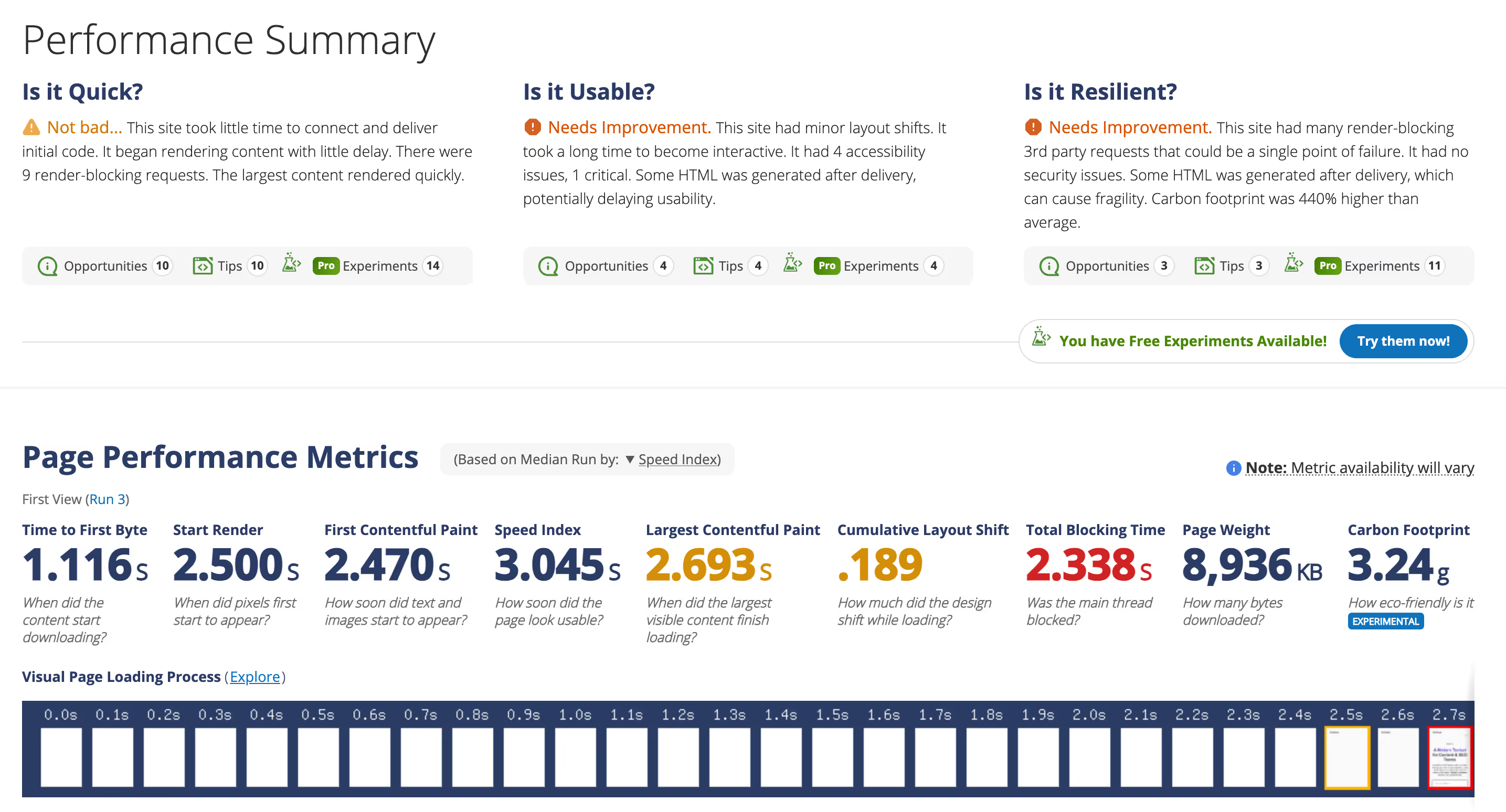
8 Tactical Ways to Improve Page Speed
Once you’ve figured out why your page speed might be worse than you’d like, it’s time to start implementing fixes. Whether you’re a developer or a non-developer, it’s essential to know what some of these suggestions mean if you’re on your way to improving page speed:
Enable Compression
Compression reduces the size of files your website uses. It can work with text files like HTML or CSS as well as image files like gif or jpeg files.
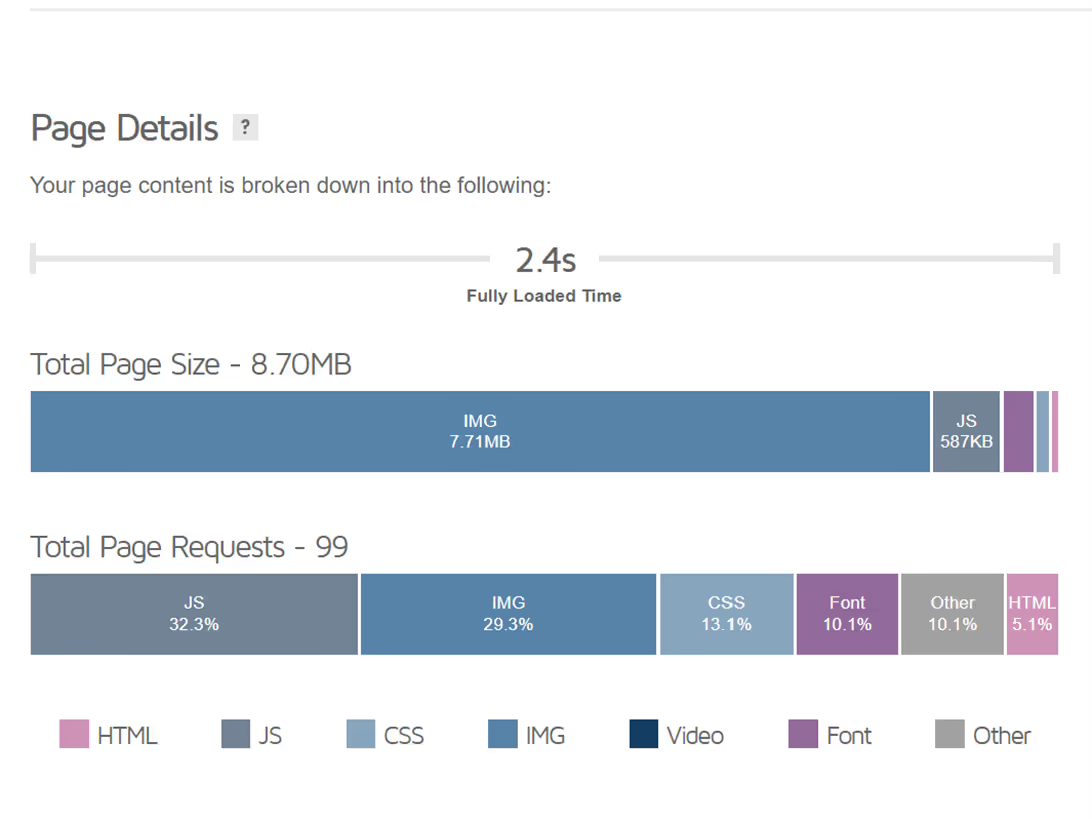
Using Gzip or Brotli compression helps reduce page sizes by up to 70%, improving page speed by shortening download times. Unless your CDN or web host supports compression by default, you may need access to your site’s .htaccess or nginx.conf files to implement it.
Minify CSS, JavaScript, and HTML
Reducing page load time can be achieved by minimizing code wherever possible. When code is minimized, all unnecessary spaces, line breaks, and characters are stripped out, lowering filesize and shortening download times.
Some minification techniques include:
- Shortening variable names
- Removing whitespace
- Condensing long functions
Numerous WordPress and Shopify themes or plugins can handle code minification, but you can also look at Google's recommended tools to minify resources.
HTML Minifier
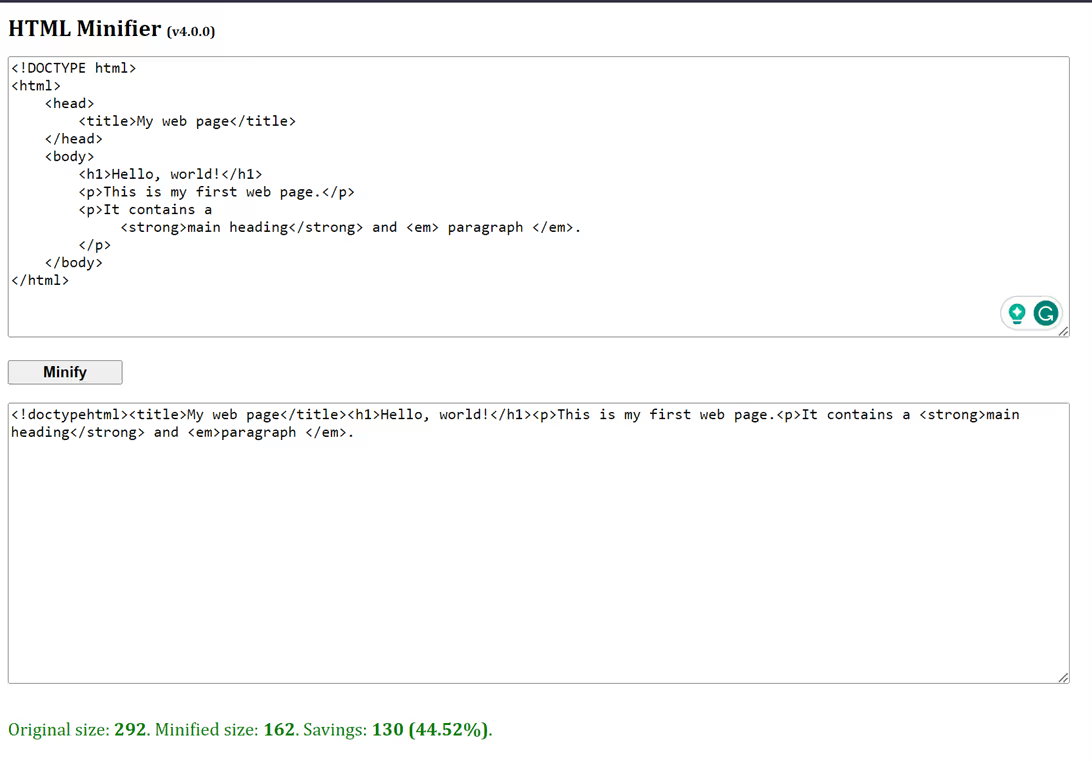
Minifier.org
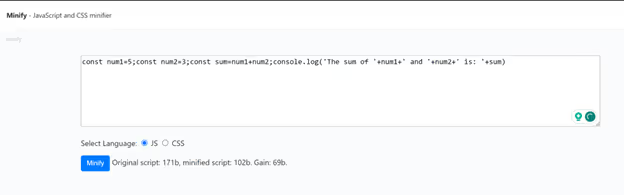
Reduce Redirects
Every time a webpage is redirected, it triggers an additional HTTP request-response cycle, which slows down the total time to render the page. Google recommends avoiding landing page redirects as it degrades UX.
If you must use URL redirects to overcome broken links, missing resources, or a website migration, be sure to use the proper 3xx redirect code. Here are a few that every web developer and SEO professional should know:
- 301 --> Also known as permanent redirection.
- 302 --> Used to indicate that a resource has moved temporarily.
- 303 --> Users are temporarily redirected to a resource similar to what they requested.
- 307 --> Similar to 302, it usually occurs on the client side and retains the HTTP method
- 308 --> Similar to 301, it retains the HTTP method. Google treats a 308 redirect as a 301 redirect.
Google Search Console is probably the best free tool to help you determine how redirects impact your website.
Remove Render-Blocking Javascript
If you’re using a framework with lots of plugins or custom themes, you’re probably introducing a lot of extra JavaScript and CSS. The browsers render web pages by parsing HTML code to build DOM trees. When the browser encounters a script during the parsing process, by default, it pauses and executes the script before proceeding.
So, it’s important to minimize the amount of render-blocking JavaScript and CSS on your site. There are several general ways to do this, including:
- Moving script tags to the bottom
- Using async or defer attributes
- Combining CSS and JavaScript files
- Inlining CSS files
- Implementing lazy loading
If you’re using WordPress or another CMS, you might also be able to use a plugin like W3 total cache or WP Rocket, which can reduce unused CSS and JavaScript files and load CSS asynchronously.
Leverage Caching
Caching helps reduce latency by minimizing disk reads, database queries, and server load. Caching is a huge topic, so there are lots of ways to implement it, but it typically falls into one of two categories:
- Server-side caching uses a web proxy (possibly closer to the end user) or CDN that retains server responses, reducing load time and latency. You just have to ensure your caching servers are kept in sync with the source server.
- Client-side caching uses the browser’s storage to retain data that is reused throughout your site. It typically doesn’t help with the very first page load (as the user must download assets from your server at least once), but it can significantly reduce load times on subsequent requests.
Web developers can manually control the HTTP caching for static resources and enlist a caching policy as well. If you’re not a developer, all this talk of caching might go over your head, but you can still try using your host's built-in caching services or a plugin for your CMS.
Improve Server Response Time.
This might be obvious, but the faster your server responds to requests, the faster your website will load. Google recommends server response times be under 200ms. If you’re struggling with a slow server, there are a few likely causes:
- Shared hosting - While shared hosting is typically cheap and easy to start with, you will likely run into issues when other sites you share the machine with eat up more bandwidth.
- Insufficient CPU or RAM - A growing website will eventually outgrow its server, so make sure you’re monitoring your server’s utilization and upgrading accordingly.
- Slow database queries - If your database has grown, try enabling the slow query log to see if anything is slowing down your responses.
- Poorly written code - While this is one of the hardest issues to diagnose and fix, it could just be that your server-side code needs to be refactored.
You can test your server response time using the same tools mentioned above; just point them directly at your backend server’s IP or make API calls manually with Postman.
Optimize Images
Large images and videos are also a common contributor to slow page speed. Media optimization is usually one of the easiest ways to enhance page speed and improve search rankings.
Browser-friendly image formats like webp or jpeg can help improve image load speed without sacrificing quality. Compression is also a good way to reduce image size. While compression does decrease image quality, you may not need every image on your site to be high-definition.
While you can manipulate image size, filetype, and compression manually, there are also many tools available to help, including:
- Squoosh.app
- TinyPng
- JPEGOptimizer
- CompressNow
- Optimizilla
- Compressor.io
Similarly, video can be compressed, lazy-loaded, or scaled down.
Final Thoughts
As you’ve learned in this article, page speed is important to both user experience and search engine optimization. If you want to keep users on your site, reduce your bounce rate, increase purchase likelihood, and maintain your rankings in Google, you should regularly monitor and improve your page speed.
The tools mentioned in this article provide a great place to start for page speed, but there’s a lot more to SEO than just page speed.
At Positional, we're developing a suite of tools to help marketing teams improve their standings in search results. You can use our tools to plan, optimize, and quality control your content, ensuring that everything you publish has the best chance possible to rank well in organic search.





