Great content is the heart of any good website. But the more content you publish, the harder it is to keep track of it all. Even just a few months of content output can feel impossible to keep track of if you haven’t been monitoring and organizing it as you go.
This is where a website content inventory can help. It’s a log of all your existing content assets — basically, a searchable directory of everything you’ve ever published. This record of all your site’s pages, with information about their location on your website, as well as other factors such as their target keywords and publish dates, will help you maintain a big-picture view of your content ecosystem. Plus, it’s a helpful starting point if you intend to carry out a full content audit or need fresh content ideas.
A thorough content inventory goes beyond just listing website assets. In addition, it should highlight every piece of digital content in your portfolio. This includes (but is not limited to):
- Blog posts
- Landing pages
- Press releases
- Forms
- Images
- Product descriptions
- Videos
- Webinars
- Downloads
- Case studies
Later on in this post, we share a handy template that’ll help you get started.
Why Is a Website Content Inventory Important?
If you don’t already have one, a content inventory will provide a source of truth for all the pages that exist on your website. While just thinking about the sheer amount of content you’ve got on your website might seem overwhelming, creating an inventory — and then maintaining it — can greatly improve your website’s performance. With a thorough content inventory, you can:
- Plan for new content: Having every piece of content you’ve ever created laid out in front of you helps you identify content gaps and avoid duplicate content and keyword cannibalization.
- Identify internal linking opportunities: You can quickly see which pages link to each other (or more importantly, the pages that don’t link to each other but should) so you can implement a solid internal linking strategy.
- Educate new team members: An inventory of your existing content will help new hires get up to speed on what already exists.
- Lay the foundations for a content audit: A content inventory is the first step in a full content audit, which can help you identify optimization opportunities and analyze the performance of your existing content.
Content Inventory vs. Content Audit: What’s the Difference?
A content inventory is just that — an inventory of all your website content. It’s a list or a collection of posts, pages, and resources itemized by the factors you deem relevant, such as title, topic, keywords, page type, and publish date.
A content audit requires digging deeper to check the health of your website and make improvements. A content inventory is a necessary first step in a content audit. To analyze your existing content and identify new opportunities, you have to know what content is already out there. Only then can you start to identify patterns, discover gaps, and assess the performance of each page.
What Should You Include in Your Content Inventory?
When you start to create a content inventory spreadsheet, you might have a goal in mind — maybe you want to come up with some ideas for new content pieces, maybe you want to improve your internal linking strategy, or maybe you just want to assess the general performance of your web content. This goal will inform which inventory attributes you use. For example, if you’re looking for site content gaps, it’s a good idea to create a column that lists target keywords.
Regardless of what your goals are, there’s certain information you should include in every website content inventory: existing URLs, publish dates, primary keywords, and title tags and headers.
Existing URLs
You can export live URLs from just about any content management system (CMS) — such as WordPress or Webflow. Download data as a CSV file to create a spreadsheet of existing URLs. You can also use a tool like Screaming Frog, which crawls your website to compile URLs.
Publish Dates
Publish dates will help you figure out whether page content is stale or out-of-date. This column is great for identifying optimization opportunities or seasonal content that needs regular maintenance.
Primary Keywords
Noting the primary keywords of each page will help ensure that you don’t write the same article twice. This reduces your chances of keyword cannibalization (targeting the same keyword on two or more pages) and duplicate content, and it’s useful for identifying internal linking opportunities. For example, if you’re writing a piece of content about running a marathon, you can quickly find other assets that relate to running and link to them from your new piece.
Title Tags and Headers
Listing out the title tags and H1 headers can also help you uncover pages that are too similar to each other, but it also helps you understand what each page is about. Again, this can help with internal linking opportunities, as you have more information to go on than a single keyword.
Here are some other core columns that most content inventories should have, but add or remove columns depending on your needs:
- Meta description
- Topic
- Content type or content format (for instance, blog post, landing page, or video)
- Number of incoming internal links
- Number of page views (either total or over a defined period)
- Conversion rate
- Author byline
- Accessibility rating
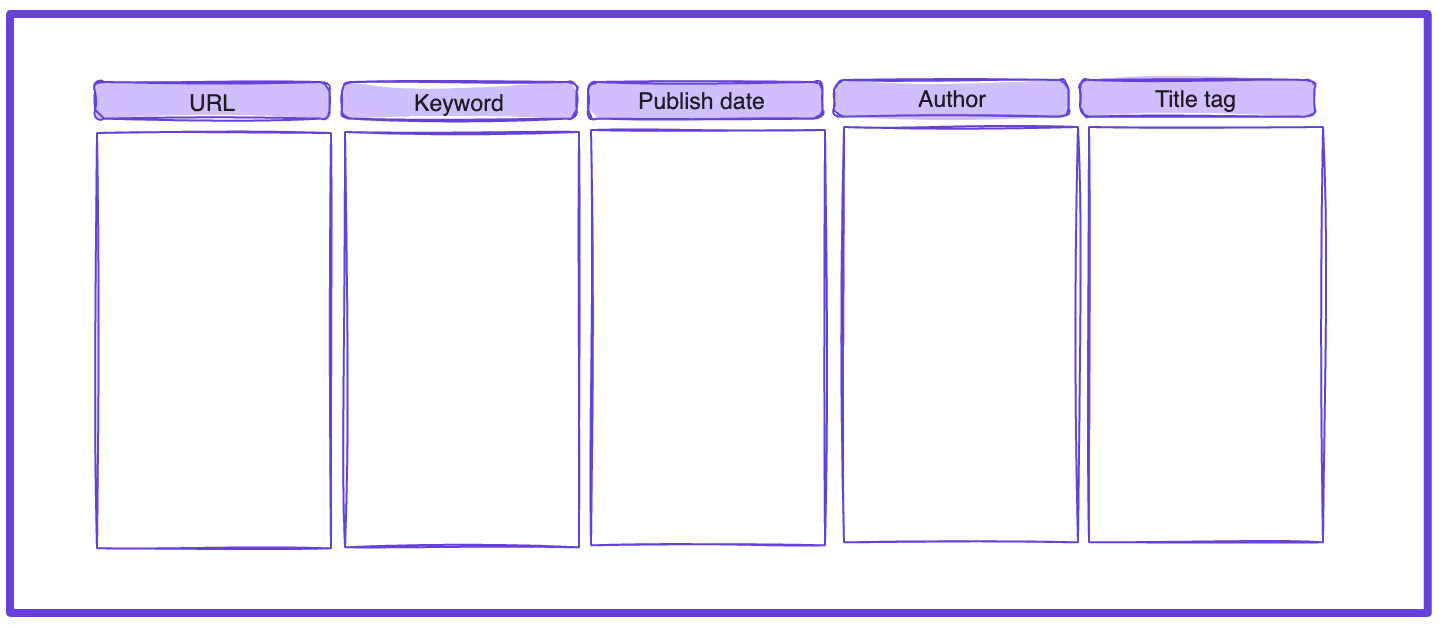
How a Content Inventory Informs a Content Audit
While a content inventory is a good first step in understanding what website assets you have, it doesn’t tell you much about the quality of the content or how you can improve it — that’s where a content audit comes into play.
A content audit examines and evaluates the content listed in your inventory to uncover gaps and optimization opportunities that inform your overall content strategy.
Here’s what you might want to do with a content audit:
Identify Poorly Performing Content
Scan your inventory to see which pages have recently declined in search engine rankings so you can improve their future performance.
Improve Existing Content
Listing out all your existing assets is a great memory exercise. There are bound to be several forgotten posts that aren’t living up to their full potential — yet. A content audit will identify languishing pieces so you can bring them up-to-date and make them as helpful as they can be. Use a content optimization tool like Optimize by Positional, Clearscope, or SurferSEO to add relevant keywords and ensure you’re covering topics that are being searched.
Enhance User Experience
Track user experience metrics, such as bounce rate, time on page, and scroll depth, to see how visitors are exploring your website and then identify any friction points. This will expose glaring issues that you can immediately improve.
Revamp Your Internal Linking Strategy
Internal links tell search engines how pieces of content relate to one another. The more relevant links you have between pieces on your site, the easier it is for Google to deem you an expert on the topic. A content audit can help you discover new linking opportunities and ensure that all relevant pieces are connected.
Diagnose Technical SEO Issues
Technical SEO issues can affect indexability and rankability, even if the content itself is amazing. Use your content audit to identify broken links, duplicate content, canonical tag issues, and inconsistent URL structures that might be impacting your search engine ranking.
Discover Off-Brand Imagery
Content audits aren’t just about your written pieces. They can provide insights into your visual assets, too. Take this opportunity to look for images that need updating or don’t match your current branding.
Identify Redundant Content
Determine which pages you might want to remove altogether. Maybe they’re no longer serving your current purpose, or maybe they’re years out of date. In theory, having a large number of low-quality or thin pages on your website can negatively impact how Google perceives the value of your entire site.
Here’s a Content Inventory Template You Can Use
The most common format for a website content inventory is a spreadsheet. You can export data from your CMS and add columns to track your chosen inventory attributes, plus you can filter and organize information in just a few clicks.
If the idea of creating a current content library is overwhelming, here’s a template you can use to get started. And then, so you don’t have to feel overwhelmed in the future, use the inventory you create today to record future pages as you publish them.
Simply click on this link to the template and then copy it as a new document in Google Sheets, or download it directly if you want to work in Excel.
Final Thoughts
The purpose of creating and maintaining a website content inventory is to understand what assets you have and how they’re helping you reach your goals. A list of your existing pages can show you, at a glance, the topics you talk about most, where your biggest gaps are, and how you can improve your webpages and your site as a whole.
Your website content inventory is the necessary foundation for a content audit, which will help you dig deeper into your inventory to expose issues, analyze performance, and highlight what needs updating, improving, or deleting.
.avif)




