Content optimization is the process of improving the pages and posts on your website so they rank better in search engines. A core component of any search engine optimization (SEO) strategy, content optimization focuses primarily on the on-page signals that readers and search engines use to judge the quality and relevance of your webpages.
Whether you’re creating new blog posts on your website or working to improve existing content, you should be thinking about how you can optimize your pages to rank better in search engines and ultimately drive more traffic to your website.
As you likely know, Google uses many hundreds of different ranking factors when it comes to deciding which pages it should rank in its search engine results pages (SERPs). Fortunately, you don’t need to optimize your content for all of these factors. But there are a number of best practices you should follow as you’re planning your editorial calendar, creating content, and adjusting your pieces to perform better in search.
In this article, we’ll explain why content optimization is important, and we’ll highlight 17 different steps you should take to optimize each piece of content you create for organic search. And then we’ll highlight a toolset called Optimize, which provides data-driven recommendations that can help you optimize your content.
Why Is Content Optimization Important for SEO?
Even small improvements in organic search rankings can lead to significant increases in traffic.
Search engines like Google have gotten increasingly good at understanding what your webpages are about and how helpful those pages are for visitors. You’ll want to optimize both for search engine crawlers and for the people coming to your website. In many cases, the optimization work you do for one will be beneficial for both.
By optimizing your content for search engines, you increase the chances that you’ll rank for the keywords you care about, and this will drive more traffic to your website.
And in most cases, the optimization work that you do will end up improving your content for your visitors — when searchers demonstrate that your webpage is what they were searching for, search engines learn that your webpage is, in fact, a good one.
According to a report from Backlinko, the first-ranking position in Google’s organic search generates a whopping 27.6% click-through rate (CTR), which is an astounding 10 times the CTR of the 10th-ranking position. And for every spot you can move up on the first page of search results, you will, on average, increase the CTR to your page by 2.8%. The gains are even more significant if, for example, you can move from the fourth to the second spot for a given keyword. Moreover, only 0.63% of searchers even click on a result on the second page of SERPs.
If you have a large number of pages stuck on the bottom of the first page of a search engine’s SERPs or are on page two or page three, you should be actively thinking about how you can optimize those pages to rank better for the keywords you care about. And as you create new content for your site, you should optimize those pieces of content right from the start to give them their best chance of ranking and help them rank faster.
Ultimately, content optimization is important because it will help you drive more traffic to your website from organic search, and it will provide your visitors with a higher-quality experience.
How to Optimize Your Content for SEO | 17 Steps
This 17-step checklist will help you create high-quality content that is well optimized for search engines. In the checklist, we cover on-page optimization with sections on title tags and permalinks, as well as some general best practices.
Step 1: Do Keyword Research and Cluster Your Keywords
Before optimizing your content for search engines, you need to go through a process called keyword research. Keyword research is simply picking the right topics to write about — choosing the wrong topics is often the first mistake that content teams make.
There are a large number of tools for doing keyword research, including Positional's Content Planner, Ahrefs, and Semrush. These tools can provide you with estimates for a keyword’s monthly search volume and difficulty. In other words, these tools can tell you how often specific keywords or questions are being searched for and how hard it will be for your website to get to the first page of search results.
While keyword research tools are helpful, they are often incomplete, especially for companies in highly technical fields. You can, of course, use your intuition when defining your editorial calendar. I also recommend keeping a list of the different questions you hear from prospective and current customers and creating pieces of content that address these questions.
As part of the keyword research process, you’ll want to group similar keywords and target them with a single article, but you’ll want to create separate articles for keywords that, despite being similar, merit standalone pieces of content. If you’re ever confused as to whether you should target two similar but different keywords in one piece of content or two standalone pieces, the first thing you should do is go to search results and see what is currently ranking for those keywords. If, for example, the top five results are the same for both keywords, that tells you that you should combine them into a single article. However, if the results are very different and more specific to each keyword, that’s a signal that you should likely split out these keywords into two different articles or webpages.
Step 2: Choose a Primary Keyword and Identify the Search Intent
After doing keyword research and clustering your keywords appropriately, you should then pick the primary keyword you’d like to rank for with each piece of content. Often, the primary keyword is the most searched variation of a particular cluster of keywords. Picking a primary keyword is important because all of the rest of the optimization work you do will align with this primary keyword.
I always like to say that each article on your website should have one primary keyword in focus, and that you’ll have only one page on your site for that particular primary keyword. I’ve had many thousands of articles on my websites, and I’ve always been careful to make sure that each and every one is optimized for a different and specific primary keyword.
When mapping your editorial calendar, you should also map each primary keyword to the search intent of that keyword.
- Commercial keywords — searchers looking to investigate brands or services.
- Informational keywords — searchers looking for an answer to a specific question or general information.
- Navigational keywords — searchers intending to find a specific site or page.
- Transactional keywords — searchers intending to complete an action or purchase.
You should align your article to the correct search intent. It’s tempting to try to fight the wind and to rank a commercial article for an informational keyword, for example. However, if you do this, your piece of content likely won’t rank as well for that given keyword. And you’d be much better off creating a standalone article for the more commercial variation of that keyword or a different primary keyword.
Step 3: Incorporate Long-Tail Keywords
There are two types of keywords: head terms and long-tail keywords.
Long-tail keywords are typically described as lower volume and more specific variants of head terms. When you’re doing your keyword research, you’ll likely notice that long-tail keywords are typically less competitive and have lower keyword difficulty scores. Ultimately, by using long-tail keywords correctly, you can rank your pages for more keywords and drive more traffic to your webpage.
Long-tail keywords come in two different flavors. There are supporting long-tail keywords, which are keywords that are closely related to a head term but often less popular variations of that head term. And then there are topical long-tail keywords, which are unique and align with different search intents.
You should optimize your pieces of content to include long-tail keywords. And you should use topical long-tail keywords as a supplement and build standalone articles for them, given their uniqueness.
You can use long-tail keywords within the body of a webpage, and you can use them in your headers, title tags, and permalinks.
Tools like Positional can be helpful for determining which supporting long-tail keywords you should include and how often to include them. You can, however, find these keywords manually through your keyword research process and by clustering your keywords based on similarity and intent.
Step 4: Write Fantastic Outlines and Incorporate Long Tails
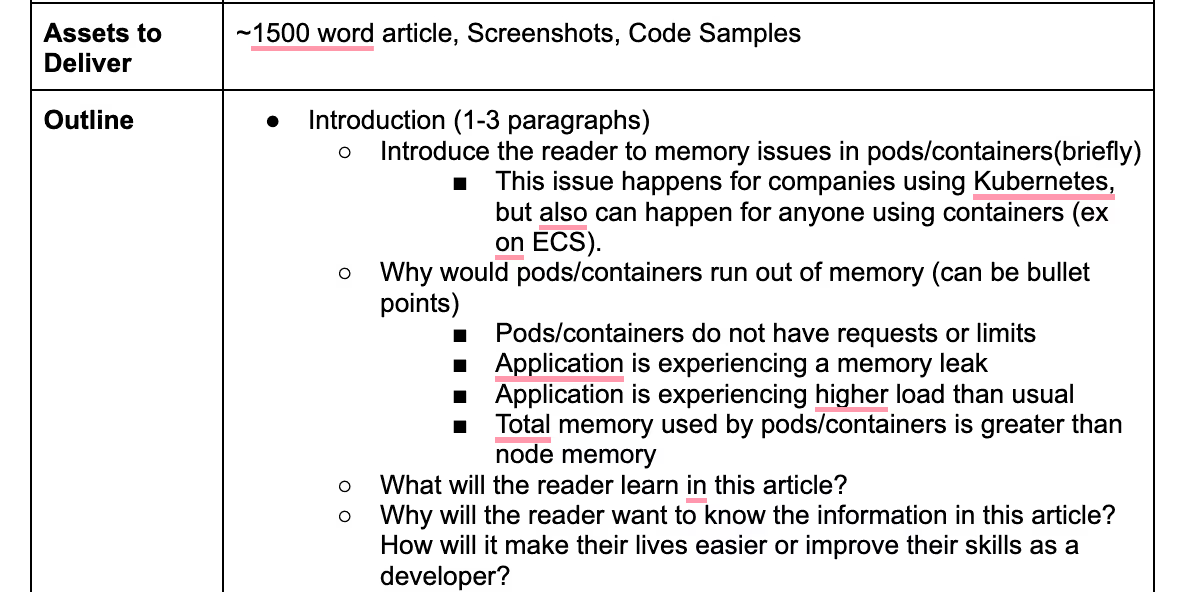
Whether I’m writing a piece of content myself or hiring a freelance content writer, I make sure to spend between 15 and 20 minutes outlining what that piece of content should look like. Writing fantastic content outlines will save you time later, during the editing and review process.
And importantly, you can provide instructions in your outlines for which types of long-tail keywords to attack and include. It’s often much easier to optimize for a set of keywords before you start writing than to go back to a finished piece of content and try to force or manipulate the piece.
In your outline, you can frame the article with what should be included and in what order. You can also provide suggestions for word count, the types of headers to use, and highlight where imagery might be helpful. You can also look at which pieces of content are currently ranking well for a given keyword and use them as an example of how to structure the new piece.
At ContainIQ, a large Kubernetes focused blog, we put together extremely detailed outlines, given the complexity of our topics (for instance, Kubernetes) — we also created examples for our freelance writers.
And here is a link to a template that you can use for content outlines: https://docs.google.com/document/d/1W0m_plnlv9EBXtoITK0taFMBp_FmkUDckNrvnhQOlE0/edit?usp=sharing
The examples linked to above are likely overkill for most readers of this article, but they might be helpful as an extreme example of a good outline.
Step 5: Bullet Points, Formatting, and Imagery
It may go without saying, but you should actively try to include bulleted lists, helpful formatting, and imagery within your piece of content.
Bullet points and formatted lists help to break up the wall of text and, importantly, can help you optimize your content for featured snippet placements at the top of search results:
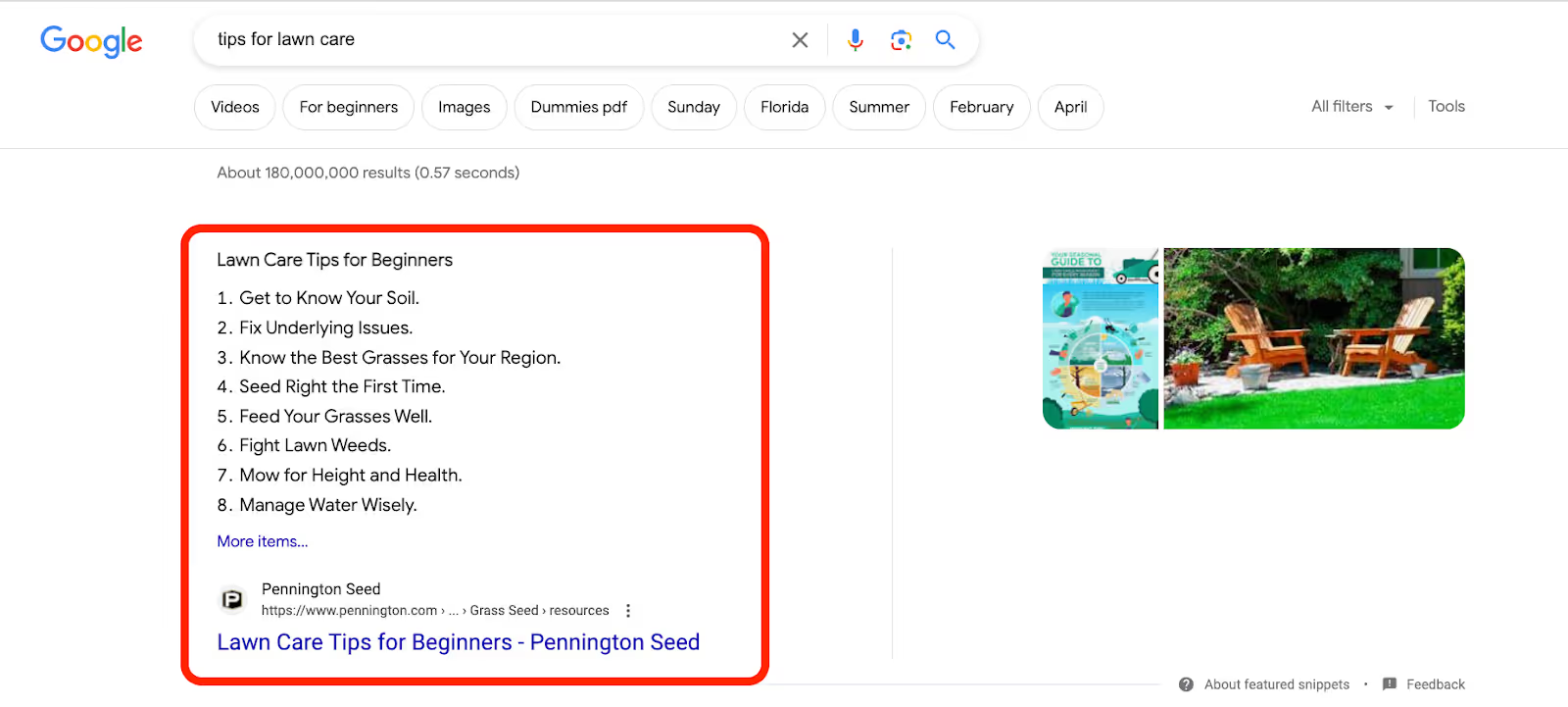
If you’re lucky, or tactical, enough to earn a featured snippet placement, your search traffic will likely be two to five times higher for a given keyword. Google will often pull in your headers as feature snippets, too.
Images are helpful for explaining complex concepts and keeping your readers engaged (remember, Google bases its judgments about the quality of your webpage on user signals). Our Optimize toolset will actually tell you how many images you should include in your post after analyzing competitive high-ranking webpages.
Step 6: Use a Table of Contents
UX/UI can have a big impact on organic search rankings. As a quick tip, you should definitely implement a table of contents on all of your blog posts.
Tables of contents will drive increased engagement, increase scroll depth, and reduce bounce rate. By improving these signals, you can show Google that your webpage is a good one and that searchers are enjoying it, which will have a positive impact on search rankings.
Personally, I’m a big fan of the floating tables of contents that follow the reader as they read an article. I pulled this example from the Joon (W22) site:
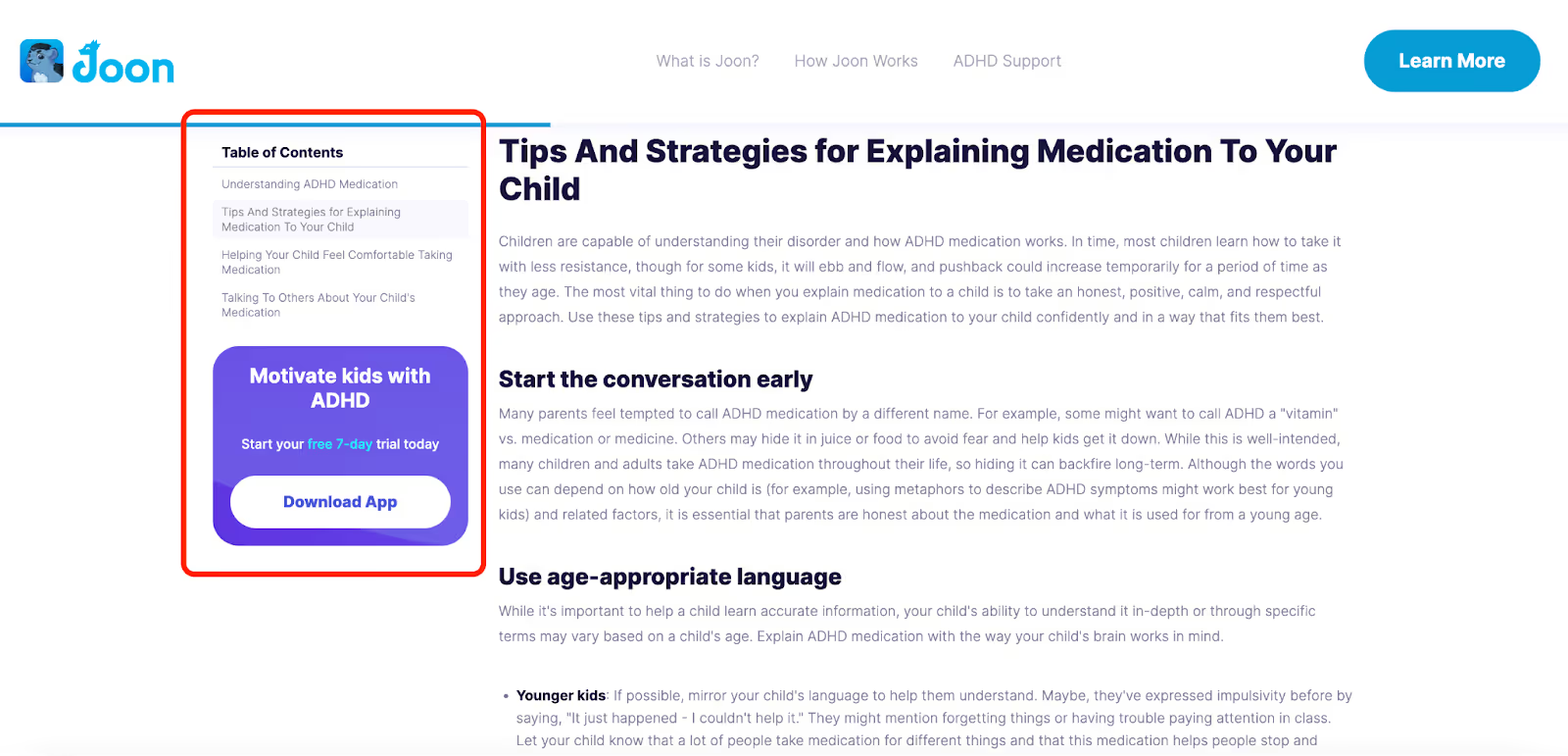
Joon implemented this in Webflow, which is fairly easy to do. And I love that they’ve also included a call to action (CTA) within the table of contents. In my experience, a CTA within a table of contents can be fairly effective for increasing CTR, too.
Step 7: Avoid Keyword Cannibalization
Keyword cannibalization happens when you have multiple pages on your website targeting the same primary keyword, and Google is confused as to which page should be ranking for said keyword. In other words, your site is competing with itself and, in the process, confusing Google about which of your site’s pages should rank for the desired search term.
When mapping your editorial calendar or doing a website audit, you should make sure that each and every page on your site has a single primary keyword in view. A common mistake is to create a number of articles on your site targeting the exact same keyword. You can create a large number of pages within a category of content (for instance, multiple pages looking at car insurance in different states), but each page should be uniquely helpful and optimized for the specific keywords in view.
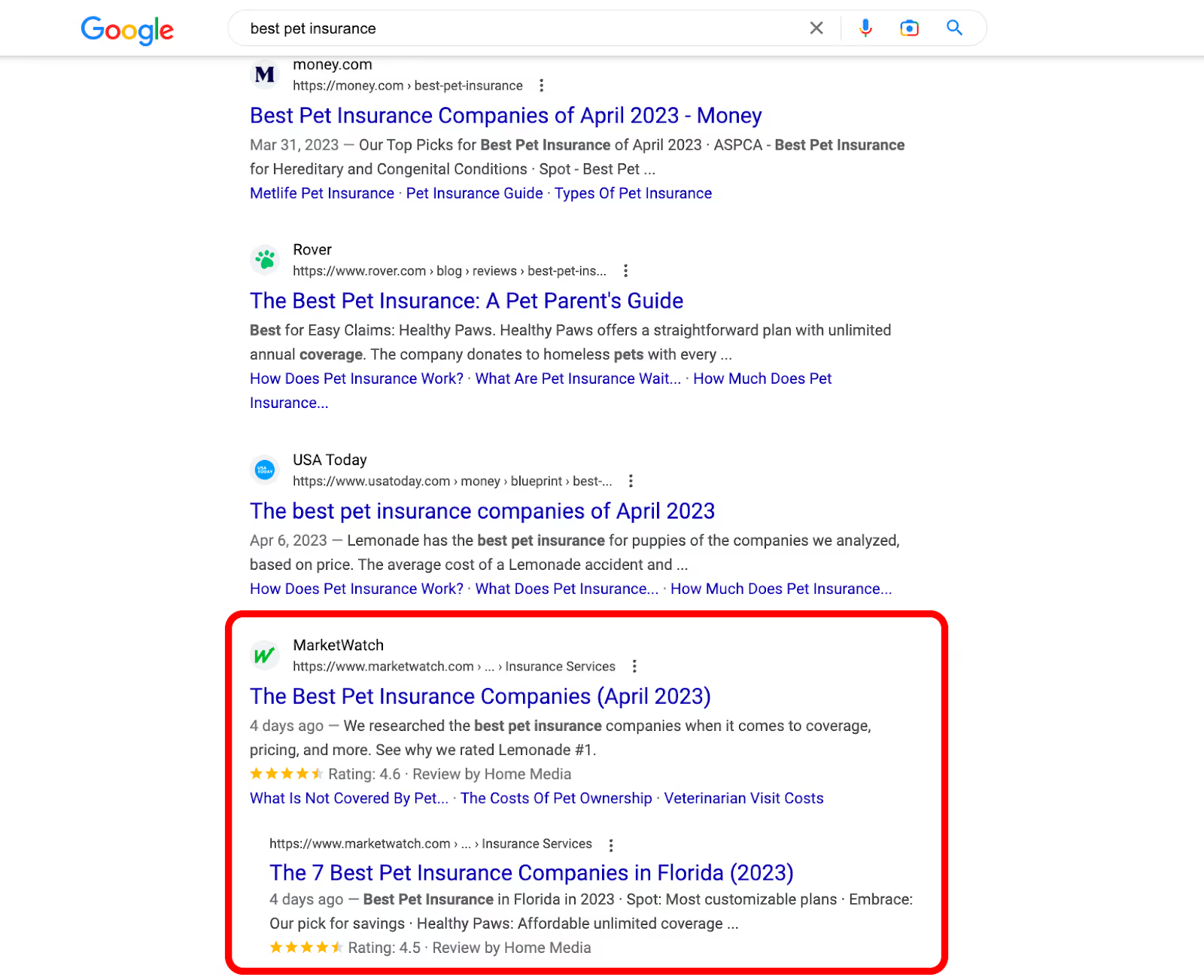
Keyword cannibalization will have a negative impact on the search rankings for both of the pages in question. When you confuse Google as to which page should rank, neither of those pages will rank as well as they would otherwise, and you will drive less traffic to your website.
Keyword cannibalization can also happen if you have a large number of pages with duplicate content or thin content.
Step 8: Optimize Headers
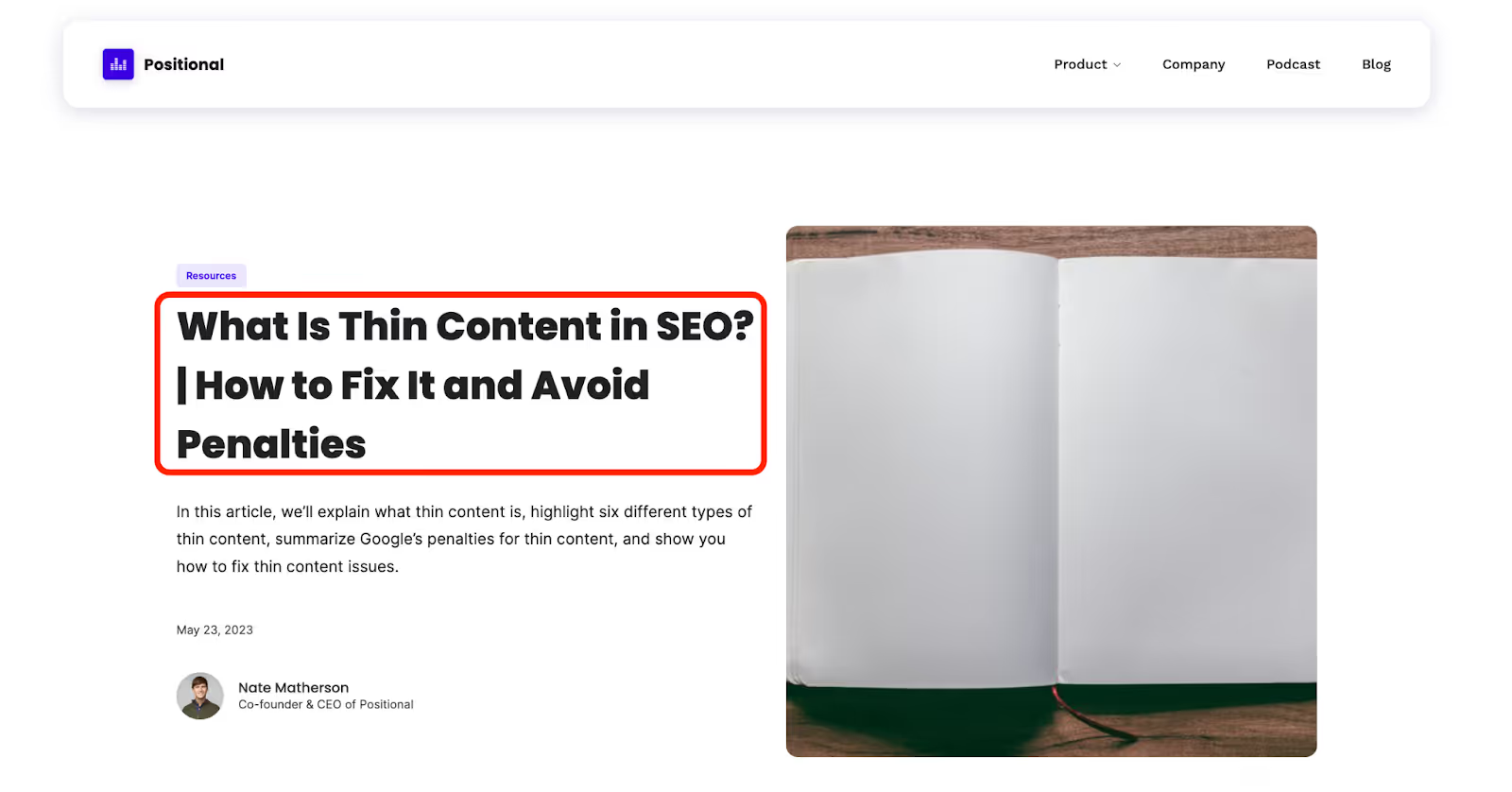
Headers are extremely helpful for readers and for search engines. For readers, headers help break up a wall of text and make your article easier to navigate. For search engines, headers clearly communicate what your article is about.
At a minimum, every piece of content on your website should have an H1, and you should be using your primary keyword in your H1.
You can then use your H2s and H3s to support the H1, tackle longer-tail variations of the primary keyword, and optimize for supporting long-tail keywords.
Using Positional’s Optimize toolset, you can generate a report that tells you how many headers and which types of headers you should use in your piece of content, based on what the top-performing search results are doing within their articles.
Step 9: Optimize Title Tags
A title tag is simply the title of your webpage as it appears in organic search results. Title tags are a confirmed ranking factor and have a significant impact on your CTR from organic search — and CTR is, in and of itself, an important ranking factor.
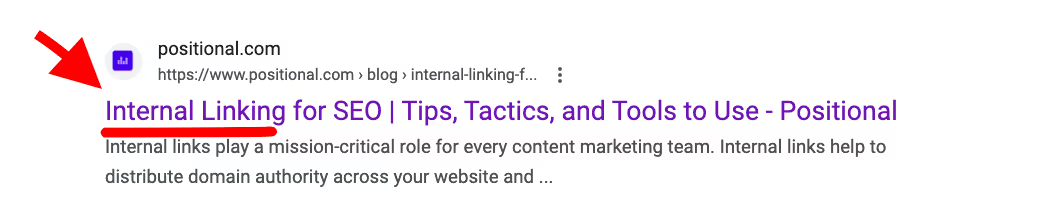
Title tags are not determined by your H1, at least not always. By improving your title tags, you can increase the amount of traffic you receive from your organic placement, and you’ll positively influence your search rankings, thus driving additional traffic in a compounding effect.
You can add title tags to your pages using the <title> HTML tag in the <head> section of your webpage, or if you are using a CMS, you should be able to specify them pretty easily.
Here are six quick best practices from my in-depth article about using title tags correctly:
- Include the Primary Keyword: You should include your primary keyword in the title tag. It’s often helpful to frontload the primary keyword at the start of your title tag and then go into additional depth after a vertical bar (|).
- Use 50 to 60 Characters: Your title tags should be 50 to 60 characters long. If you go beyond 65 or so characters, you run the risk of your title tags being cut off in search:
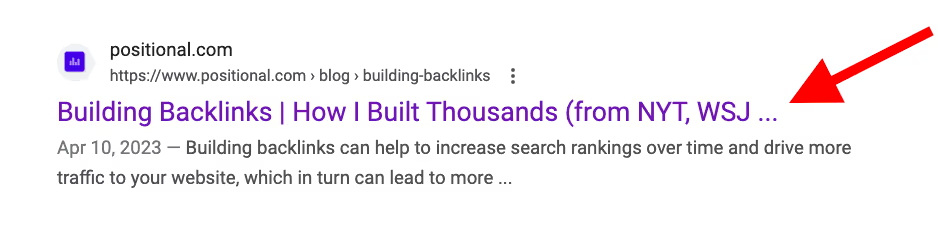
- Use Engaging Words, Numbers, and Dates: You should incorporate numbers and dates in your title tags. For example, you might want to include something like “7 Best Practices in 2023” in your title tag. In addition, using actionable words like “Tutorial” or “In-Depth” can help to entice someone to click on your result.
- Integrate Long-Tail Keywords, Too: Google uses your title tags to get context on what your page is about and which keywords it should rank for. If possible, try to include one to three longer-tail keywords or variants in your title tags to rank better for that set of keywords.
- Keep Your Title Tags Up-to-Date (for Example, with a Year): Using dates (for instance, April 2023) in your title tags is a great strategy. But make sure to keep them up-to-date!
- Prioritize Pages That Are Already Ranking Well: You should be actively testing your title tags on your high-value or high-traffic pages. Even subtle changes can lead to significant improvements in CTR and search rankings. You can track the performance of these tests using Google Search Console.
Step 10: Optimize Meta Descriptions
Meta descriptions are displayed in search results below the title tag and are used to entice a searcher to click through to a page. A meta description should provide a quick understanding of what your webpage is about and give searchers a reason to click on the result.
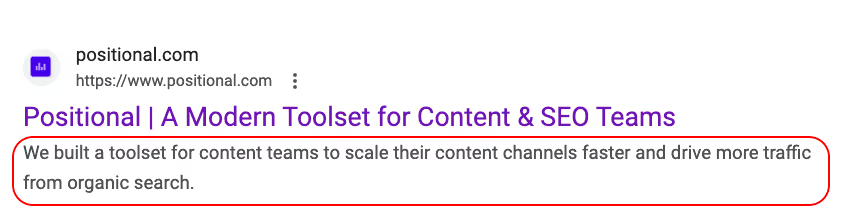
While Google has said that meta descriptions do not have a direct impact on search engine rankings, they can have an indirect impact on rankings by influencing CTRs from SERPs. By increasing your CTR from SERPs, you can drive more traffic to your website and, in the process, send Google positive feedback that searchers like your result, which can lead to improved rankings and additional traffic.
Here are six quick best practices from my in-depth article about using meta descriptions correctly:
- Keep Them Short: Between 50 and 155 characters is an ideal length for a meta description. Beyond 155 characters, there’s a high likelihood that your meta descriptions will be cut off in SERPs.
- Use Primary Keywords: You should include the primary keyword in the first sentence of your meta description. If the primary keyword is included in your meta description and it directly matches the primary keyword the searcher has entered into Google, then Google will bold that section of text.
- Don’t Forget Search Intent: You should align your meta description with the searcher’s search intent. For example, for a higher-intent and commercial search like “best content optimization tools,” you should use your meta description to convey that your post offers a comparison of the different content optimization tools and helps readers decide which tool to purchase.
- Prompt a Searcher to Click: You can, of course, include CTA verbiage for searchers in your meta description. In commercial searches, terms like “learn more,” “get started,” and “compare” can entice a user to click through to a page. A non-commercial term like “tutorial” can also function as a CTA.
- Don’t Repeat: If you have a large number of very similar pages on your website, a common mistake is to reuse the same meta description for each page. Don’t do this!
- Test and Improve Meta Descriptions on Important Pages: If you have a page stuck on the bottom of the first page or on the second page of search results, you could try testing different meta descriptions to see if you can positively influence CTR. There is only so much time in the day, and I’d focus my energy on high-value pages or pages that are on the cusp of driving a lot more traffic to your website.
Step 11: Optimize Permalinks
A permalink should accurately describe the piece of content that exists at that URL. And in general, your permalinks should be clear, short, and free of unnecessary words or dates.
Permalinks are a confirmed, albeit small, ranking factor. Here are seven quick best practices from my in-depth article about using permalinks correctly:
- Use the Primary Keyword in the Slug: For an article about tools for SEO, I might use the slug “/tools-for-seo,” or for a piece of content about the best chocolate chip cookies, I might use the slug “/best-chocolate-chip-cookies,” for example.
- Keep Them Short: Permalinks should be kept short, usually shorter than 60 characters. Google’s Matt Cutts has gone on the record to say that you should be using only between three and five words in your permalink’s slug. And according to a research report from Backlinko, shorter permalinks tend to perform better in search
- Use a Consistent Structure: As you publish content on your website, you should use a consistent structure for all of your permalinks. For example, if you have a blog located on the /blog/ path, you should include all of your pieces of blog content on that path.
- Don’t Use Dates: You should be careful to avoid using dates or publishing dates in your permalinks — for example, “2021.” You may come back to this post in the future and update it, and the last thing you want is to have an outdated date stuck in your permalink, or to need to update and 301 redirect the URL at a later date.
- Don’t Use Nearly Identical Permalinks: Don’t, for example, have one permalink with a slug like “/tools-for-seo” and another page with a slug like “/tools-for-seo-2.”
- Don’t Use Unnecessary Words: Say, for example, we were writing a post titled “The Top Kubernetes Monitoring Tools to Use Today” — we’d want to use a short and direct permalink that targeted our primary keyword, “top Kubernetes monitoring tools.” We wouldn’t, however, want to include unnecessary words like “the,” “to,” “use,” or “today.”
- Don’t Use Extensions: You don’t want your permalinks to look like this: www.positional.com/blog/tools-for-seo.html.
Step 12: Optimize Internal Links and Anchor Text
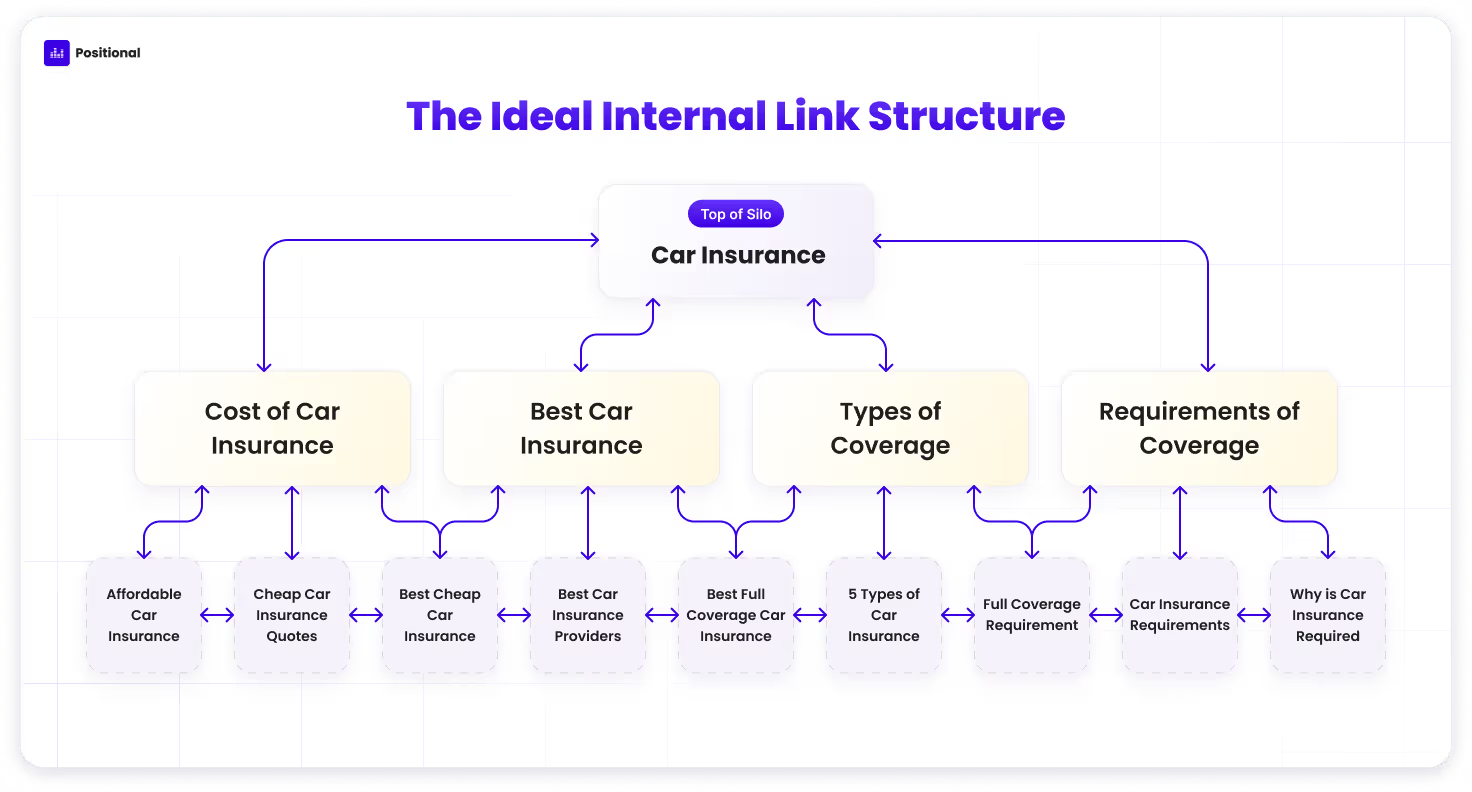
Internal links are critically important for proper technical SEO. An internal link is simply a link from one page on your website to another page on your website.
Internal links help search engines understand your website’s structure and what each page is about. And if you have a large number of similar but different pages, you can use internal links to help Google understand how these pages are related but different. By internally linking, you are clearly telling Google which pages are important, too.
When you’re publishing a new piece of content on your website, you should go back to previously published pieces of content and link forward to the newly published URL. In addition, you should link back to previously published content from the new pieces of content you create.
You can certainly internally link using a menu or navigational element on your website. But in-context internal links within the body of your articles are going to have the most significant impact.
When internally linking your content, you should use anchor text strategically. Anchor text is the clickable text that is added to a hyperlink. Anchor text helps Google understand the context and meaning of your internal link. There are many different types of anchor text — for example, exact match anchor text and partial match anchor text.
When internally linking your content, you should try to use either exact match or partial match anchor text. That simply means using the primary keyword of the page you’re linking to as the anchor text, or using anchor text that partially matches the primary keyword of the page you’re linking to. This is helpful for Google, as it clearly tells their crawlers what the linked page is a good resource on and which keywords it should rank for in organic search.
Step 13: Optimize for Readability
Your article should be easy to read. Easy-to-read articles will keep your audience engaged and increase scroll depth, or the amount of an article that a visitor reads.
It may go without saying, but the readability of your article will vary depending on the topic. For example, a blog post about employment laws in California is going to be much tougher to read than an article about the best dog toys.
There are a number of different tools that you can use to optimize your readability. Grammarly has a readability checker, and at Positional, our Optimize toolset offers readability scoring against other top-ranking posts for a given keyword.
Step 14: Optimize for Sentiment
As mentioned above, aligning to search intent is incredibly important for getting your content to rank well in search. When thinking about search intent, you should also think about the sentiment of the posts or pieces of content that are ranking well for a given keyword.
For example, if the top-performing posts for a given keyword are generally very positive, you’ll likely want to lean positive with your piece of content, too. On the other hand, if the top-performing posts for a given keyword are generally negative or neutral, you’ll want to lean in one of those directions with your piece of content.
Going against the grain can make sense in certain situations, but as a general principle, Google has likely already determined the direction or tone that a top-performing piece of content should take for a given keyword.
Our Optimize toolset will score your content’s sentiment versus the sentiment of the top-performing article.
Step 15: Optimize for E-E-A-T
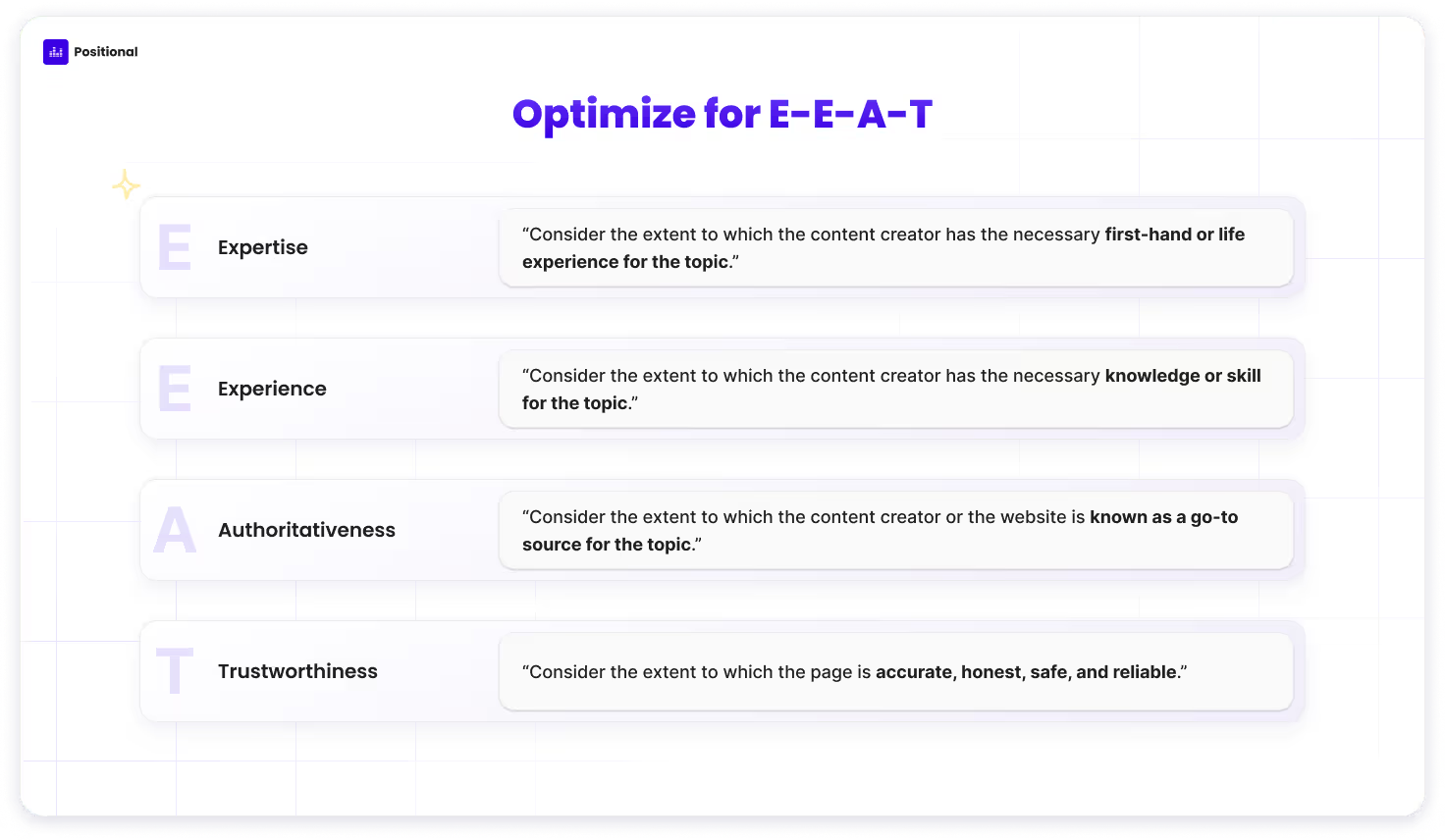
In 2014, Google introduced the concept of E-A-T (Expertise, Authoritativeness, and Trustworthiness) in its Search Rater Guidelines. And in 2022, Google added an additional E (Experience), creating the E-E-A-T guidelines.
When Google’s Search Quality Raters evaluate the quality of a search result, as part of improving the search engine algorithms, they use the E-E-A-T framework to judge the quality of a result or a piece of content.
- (E) Expertise - “Consider the extent to which the content creator has the necessary first-hand or life experience for the topic.”
- (E) Experience - “Consider the extent to which the content creator has the necessary knowledge or skill for the topic.”
- (A) Authoritativeness - “Consider the extent to which the content creator or the website is known as a go-to source for the topic.”
- (T) Trustworthiness - “Consider the extent to which the page is accurate, honest, safe, and reliable.”
While E-E-A-T is not considered a direct ranking factor, Google is actively trying to showcase optimized websites for E-E-A-T. There are a few quick best practices that will help you optimize your website and webpages. They’ll likely help improve user trust and conversion rate, too.
Quick Best Practice 1: Include an Author Byline
You should include an author’s byline or name on your piece of content. Google wants to know who is writing your content:
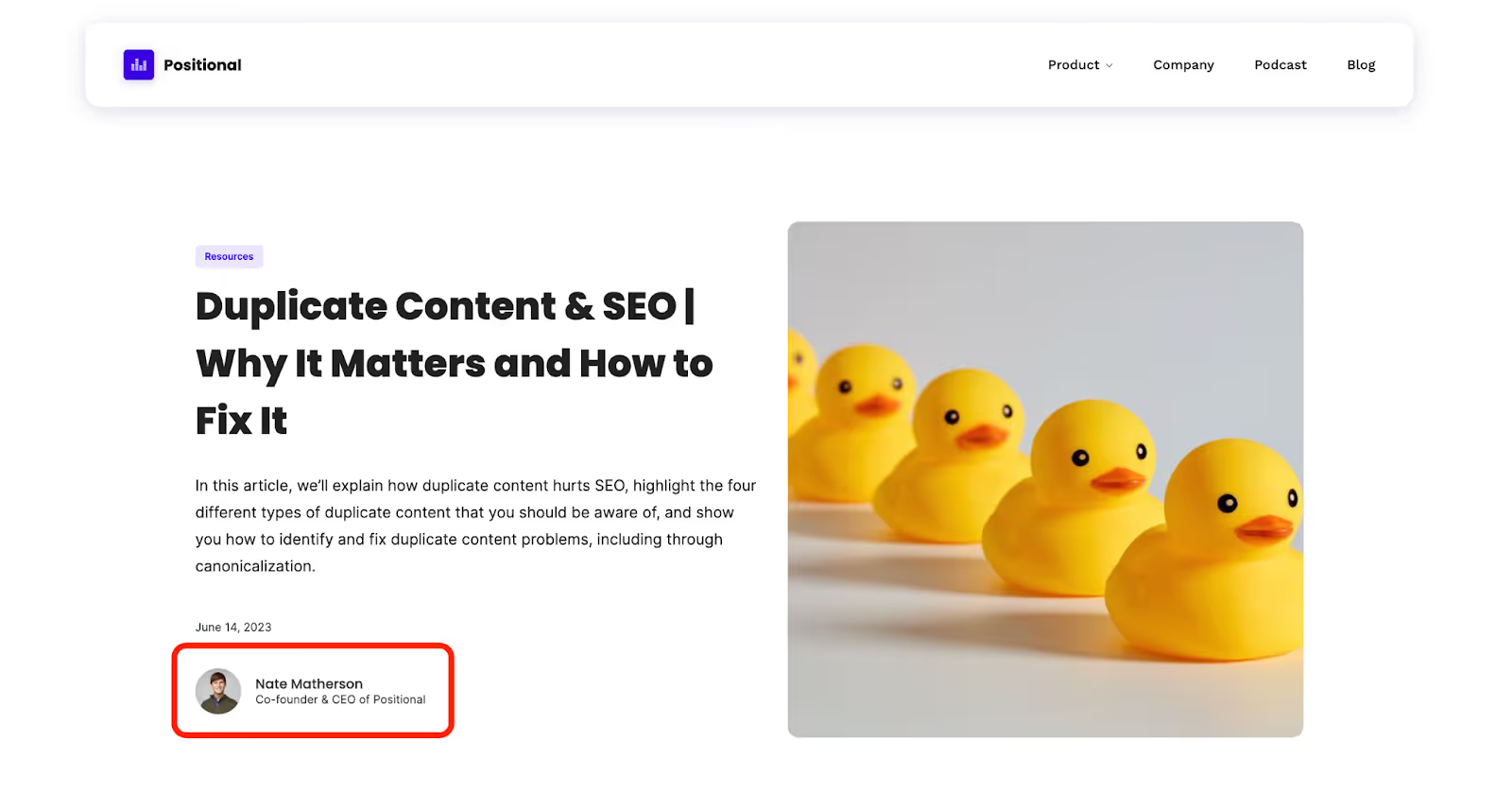
Quick Best Practice 2: Include an Author Bio
You should include an author bio or bio page (for example, my bio page on Positional), which clearly explains why the person writing this piece of content is an expert on the topic or a reliable source. You should also include links to your source information about this person (for instance, on LinkedIn, Twitter, GitHub, or a similar site)
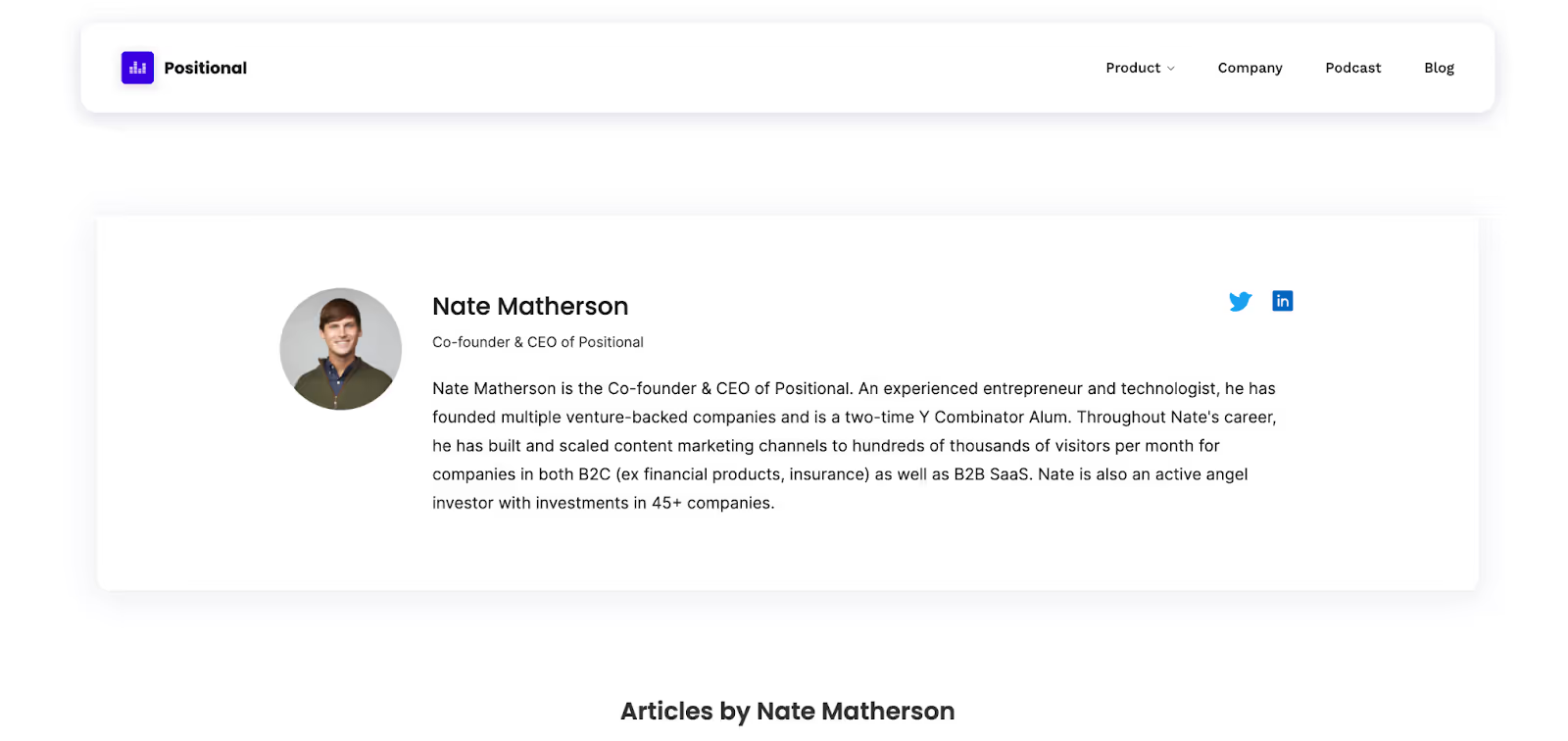
Quick Best Practice 3: Source Appropriately
Within your content, you should appropriately source either from external sources or to other pages on your website, as I’ve done throughout this section and article.
If you reference statistics or make claims (for instance, medical claims), you always want to back those up with a source. And as mentioned earlier in this article, internally linking to other pages on your site is extremely helpful in getting your content to rank better in organic search.
Quick Best Practice 4: Look Professional
You should have a Terms of Service and Privacy Policy. You should have an About or Team page. If possible, you should include contact information on your website so that it’s easy for a visitor to contact you. And, you should link out to your company’s social platforms — LinkedIn, Twitter, and so on.
Step 16: Incorporate Structure Data
Structured data is helpful for search engines because it helps them better understand what your webpage is about. You can add structured data to your webpages using Schema.
Structured data is helpful for website owners because it allows them to take up additional real estate in the search engine results pages and drive additional placements for their content.
There are many different types of structured data (ex author schema, recipe schema). For example, if you had a website with content about different recipes, you could use structured data to communicate to search engines the ingredients and cooking time required:
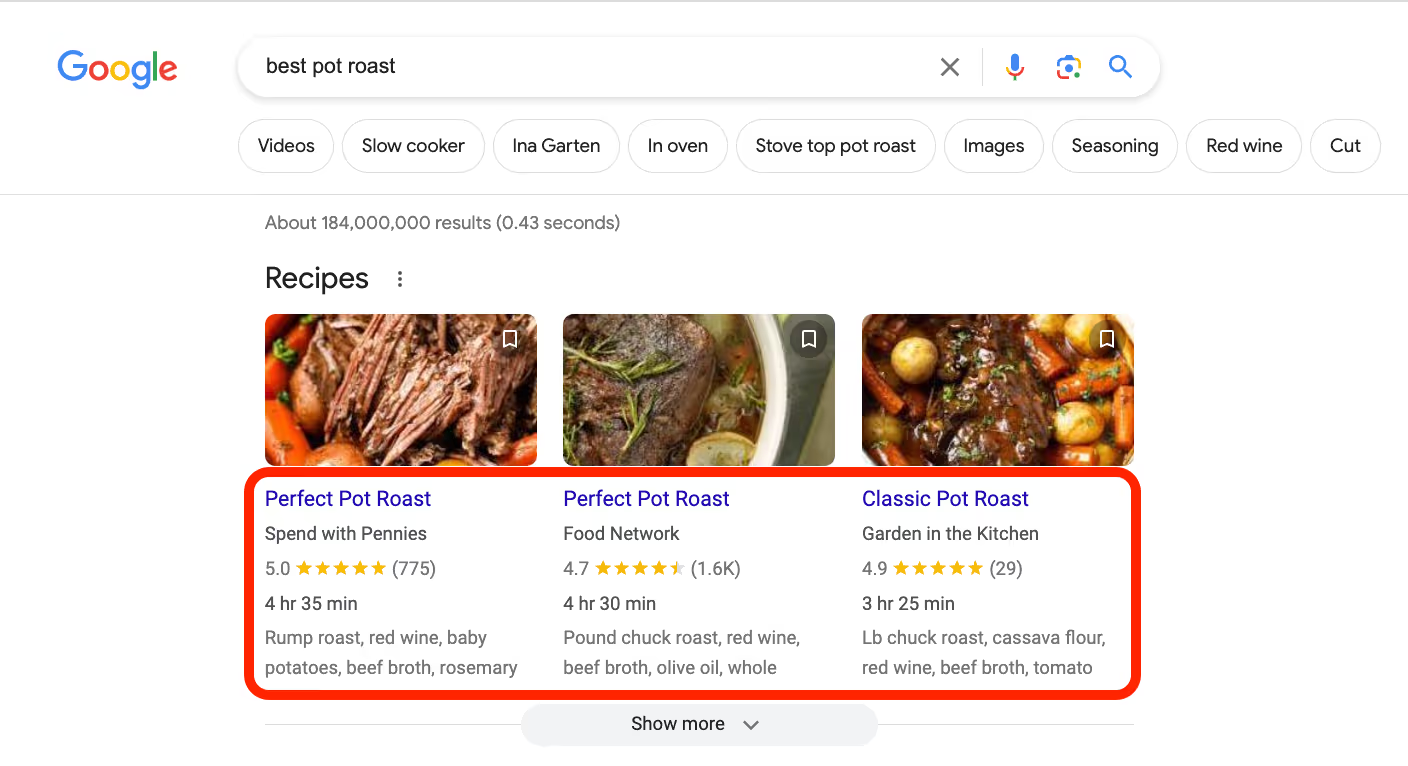
You can also use structured data to add frequently asked questions to your search listings:
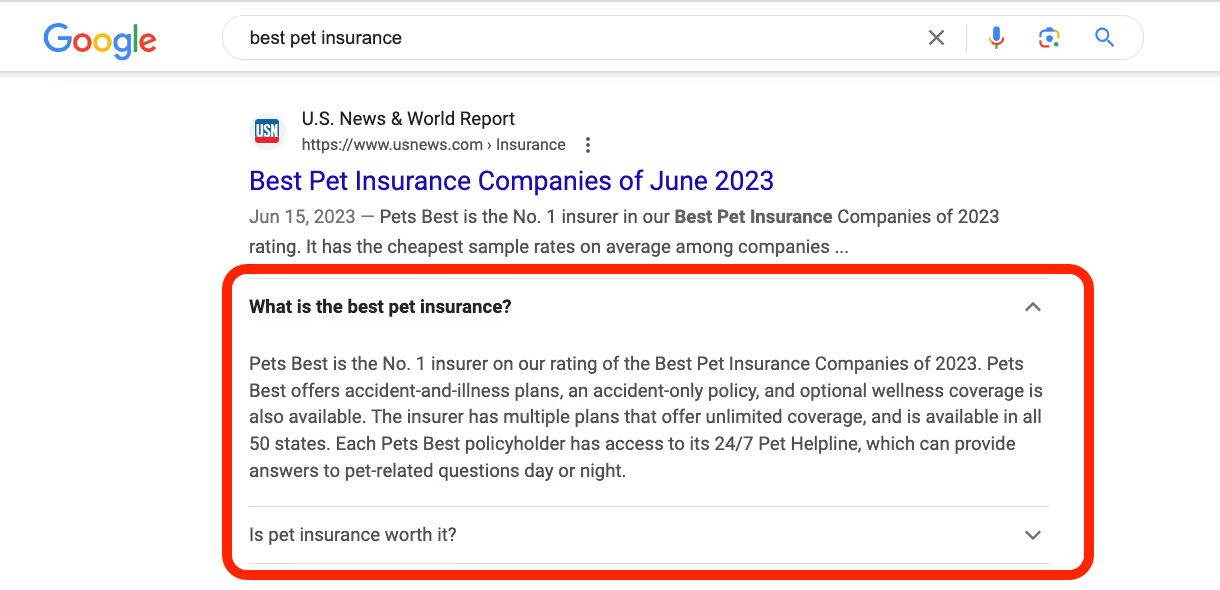
In short, structured data is helpful for increasing the real estate of your search listings and improving the traffic you drive back to your webpages.
Step 17: Hire a Copy Editor
Whether I’m writing content myself or working with a freelance writer, I always make sure to have that piece of content go through our copy editor.
A copy editor will polish and clean the piece of content so it’s ready for publishing. A copy editor can help improve readability, sentence structure, and formatting, and they can correct grammar and spelling errors. Many freelance writers will tell you that they don’t need an editor, but I wouldn’t listen to them.
Copy editors tend to be very affordable and totally worth the investment when you compare the cost of editing an article with the cost and time of actually writing a piece of content.
You can find copy editors on platforms like Upwork, but I’d be happy to make intros here, too, if you’re struggling to find someone.
Using Optimize by Positional
Positional’s Optimize toolset is designed to help your articles rank better in organic search for the primary keywords you care about and for a larger number of long-tail keywords.
If you have a large number of pages stuck on the second or third page of search results, Optimize can help you rework and improve them and ultimately help you rank better. Optimize can also be used before you even start writing as a way to frame what an awesome piece of content should look like.
You give us the keyword you’d like to rank for. From there, we index the top-ranking articles for each keyword and reverse-engineer them to help you build a better article that will perform.
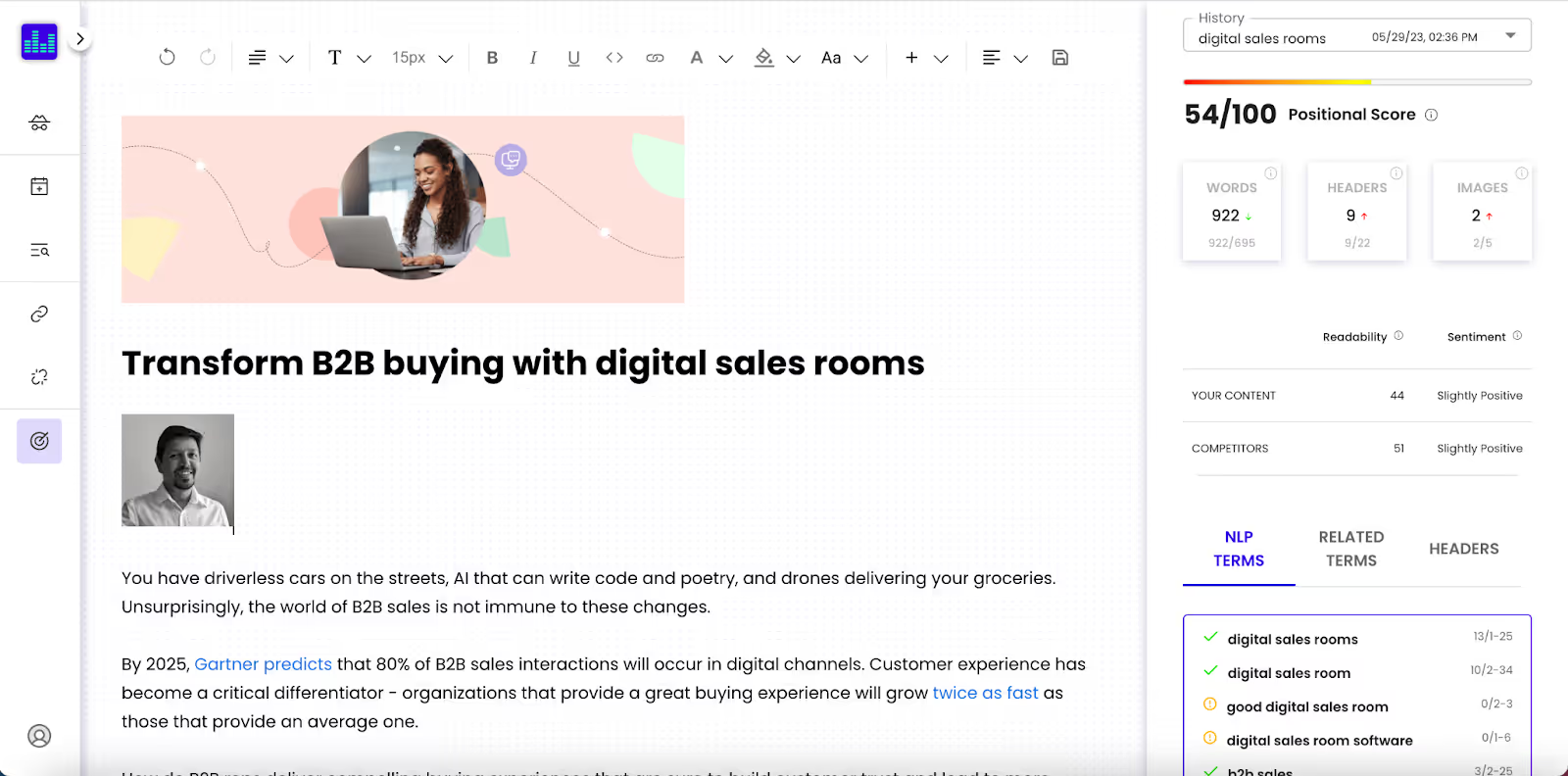
All of our recommendations are based on what is working for your competitors and articles that are already ranking well for a particular keyword. Your content is scored from 0 to 100. A score of 40 to 55 is pretty good, a score of 56 to 70 is great, and a score of 71 or higher is really fantastic.
We provide detailed recommendations for:
- Keyword optimization (which keywords you should use and how often you should use them)
- Identifying long-tail keywords (increase organic search traffic to a given page by incorporating long-tail opportunities)
- Word count (how long should your articles be)
- Headers (how many headers you should use, and what types)
- Images (how many images should you use)
- Readability (how easy or hard your article is to read)
- Sentiment (how neutral, positive, or negative your article is)
As you improve your content based on our recommendations, your score will improve in real-time.
Final Thoughts
Creating high-quality and well-optimized pieces of content takes time but will lead to better search engine rankings and increased traffic. As part of your content optimization strategy, you should optimize newly created pieces of content as you create them. And it always makes sense to go back to previously published content to see if there are areas for improvement.
Small changes often lead to big increases in traffic. And if you’ve got a large number of pages stuck at the bottom of the first page, or on the second page, of search results, you should go back to these pages and improve them. By going from the 10th spot to the third spot for a given keyword, you’ll increase the amount of traffic you’re driving in a big way (between three and 10 times).
Positional’s Optimize toolset is incredibly helpful for content optimization and proper search engine optimization. If you’re interested in learning more about our private beta, I’d love to hear from you. My email is nate@positional.com, and my calendly is here if you’d like to grab some time for a chat.





