There are two main areas of focus in search engine optimization (SEO): on-page SEO and off-page SEO.
On-page SEO, also called on-site SEO, typically refers to what search engine crawlers learn about your website directly, including from elements such as keywords, headers, meta descriptions, and internal links, as well as any Experience, Expertise, Authoritativeness, and Trustworthiness (E-E-A-T) signals they can gather from a page.
Off-page SEO is what search engines learn about a website from other sites. It’s an approximation of how well-regarded and relevant a website is, based on mentions and backlinks.
Both on-page and off-page SEO are important in that they contribute to your website’s overall ranking. On-page SEO helps Google determine which keywords you should rank for, and off-page SEO helps amplify the ranking of your website for those keywords. On-page SEO is directly under your control, while off-page SEO requires a bit of tactical collaboration.
In this article, we’ll explain the differences between on-page and off-page SEO, provide a detailed checklist for your next on-page SEO audit, and help you take your off-page strategy to the next level.
On-Page SEO | 14 Factors to Consider
On-page SEO is what Google sees when it looks at your webpages in isolation — without considering what other sites have indicated that they think about your pages (through backlinks and so on). In a broad sense, on-page SEO is improved by designing pages and incorporating HTML elements that convince Google that your page is relevant and helpful for searchers.
There’s a lot that can go into ensuring proper on-page SEO. Here’s a list of the 14 most important things to consider and optimize for from an on-page perspective:
On-Page SEO Checklist
.avif)
- [ ] Determine Target Searches
- [ ] Determine Search Intent
- [ ] Consider E-E-A-T
- [ ] Include Relevant Keywords in Page Text
- [ ] Optimize Headers and Structure
- [ ] Make Use of Images and Video
- [ ] Optimize Links to External and Internal Content
- [ ] Verify Content Quality
- [ ] Optimize Title Tags
- [ ] Optimize Publishing URLs
- [ ] Utilize Meta Description Tags
- [ ] Integrate Schema Markup
- [ ] Check Core Web Vitals
- [ ] Optimize for Mobile
1. Determine Target Searches
The primary goal of SEO is ensuring that your webpages show up in relevant searches, so you first want to determine what searches and keywords are worth targeting. These choices depend mostly on search volume and competition.
For example, “on-page vs. off-page SEO” has a moderate keyword difficulty of 55, according to Positional, but also a relatively low search volume of 210 searches per month. “SEO tools” has a high search volume of 12,100 monthly searches and a high difficulty score of 93. A high keyword difficulty score means that sites with high domain authority are already ranking well for that keyword, and it will likely take you a lot of time and effort to compete with them.
Picking the right primary or target keywords is one of the most important first steps in on-site SEO. There are many tools that can help you pick the right keywords or identify the correct primary keyword for each page to target, including Positional, Ahrefs, and Semrush.
2. Determine Search Intent
A user’s search intent is what they’re trying to accomplish with their search. Google breaks down general user intent into four categories:
- Informational: Someone trying to learn the answer to a question — “What year was Abraham Lincoln born?”
- Navigational: Someone looking for a specific site or page — “Positional SEO company.”
- Commercial: Someone learning more about products or services — “longest-lasting type of light bulb” or “cheapest way to insure a car.”
- Transactional: Someone making a purchase or executing an action — “buy Fitbit Sense 2” or “flight from SFO to DCA.”
An article titled “Vermont Destinations” (informational) would be hard-pressed to rank for the search “deals for Vermont vacation” (transactional).
Google also considers the content (for instance, video, blog post, or commercial page), format (for instance, how-to guide, list post, review, or comparison), and angle (for instance, best leaf blower or cheapest vacations) when matching a searcher with search results.
3. Consider E-E-A-T
After determining what search terms or keywords you’d like to rank for, it’s time to focus on increasing E-E-A-T signals —- Google’s acronym for Experience, Expertise, Authoritativeness, and Trust:
- Experience: The extent to which the content creator has the necessary first-hand or life experience to address the topic.
- Expertise: The extent to which the content creator has the necessary knowledge of or skill in the topic.
- Authoritativeness: The extent to which the content creator or the website is known as a go-to source for the topic.
- Trust: The extent to which the page is accurate, honest, safe, and reliable.
Google is increasingly interested in who is writing your content and why that person is an expert. For many websites, this means incorporating author bylines and author bios into each piece of content they create. There are many other ways to show Google your E-E-A-T, including by sourcing appropriately, updating content as your industry or niche changes, incorporating clear policies (for example, terms of service), and including your company’s contact information clearly on your website.
While E-E-A-T isn’t a metric Google directly tracks when assessing sites, it defines their overall philosophy of site quality and is part of their Search Quality Rater Guidelines. In other words, this is what Google wants you to think about when working on SEO; if you do it well enough, SERP (search engine results page) results will follow.
4. Include Relevant Keywords in Page Text
Including relevant keywords in a page’s text seems like an obvious step, but it can be easy to overlook when you’re building a page to catch traffic from multiple searches. The crawlers check to see whether the page you’ve made is relevant to a specific search, and keywords are the clearest signal they get.
With that said, there’s a balance to be struck. Don’t overuse keywords — it doesn’t help, and Google penalizes pages with egregious “keyword stuffing.”
The best way to approach keywords is to first write in a way that’s helpful and natural for the reader and then do another pass to optimize the text for keywords in an unobtrusive way carefully.
There are also tools that help analyze an article for potentially relevant keywords, including Optimize by Positional.
5. Optimize Headers and Structure
Another way to optimize the text on a page is to ensure that the text itself is well organized, by making effective use of headers and subheads, which we’ve written about previously in our technical SEO guide.
In particular, H1s should be used for headlines, H2s for subheads or section titles for the meaty sections of an article, and H3s and H4s for the finer points within your sections. These headers should also include the SEO keywords that the article is targeting.
Well-organized text (with appropriately used headers, paragraphs, numbered lists, and so on) makes the page more usable and readable for your visitors and is read as a quality signal by Google.
6. Make Use of Images and Video
Images and videos interspersed throughout a page’s text create great user experiences. This is something that Google measures and has best-practice guidelines for. Here are some of the important highlights:
- Alt text is important. Make sure your images are tagged with descriptive alt text that lets crawlers see what they are and improves accessibility for visually impaired users.
- Optimize for speed, but make sure that the photos are high quality.
- Use semantic HTML image elements to embed images.
7. Optimize Links to External and Internal Content
The links you use on your page matter in a couple of important ways.
First, citing sources by linking to authoritative external content enhances quality for your readers and is also a good way to adhere to E-E-A-T guidelines — if you link to quality sources, your work is seen as more trustworthy and authoritative.
Second, linking to your internal content spreads page authority from an individual page to other parts of the site. As with external backlinks, Google considers internal links as evidence that the other page is useful; if a specific page gains a lot of external backlinks and a good SERP result, it can share some of that success with your other pages.
It’s important to use relevant anchor text when linking to both your own pages and external sites — it gives Google a clearer picture of where the link goes, why you included it, and what kind of authority they should assign to the link.
8. Verify Content Quality
Contrary to popular belief, Google doesn’t manually parse; they use an algorithm. According to John Mueller, Senior Search Analyst at Google, they look at many factors beyond raw text when analyzing content quality.
- Quality content is direct, helpful, and actionable
- Quality content is not thin content or duplicative (scraped, irrelevant, or otherwise low-quality content).
E-E-A-T is again relevant here. Google isn’t explicit about content quality. Instead, they point to E-E-A-T guidelines. Properly following those guidelines leads to direct, helpful, and actionable content that isn’t “thin” and that provides real value to site visitors.
At Positional, we’re building a suite of tools for content teams — we currently have an AI-detection tool and a tool to optimize and verify text quality.
9. Optimize Title Tags
Title tags are a confirmed ranking factor. Google uses title tags to understand what your webpage is about and which keywords it should rank for. Title tags also appear on search results pages.
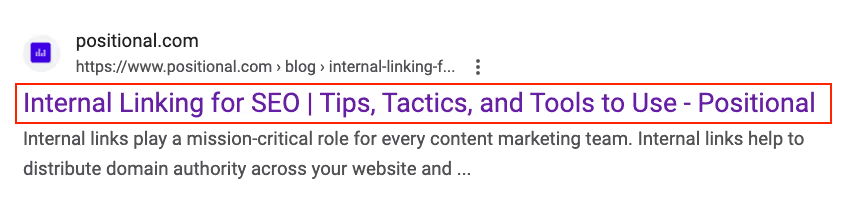
You should use title tags to entice a searcher to click on your results, and you should optimize your title tags for both primary and secondary keywords. Your title tags should be between 50 and 60 characters but not more than 65 characters; otherwise, they will likely be cut off on search results pages.
10. Optimize Publishing URLs
Keeping your publishing URLs, or permalinks, short and to the point is always a best practice. Permalinks are a small but direct search engine ranking factor. If users expect something different from what your page actually provides, they leave quickly. You’d like your users to see a URL that clearly tells them what the page is about. In addition, you should avoid using unnecessary words or dates (for example, the year a page was published) in your publishing URLs.
As with title tags, URLs should accurately represent the primary keyword you’re looking to rank for.
11. Utilize Meta Description Tags
Google refers to the short blocks of text under each search result as snippets. Google generates snippets from the content that it can see on the page or by pulling from your <meta> tag in the <header> directly.
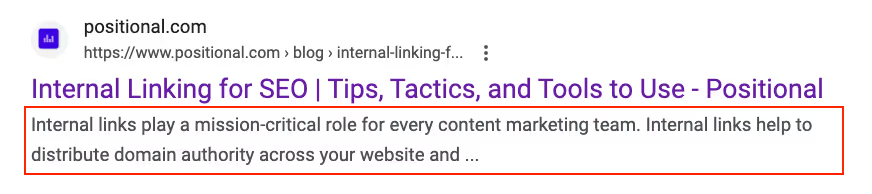
Good meta description tags are important because Google uses them as snippets only if they think the description is good — that is if they “think it gives users a more accurate description than would be possible purely from the on-page content.”
This presents an opportunity to increase click-through rate from the search results page, but only if you write a compelling snippet that Google recognizes as likely better than what it would programmatically generate. Some ways you can achieve this are:
- Use relevant excerpts from the body of the text that give users a good idea of what they are about to read.
- Be page-specific. Don’t describe what your site is about; rather, describe the specific page users are going to.
- Instead of using excerpts, you can opt to accurately summarize the contents of the entire page.
- If you’re describing a product page, give users the most relevant information about the product in a short and readable form.
- Keep your meta descriptions between 50 and 155 characters, otherwise, they may be cutoff in the SERPs.
12. Integrate Schema Markup
Schema markup is a more in-depth HTML-level tagging that gives Google increased context and presents what a page contains at the search results level.
Google’s webpage crawlers are good but can’t see everything as a human sees it. Proper use of Schema allows them to grasp more of the context of your page, and Google both likes this and rewards it with “rich result” appearances in search results. For example, here is an example of Google using a FAQ schema in search results and, as a result, increasing the amount of real estate that the page gets:
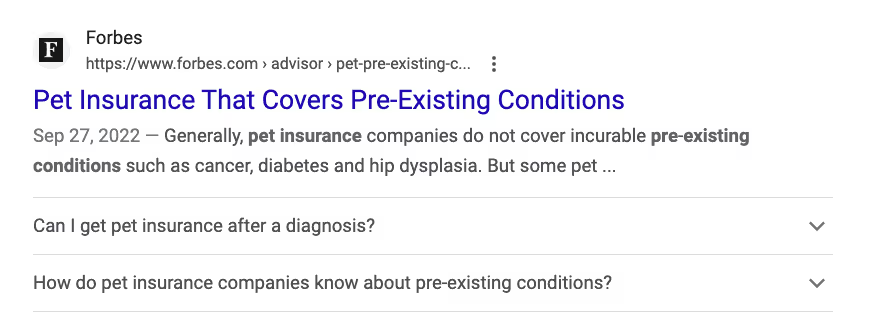
Correct Schema use is an important, in-depth topic that’s beyond the scope of this article. For a more complete look at Schema usage, take a look at Semrush’s write up on the subject. For help actually generating Schema markup, we’ve found that this tool saves time and more accurately generates the proper tags.
13. Check Core Web Vitals
In 2020, Google introduced Core Web Vitals as a standard for how it judges the usability of pages. Core Web Vitals are well-defined measurables; it’s relatively easy to know whether you pass or fail Google’s tests for website health in this regard.
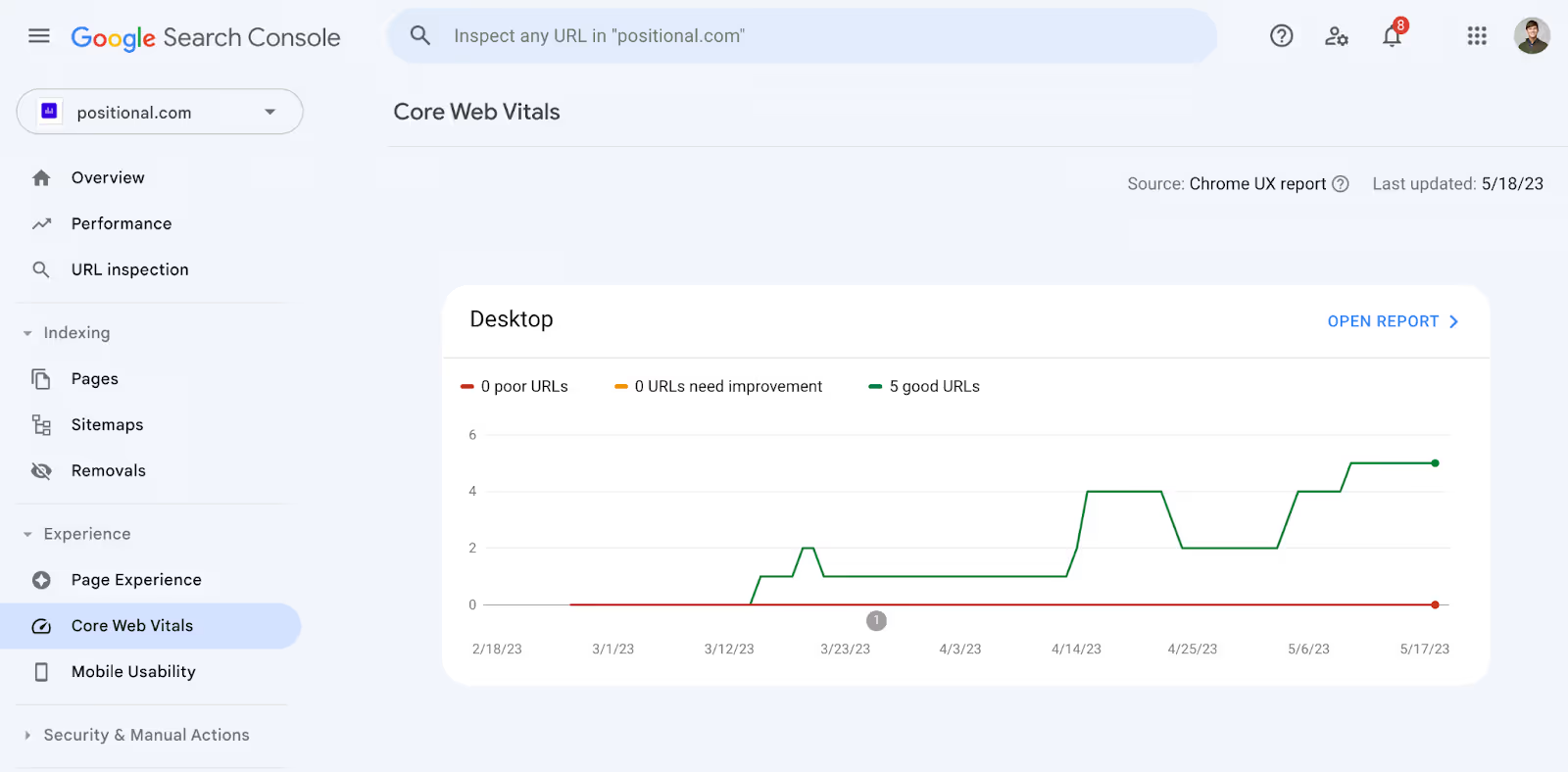
Google separates Core Web Vitals into three distinct categories:
- LCP, or Largest Contentful Paint: This is the time from when the user starts loading the page to when the largest image or text block is rendered on their screen.
- CLS, or Cumulative Layout Shift: Google wants page elements to be designed to keep page jumping at a minimum, so users don’t have to find and re-find their place as page elements change.
- FID, or First Input Delay: This is how quickly a user’s browser shows a response to some interaction the user is trying to have with the page, like clicking on a dropdown menu or trying to interact with a JavaScript-heavy element.
Google offers tools for measuring Core Web Vitals performance, both with a specific API and with existing analytics tools. Google wants to make every aspect of every user’s search experience good, and usability is a key component of that. Getting this right is a huge part of getting the SEO result you want.
14. Optimize for Mobile
Google uses mobile-first indexing. They judge a website on how well it works on mobile before they consider other platforms. So if your site doesn’t work well on a variety of mobile devices, it won’t rank as well in organic search. In Google’s words: “While it's not required to have a mobile version of your pages to have your content included in Google's Search results, it is very strongly recommended.”
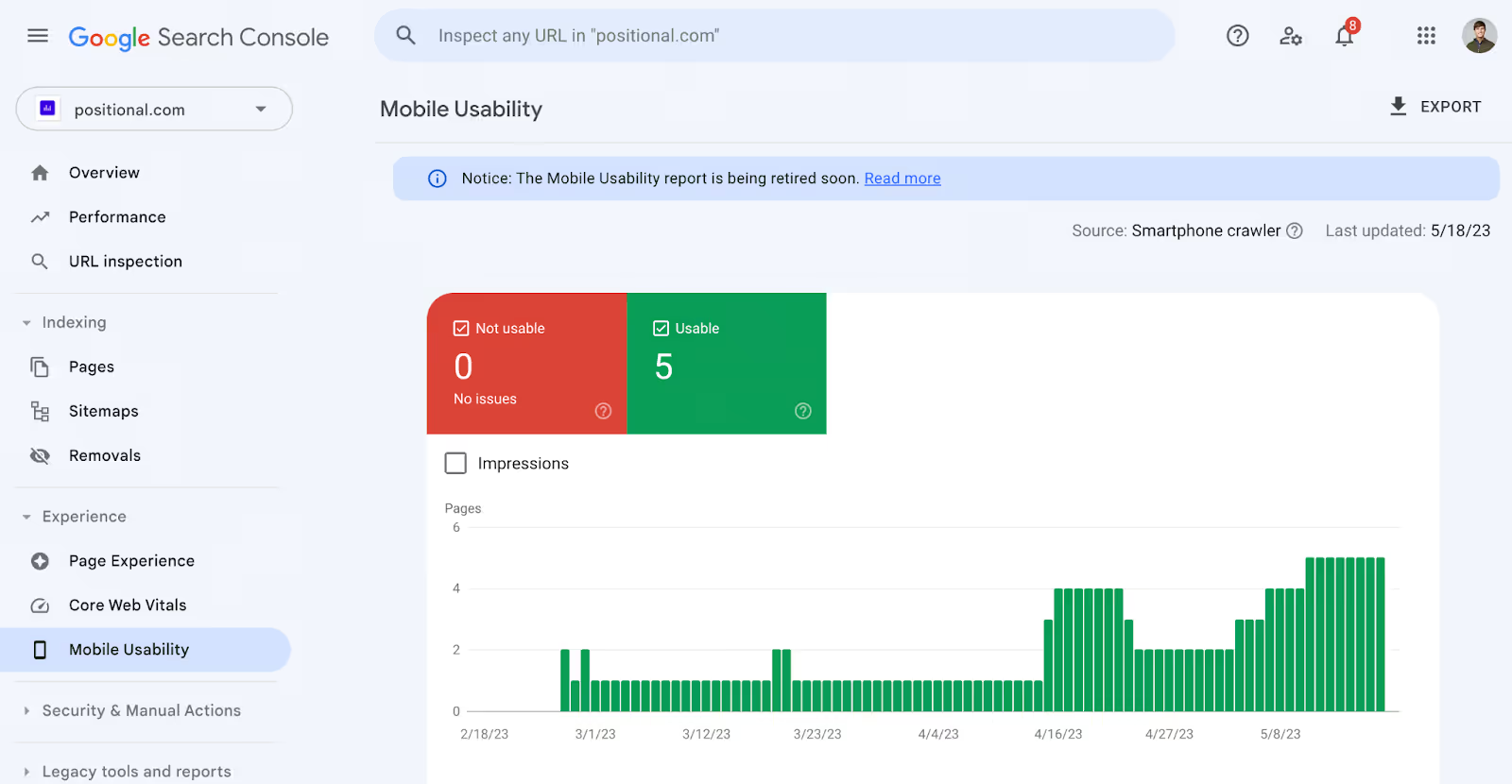
This is important enough to Google that they’ve made it easy to check — running a mobile usability report not only gives you a rundown of any problem areas your mobile users are experiencing but also is a way to let Google know about your mobile usability:
Off-Page SEO | How to Improve It
Off-page SEO is largely a matter of the number and quality of backlinks a page has. The more links you have from other sites that Google thinks of as authoritative, the better your page does in search rankings. You’ll often hear the term domain authority. Domain authority, similar to PageRank, is a score for how authoritative your site is, and it’s based on the quality and quantity of backlinks it has.
Because of this, improving off-page SEO is mostly a matter of tactically working to get relevant sites to organically backlink to you.
Google does not treat all backlinks the same. Quality is always more important than quantity. Some characteristics they consider are:
- Authority: The more trustworthy Google thinks a site or page is, the more authority it can “lend” to other sites by linking to them.
- Relevance: If Google considers a site or page to be an authority on a particular subject, it’s going to amplify the importance of the backlink in searches about that same subject.
- Anchor Text: If a link is attached to “best source of information on bicycles,” Google takes that into account and amplifies your authority on searches related to bicycles.
- Placement: Google has metrics they use to estimate how prominent links are to users. Is the link in the body of the article, in a way that highlights your content? Good. Is the link in the middle of a list of reference links? Still good, but less.
- Destination: Links to a particular page on your site help that page more than they help the site as a whole. You can improve this through internal linking, which allows some of that gain to trickle down.
- Dofollow vs. Nofollow: Some backlinks are marked with a nofollow attribute that tells Google not to consider them for ranking purposes. However, most links are dofollow, which is good; they have a more positive impact.
We’ve written in-depth articles about how to build backlinks. Building backlinks is a function of identifying sites that you’d like to be linked by and then providing them with something they need. The more organically this happens, the better. Good rules of thumb for how to go about this include:
- Build informative, quality pages that really improve other content when linked to. Ask other website owners or resource pages to include a backlink back to your page.
- Create informational articles, posts, and pages that help people who are creating new content, taking work off their plate
- Provide sources that page owners would want to provide to their users — how-tos that extend further than a general article, collections that provide useful resources to their readers, and so on.
- Contribute content to or write guest posts for related websites in your niche or industry.
You should avoid buying backlinks either directly or through an agency. If Google catches you buying backlinks as a way to manipulate your search ranks, they will penalize you.
NAP Citations
NAP Citations are another category of backlinks. The acronym stands for “Name, Address, Phone,” and these are the kinds of links you see on business directories.
They likely don’t have a lot of influence on how Google determines search rankings, but they’re easy to get and (if they’re relevant) are great for helping local customers find you.
Google Business Profiles are a subset of NAP citations. You should have one since they’re free, easy to get, and necessary for eligibility with Google Maps results. Like other NAP citations, they don’t do much to help your search rankings, but their benefits for local customers far outweigh the slight cost of setting them up.
On-Page or Off-Page SEO: Which Is More Important?
It’s natural to ask which of the two focuses is more important — should more time be devoted to on-page versus off-page?
But thinking that way is a misunderstanding of the world of SEO. For most websites, both on-page and off-page SEO deserve time and attention. By improving on-page SEO, you’ll help Google understand which keywords you should rank for, and by improving off-page SEO, you’ll help Google make the decision to rank you highly for those terms.
Leaving any optimization on the table, no matter how small, is almost a guarantee that you will lose out to someone else who does.
Remember that there aren’t separate search results pages for sites with good on-page SEO and sites with good off-page SEO. Google considers both and will push your site higher or lower in the results page order for doing poorly in either area. It’s worth the required time and energy to optimize both on-page and off-page SEO.





